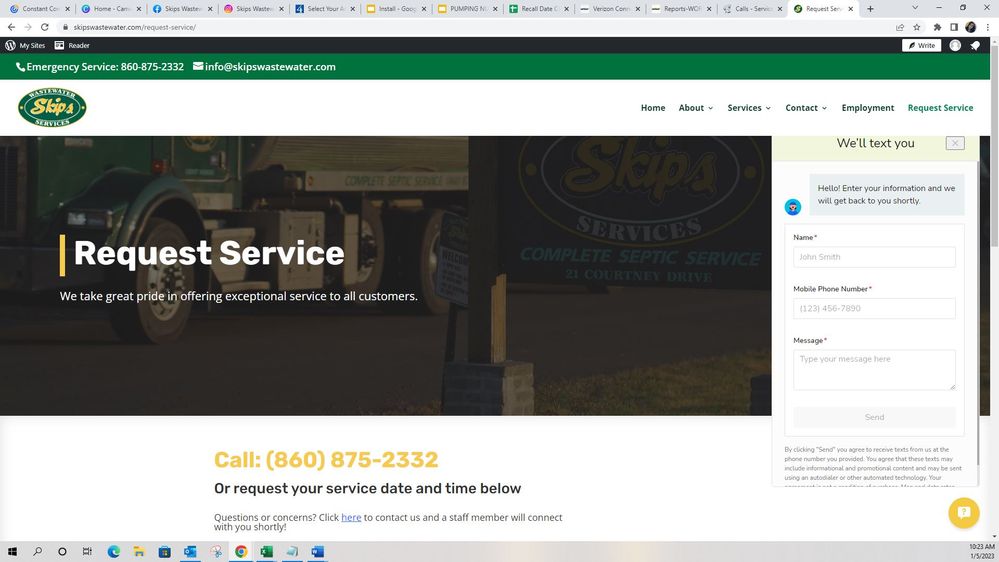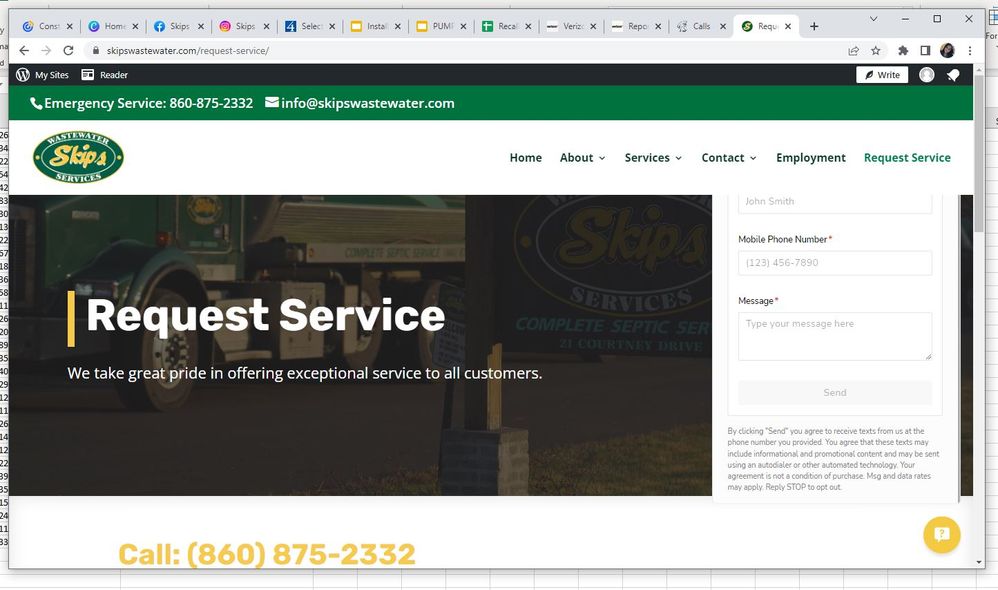- Community
- Discussions
- Integrations
- Beta Chat to Text Widget
- Subscribe to RSS Feed
- Mark Topic as New
- Mark Topic as Read
- Float this Topic for Current User
- Bookmark
- Subscribe
- Mute
- Printer Friendly Page
Beta Chat to Text Widget
- Mark as New
- Bookmark
- Subscribe
- Mute
- Subscribe to RSS Feed
- Permalink
- Report Content
01-09-2023
11:11 AM
- last edited on
05-10-2023
01:03 AM
by
LBabayan
I know this is in Beta Mode - but looking for a solution to this issue in the meantime and seeing if others who are using the Chat to Text website widget are also having this issue...
The chat widget pops up automatically on our website, on all pages. Depending on the size of the window or computer screen you’re working out of, you may not be able to see the ‘X’ at the top right of the chat window to exit. This is preventing customers from navigating our website because the chat widget is in the way since they don’t think there is a way to exit the pop-up.
I have discovered that clicking the chat bubble will minimize the chat window. However, that is difficult to communicate with our customers. We have gotten 3 customers with this concern in the last two weeks, and some fill out the info and send us a chat just to make the chat window go away.
Please let me know if you have gotten this feedback yet and if there is a solution or additional coding we can use to have the chatbot work on all window and computer screen sizes.
- Labels:
-
Integrations
-
Settings
- Mark as New
- Bookmark
- Subscribe
- Mute
- Subscribe to RSS Feed
- Permalink
- Report Content
01-16-2023 04:44 AM - edited 01-16-2023 04:46 AM
We've been using it since it started. We never really got much help from the development team. It really seamed like nothing ever changed from when they originally started.
We won't even use the scheduler because of several issues that were never addressed. Literally there has been zero changed to improve that feature. My guess is that now that ST owns Schedule Engine, they basically stopped any development until they integrate the SE.
Good luck finding someone to help with this. It seems like they just keep passing you off to someone else
Custom Climate Concepts
- Mark as New
- Bookmark
- Subscribe
- Mute
- Subscribe to RSS Feed
- Permalink
- Report Content
01-18-2023 01:03 PM
Good to know... If I hear anything I'll come back to this thread! But we feel the same way. So many features that "sold us" on going with service titan, but later found out cannot be used effectively with our business - no matter how long we explained how our business works! We do love a lot of the features but wish there was more customization on how we need to use things specifically to work. We have yet to enable Schedule Engine, but that's on the to-do list this winter. Thanks for the heads up!
- Mark as New
- Bookmark
- Subscribe
- Mute
- Subscribe to RSS Feed
- Permalink
- Report Content
01-19-2023 05:25 AM
Part of the problem is that ST is growing so fast that they are struggling to get experienced people in the right positions to help customers. This is obviously why they are switching to the CSM Team approach... which happened to be the way they did things when we 1st signed up only to realize it did not really work. It is quite frustrating to go back to this flawed approach.
Your best bet is to connect with someone on that CSM team and explain some specifics to them with examples. If there is a solution, they can turn on a gated feature or help with the set up. If not, they may be able to help find a solution. But the key is you have to have specifics and example(s). Back when we had a dedicated CSM, this was easier because they got to know you and your business personally and you didn't always have to start from scratch with every "success call".
Custom Climate Concepts
- Mark as New
- Bookmark
- Subscribe
- Mute
- Subscribe to RSS Feed
- Permalink
- Report Content
01-10-2023 12:01 PM - edited 01-10-2023 12:05 PM
YES! This is a BIG problem and a pain. I feel like they have done absolutely nothing to move this Beta along from where it started. Still waiting on changes
However, you can click the icon in the bottom corner and the chat will go away.
Custom Climate Concepts
- Mark as New
- Bookmark
- Subscribe
- Mute
- Subscribe to RSS Feed
- Permalink
- Report Content
01-13-2023 09:43 AM
Good to know we're not the only ones! How long have you been using this feature? I did contact the CSM team and forwarded my concerns and suggestions to the development team.