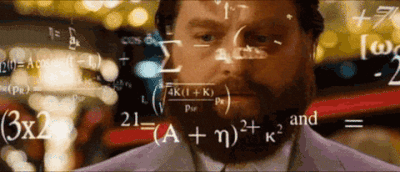
What is Optimize Technician Route?
Optimize Technician Route re-routes technician jobs for the day more efficiently, allowing your business to complete more work with fewer technicians. Two clicks on the Dispatch Board automatically minimizes drive time using average traffic speeds. Optimize Technician Route schedules jobs around existing commitments, including non-job events and confirmed jobs, so you don’t have to!
When to use Optimize Technician Route
Optimize Technician Route is most effective for businesses that run large numbers of jobs with flexible arrival windows.
For example, a Water Treatment organization relying on a single technician to complete 20-60 salt delivery stops in a single day and who offer 8-hour arrival windows to their customers can increase revenue and efficiency by leveraging the route optimization algorithm offered by Optimize Technician Route.
Optimize Technician Route is less effective for businesses that give smaller arrival windows (2-3 hours), or that only run 1-3 jobs per day. The more flexibility Optimize Technician Route has to create effective routes, the more it can drive efficiency and revenue.
It is best when a technician is on their own or with the same crew of technicians for the entire day. If a technician is on a job on their own in the morning and with other technicians in the afternoon and you optimize that technician's route, the shared job may be rescheduled causing a scheduling conflict for the other technicians.
Set up Optimize Technician Route
In order to use Optimize Technician Route, be sure you have added validated addresses for all technicians. The optimized route for a technician starts from the technician’s validated address, which almost always should be their home address.
For more on how to add an address to a technician profile, see Edit a profile.
The service location addresses for the jobs must also be validated in order to be added to an optimized route. If none of the jobs are for validated service addresses, you are notified that there are no jobs to optimize. To learn more, see Edit a service location record.
Use Optimize Technician Route
1. Go to the navigation bar and click Dispatch.
2. Click the technician whose route you’d like to optimize. From the menu, select Optimize Technician Route:
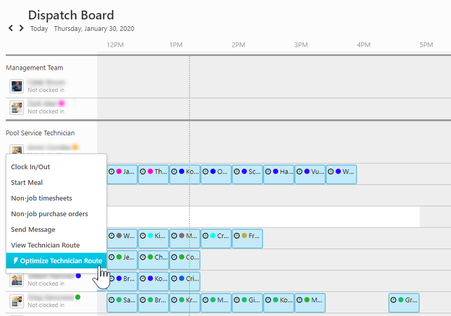
Track the optimization using the progress bar:
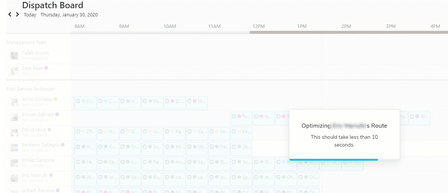
3. When optimization is complete, you see a confirmation and the updated Dispatch Board. The jobs that have been scheduled based on the optimized route show a lightning bolt icon:
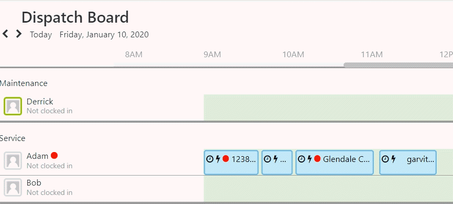
******
Interested in learning more about Optimize Technician Route?
Reach out to your Customer Success Manager for more information! 🙂
