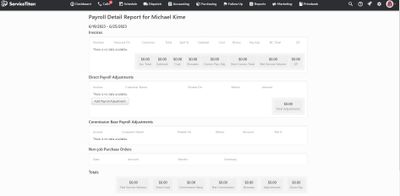Split Commissions in Payroll for Two Technicians
Hi i'm trying to figure out how to split the commissions on payroll. Situation: Two installers are on a job and one technician sells a item. All the commission is going to the technician that sells it... I want to be able to split that commission, an...