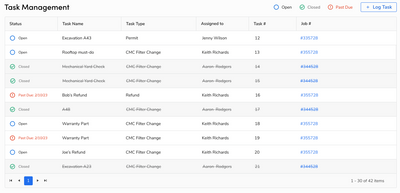- Community
- Discussions
- General Office
- Re: Color change for Tasks
- Subscribe to RSS Feed
- Mark Topic as New
- Mark Topic as Read
- Float this Topic for Current User
- Bookmark
- Subscribe
- Mute
- Printer Friendly Page
Color change for Tasks
- Mark as New
- Bookmark
- Subscribe
- Mute
- Subscribe to RSS Feed
- Permalink
- Report Content
06-02-2023 11:27 AM
Hello
Does anyone know why did the tasks colors get reversed? Now if its closed task it shows it in green and open task shows in red. Its confusing. It was red for closed before.
- Labels:
-
TitanAdvisor
- Mark as New
- Bookmark
- Subscribe
- Mute
- Subscribe to RSS Feed
- Permalink
- Report Content
06-12-2023 09:55 AM
Go vote! I made a suggestion under ideas. Hopefully after enough votes they will change it back. Under ideas -> General Office. Its titled Task Management (Colors)
- Mark as New
- Bookmark
- Subscribe
- Mute
- Subscribe to RSS Feed
- Permalink
- Report Content
06-12-2023 10:02 AM
Thanks so much @Jenna!
For those wishing to add their votes: https://ideas.community.servicetitan.com/ideas/COMMUNITY-I-3974
- Mark as New
- Bookmark
- Subscribe
- Mute
- Subscribe to RSS Feed
- Permalink
- Report Content
06-05-2023 05:57 PM
Hi everyone,
Thank you so much for your feedback on color coding for task status. We are sorry for the confusion that recent changes may have caused. However, we felt that these adjustments to color coding are more consistent with the meaning of color elsewhere in the app where green signifies good / done whereas red signifies bad / not done. For example, our projects and jobs use green to signify completed.
In order to provide additional clarity, we plan on implementing a greyed out / strikethrough state for completed tasks while applying blue for open tasks, and reserving red for only tasks that are past due.
We apologize again for issues this change may have caused. We hope that our next iteration will improve your experience. Please let me know if you have any thoughts or concerns regarding our approach.
- Mark as New
- Bookmark
- Subscribe
- Mute
- Subscribe to RSS Feed
- Permalink
- Report Content
06-02-2023 11:48 AM
So I noticed on Tuesday or so that they have swapped the task color from GREEN for OPEN and RED for CLOSED to RED for OPEN and GREEN for CLOSED, Now I don't know what they where smoking when they decided this would be a good idea and not confusing at all but, I implore whoever decided on this change to AT LEAST make it a option to toggle the colors.
- Mark as New
- Bookmark
- Subscribe
- Mute
- Subscribe to RSS Feed
- Permalink
- Report Content
06-01-2023 11:44 AM
Service Titan recently did an update which changed tasks. BEFORE the update, tasks that were open were colored green & tasks that were closed were colored red. AFTER the update, open tasks are now red and closed tasks are now green. It makes no sense to me why they felt the need to change it as it makes no sense. We've had a lot of mistakes happen with tasks before our employees are seeing them red and assuming they are completed and closed but they aren't. I reached out to Service Titan and per usual, they wont do anything. Their suggestion is always to post of this foum even though they know they never actually do anything about our complaints with changes. Please help me get Service Titan to change the tasks colors. We are currently looking for another service to use as Service Titan continues to make pointless changes and doesn't care how it affects its users.
- Mark as New
- Bookmark
- Subscribe
- Mute
- Subscribe to RSS Feed
- Permalink
- Report Content
06-02-2023 02:27 PM
the need to change it back. It makes no sense
- Mark as New
- Bookmark
- Subscribe
- Mute
- Subscribe to RSS Feed
- Permalink
- Report Content
06-01-2023 12:00 PM
Yes, that change really threw me off - confusing
- Mark as New
- Bookmark
- Subscribe
- Mute
- Subscribe to RSS Feed
- Permalink
- Report Content
06-02-2023 02:22 PM
It's ridiculous
- Project Portfolio Improvements in Project Tracking
- 5 Most Impactful Updates for Commercial and Construction Contractors in the Winter 2024 Release in General
- Teams on Dispatch Board in Dispatch
- How To Set Goals for Your Business or Department in General
- Budgeting For Very Detailed Jobs in Project Tracking