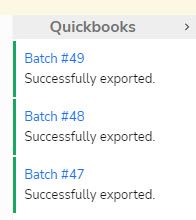- Community
- Discussions
- Accounting
- Re: Export Error
- Subscribe to RSS Feed
- Mark Topic as New
- Mark Topic as Read
- Float this Topic for Current User
- Bookmark
- Subscribe
- Mute
- Printer Friendly Page
- Mark as New
- Bookmark
- Subscribe
- Mute
- Subscribe to RSS Feed
- Permalink
- Report Content
01-12-2023 02:01 PM
Hi all,
Can anyone recommend their best practice for exportation of invoices and how to catch export errors?
Thank you!
Covenant Plumbing
Solved! Go to Solution.
- Mark as New
- Bookmark
- Subscribe
- Mute
- Subscribe to RSS Feed
- Permalink
- Report Content
01-13-2023 07:00 AM
When exporting to your accounting software it is best to establish a routine and have a written process for daily, monthly, quarterly and yearly. In your routine be sure to include checks and balance to ensure both systems in line with one another.
There are two exporting reports I like to look at when I am exporting to catch any errors. The Pending Export Report and The Export Error Report. If you are exporting to QuickBooks Desktop there is a handy exporting status on the upper right side of the screen.
- Mark as New
- Bookmark
- Subscribe
- Mute
- Subscribe to RSS Feed
- Permalink
- Report Content
01-13-2023 07:07 AM
Hi @KristinS1 -- the most efficient ways to prevent export errors is to have a good invoicing review/audit process or checklist. This ensures that before you post, batch, and export you review the invoice to confirm there there is either a service task, material, or equipment amongst other key items.
There are so many errors that can occur and fixes for them and here's a knowledge base article you on these common errors for Quickbooks: https://help.servicetitan.com/how-to/resolve-errors
Be sure to use the "export error" report as this will show yo the errors and how to resolve. Hope this helps!
- Mark as New
- Bookmark
- Subscribe
- Mute
- Subscribe to RSS Feed
- Permalink
- Report Content
01-13-2023 07:00 AM
When exporting to your accounting software it is best to establish a routine and have a written process for daily, monthly, quarterly and yearly. In your routine be sure to include checks and balance to ensure both systems in line with one another.
There are two exporting reports I like to look at when I am exporting to catch any errors. The Pending Export Report and The Export Error Report. If you are exporting to QuickBooks Desktop there is a handy exporting status on the upper right side of the screen.