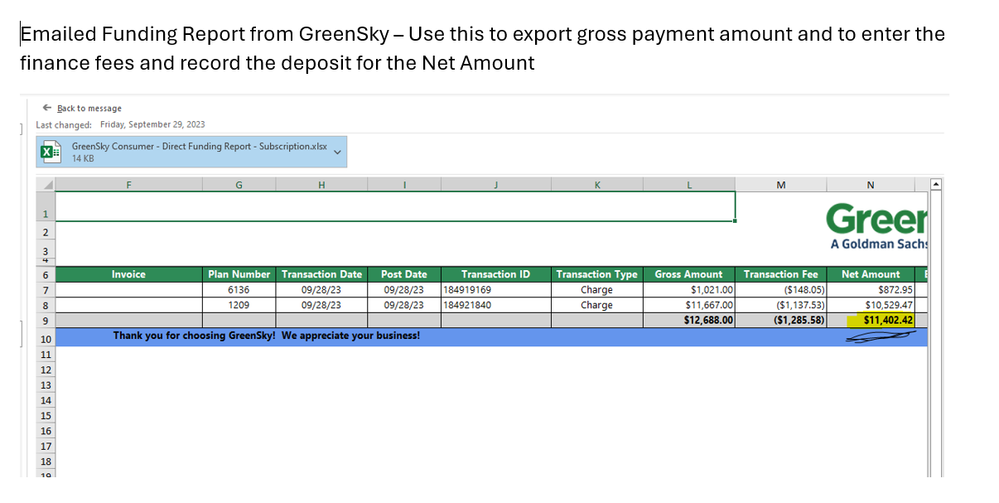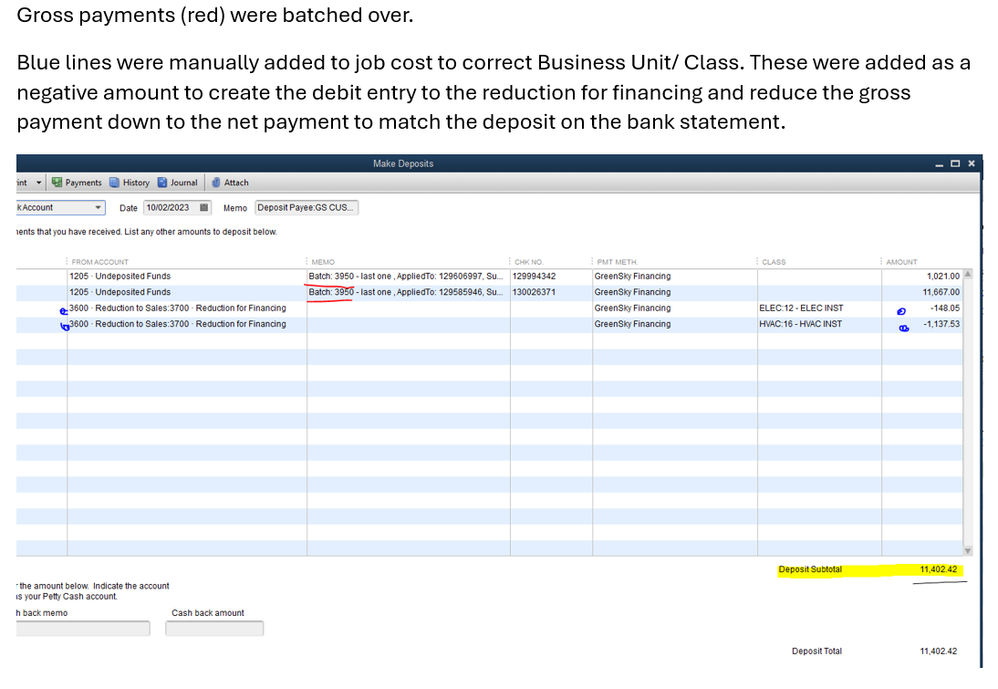- Community
- Discussions
- Accounting
- GreenSky Fee
- Subscribe to RSS Feed
- Mark Topic as New
- Mark Topic as Read
- Float this Topic for Current User
- Bookmark
- Subscribe
- Mute
- Printer Friendly Page
GreenSky Fee
- Mark as New
- Bookmark
- Subscribe
- Mute
- Subscribe to RSS Feed
- Permalink
- Report Content
03-07-2024 03:52 PM
- Mark as New
- Bookmark
- Subscribe
- Mute
- Subscribe to RSS Feed
- Permalink
- Report Content
03-07-2024 10:11 PM
Here is the knowledge base for the recommended workflow through Service Titan. https://help.servicetitan.com/recommended-workflow/finance-fees-buydown-recommended-workflow
There are two components to recording finance fees - 1. Recording the fee for the deposit since we want to show the gross payment amount was collected on the invoice, and show the offset to the payment since the finance companies deposit the Net amount (Financed - Fees). 2. Job costing the finance fee for the reduction to COGS.
Here is how I do it
- Record the payment for the full financed amount on the invoice to make sure that the invoice balance zero's out.
- We leave the payment in the batch screen until the funding report from the finance company is received.
- Once received, Export the payment - this allows us the opportunity to make any changes to the amount or delete the payment if the customer didn't verify or something changed with the payment amount.
- Once in our accounting software we record the deposit - Credit cash and debit AR. In the deposit screen we will also record the finance fees manually (not through an exported negative payment), so add a line item to Debit the GL for finance fees (in QBs this is done as adding a negative amount). This will reduce the cash deposit, which should now match your funding report from GreenSky
In Service Titan we record the finance fee as a material on the job for job costing purposes. This portion follows the service titan Knowledge base. - https://help.servicetitan.com/recommended-workflow/finance-fees-buydown-recommended-workflow#track-t...