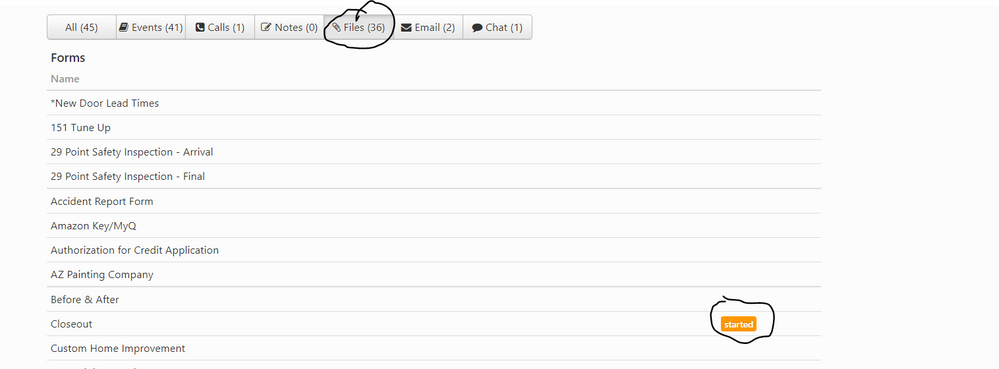- Community
- Discussions
- Estimates
- Maintenance Checklist Forms
- Subscribe to RSS Feed
- Mark Topic as New
- Mark Topic as Read
- Float this Topic for Current User
- Bookmark
- Subscribe
- Mute
- Printer Friendly Page
- Mark as New
- Bookmark
- Subscribe
- Mute
- Subscribe to RSS Feed
- Permalink
- Report Content
10-06-2022 11:42 AM
We have built forms for all the types of HVAC maintenance we do including triggers and tagging to the equipment. For prospects who are looking to see what is included in the maintenance service, we want to be able to send them a copy of the form checklist. I cannot find a way to preview and save the forms for this purpose as they were built in Service Titan. Don't want to spend a lot of time in building it out as separate estimate for each type of maintenance. Looking to see how others may be doing this?
Solved! Go to Solution.
- Labels:
-
Estimates
- Mark as New
- Bookmark
- Subscribe
- Mute
- Subscribe to RSS Feed
- Permalink
- Report Content
10-06-2022 02:45 PM
I am not sure I fully understand the scenario, but from the office under the job, you can click on Files and find the form you are looking for. You can start it and then immediately save it without having to fill it out. You can then email the blank form to the customer. Whole process is quick. Hope that is what you were looking for and helps.
- Mark as New
- Bookmark
- Subscribe
- Mute
- Subscribe to RSS Feed
- Permalink
- Report Content
10-06-2022 02:46 PM
Here is what the screen shot looks like and you will see the email, print options when hovering over it.
- Mark as New
- Bookmark
- Subscribe
- Mute
- Subscribe to RSS Feed
- Permalink
- Report Content
10-07-2022 07:13 AM
Are you trying to email the form directly out of ST. If not then yes do what @AdamCronenberg said, email it to yourself then save the PDF and you can attach that every time you need to from your documents.
Bill Joplin's Air Conditioning & Heating
- Mark as New
- Bookmark
- Subscribe
- Mute
- Subscribe to RSS Feed
- Permalink
- Report Content
10-06-2022 02:45 PM
I am not sure I fully understand the scenario, but from the office under the job, you can click on Files and find the form you are looking for. You can start it and then immediately save it without having to fill it out. You can then email the blank form to the customer. Whole process is quick. Hope that is what you were looking for and helps.
- Mark as New
- Bookmark
- Subscribe
- Mute
- Subscribe to RSS Feed
- Permalink
- Report Content
10-24-2022 05:52 AM
Thank you!
- Mark as New
- Bookmark
- Subscribe
- Mute
- Subscribe to RSS Feed
- Permalink
- Report Content
10-06-2022 02:46 PM
Here is what the screen shot looks like and you will see the email, print options when hovering over it.