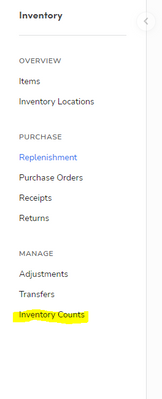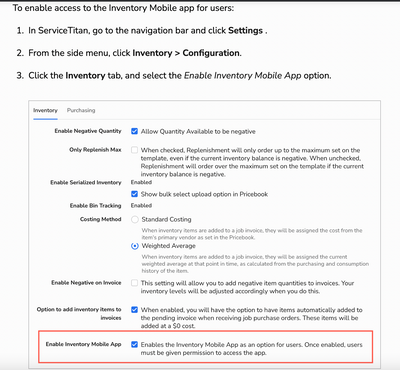- Community
- Discussions
- Inventory
- Inventory App
- Subscribe to RSS Feed
- Mark Topic as New
- Mark Topic as Read
- Float this Topic for Current User
- Bookmark
- Subscribe
- Mute
- Printer Friendly Page
- Mark as New
- Bookmark
- Subscribe
- Mute
- Subscribe to RSS Feed
- Permalink
- Report Content
03-16-2023 08:56 AM
Does anyone know how to set up inventory count, we just got the inventory mobile app beta but can't figure out how to start the count.
Solved! Go to Solution.
- Mark as New
- Bookmark
- Subscribe
- Mute
- Subscribe to RSS Feed
- Permalink
- Report Content
03-16-2023 11:49 AM
On the office desktop login go to Inventory and select Inventory counts under manage --- When I signed up for the App Beta I had to reach out to my CSM to have the Inventory Counts Feature turned on before it showed on my inventory page.
- Mark as New
- Bookmark
- Subscribe
- Mute
- Subscribe to RSS Feed
- Permalink
- Report Content
03-17-2023 10:11 AM
Is it a separate app to download? How do we download it? We’re signed up for the beta, but can’t figure out how to download it to start.
- Mark as New
- Bookmark
- Subscribe
- Mute
- Subscribe to RSS Feed
- Permalink
- Report Content
03-27-2023 05:36 AM
I had to download a test flight app to be able to download the beta app. Service Titan Inventory, Also for my warehouse guys I had to make sure they had the permission set to use mobile app.
- Mark as New
- Bookmark
- Subscribe
- Mute
- Subscribe to RSS Feed
- Permalink
- Report Content
05-04-2023 10:19 AM
How did you give them permission to use the app?
- Mark as New
- Bookmark
- Subscribe
- Mute
- Subscribe to RSS Feed
- Permalink
- Report Content
05-07-2023 09:43 PM
- Mark as New
- Bookmark
- Subscribe
- Mute
- Subscribe to RSS Feed
- Permalink
- Report Content
03-18-2023 06:45 AM
If you were in the zoom meeting they had last week they sent out an email with the hyper link after the meeting was over.
- Mark as New
- Bookmark
- Subscribe
- Mute
- Subscribe to RSS Feed
- Permalink
- Report Content
03-16-2023 05:07 PM
Can you tell me more about this inventory mobile app and this inventory and purchasing.
- Mark as New
- Bookmark
- Subscribe
- Mute
- Subscribe to RSS Feed
- Permalink
- Report Content
03-16-2023 11:49 AM
On the office desktop login go to Inventory and select Inventory counts under manage --- When I signed up for the App Beta I had to reach out to my CSM to have the Inventory Counts Feature turned on before it showed on my inventory page.