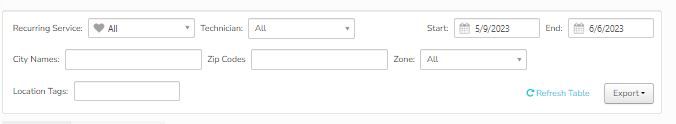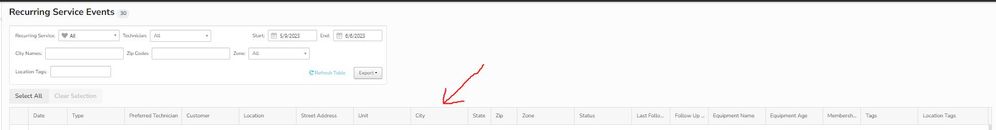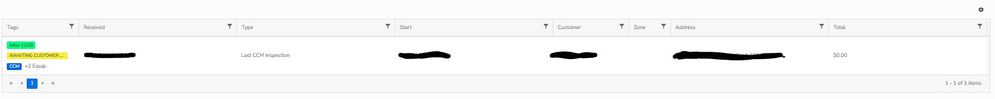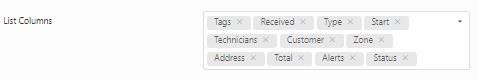Suggestion: Allow the boards in the Follow Up tabs to be customizable like the main dispatch board.
- Mark as New
- Bookmark
- Subscribe
- Mute
- Subscribe to RSS Feed
- Permalink
- Report Content
05-23-2023 10:36 AM
As a CSR who works in the Follow-Ups tab on a daily basis, there are a few details about it that always bothered me. They are all very minor topics but the solutions seem within reason and possible. Those topics being:
Recurring Service Events Tab
- Any input information like Service Types, Dates, Location information will reset upon refreshing or leaving the current tab. The Start & End dates also automatically default to Two Weeks Before & After today.
- The main "board/toolbar" with the columns also resets upon refreshing.
- The main "board/toolbar" with the columns allows for the columns to be moved but not to be hidden, disabled, or filtered.
- There are 18 Columns and I use about 7 of them.
The toolbar not being able to be filtered and customized with permanent settings feels outdated. On the Main dispatch board, you can customize the columns that show up through the Dispatch Configuration and these changes are locked in no matter how many times you refresh. It would be great if this same treatment could be applied to the Recurring Services tab or even all of the Follow Up Tabs.
I think the Follow Ups tab is a "No Man's Land" of sorts for many companies because it is not user friendly at all. This suggestion would help it become more user friendly and allow for it to be customized to fit each company and their needs more personally.
- Labels:
-
Recurring Service Events
- Mark as New
- Bookmark
- Subscribe
- Mute
- Subscribe to RSS Feed
- Permalink
- Report Content
05-23-2023 11:20 AM
We have large Property Management customers, with over 200+ locations and we can't see the Location Name on the expiring Memberships, you can see it on "Unsold Estimates", "Sold Estimates", "Recurring Services" but not on Survey or Expiring Memberships, like why??? --
- Mark as New
- Bookmark
- Subscribe
- Mute
- Subscribe to RSS Feed
- Permalink
- Report Content
05-23-2023 12:58 PM
Another perfect example of why custom filters are perfect for each business to set their own filters the way their business would use it most efficiently.
- Mark as New
- Bookmark
- Subscribe
- Mute
- Subscribe to RSS Feed
- Permalink
- Report Content
05-23-2023 11:15 AM
Also, the ability to "filter on serach" i.e. exclude certain services from populating on the list. Right now you can either search all recurring services or one. I'd like to be able to select a few to be able to group different P.M's together but not pull in our delivery route visits.