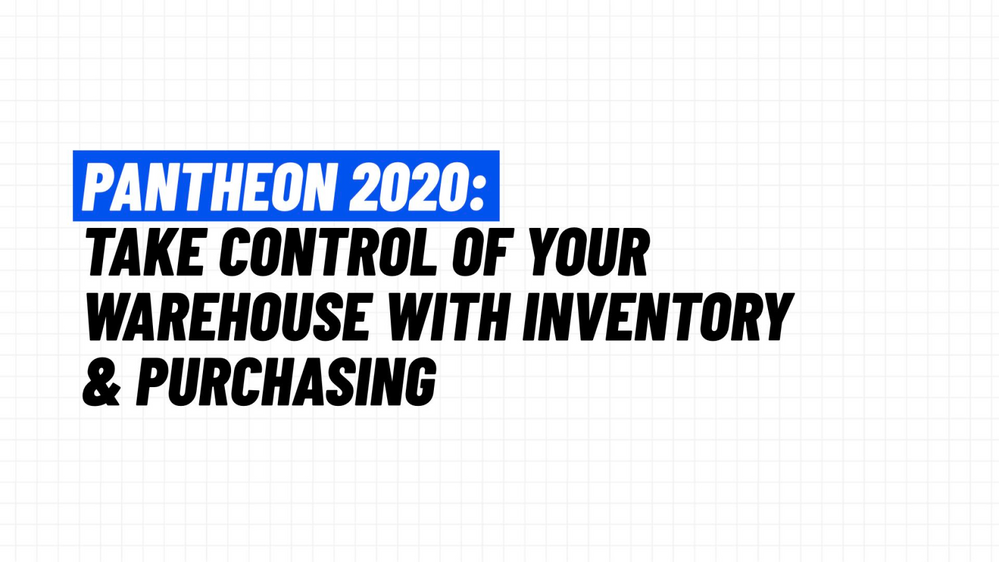- Community
- Product
- Capabilities
- Purchasing & Inventory
- [BLOG] Pantheon 2020: Streamline purchasing and in...
- Subscribe to RSS Feed
- Mark as New
- Mark as Read
- Bookmark
- Subscribe
- Printer Friendly Page
- Report Content
- Subscribe to RSS Feed
- Mark as New
- Mark as Read
- Bookmark
- Subscribe
- Printer Friendly Page
- Report Content
on 01-21-2022 08:27 PM - edited on 02-22-2023 12:17 PM by e_dunn
“The ServiceTitan software really streamlines ordering and purchasing, allowing you to know who ordered what, when and how much.”
—Adam Cronenberg, COO of A1 Garage Door Service
For any service provider in the trades, stocking and tracking products or components, no matter how frequently they’re used, can present a major hassle. Fortunately, the Purchasing and Inventory modules in ServiceTitan provide necessary tools to optimize warehouse operations.
» Want to grow your business? Click here to get a demo.
In a virtual session during Pantheon 2020, ServiceTitan’s annual conference for the trades, Senior Training Specialist Samantha Copeland provided a comprehensive walk-through of the Inventory and Purchasing system. Here are the key takeaways:
1. Effective internal workflows make purchasing and inventory work.
Replenishment and tracking often become major headaches for company leaders in the skilled trades. A1 Garage Door Service, for example, quickly surpassed the limits of alternative methods, such as Excel spreadsheets, as the company’s revenue increased by 800 percent in the past four years.
“It had been a really big pain point as we grew,” Adam Cronenberg, COO of A1 Garage Door Service and a webinar guest, said. “The ServiceTitan software really streamlines ordering and purchasing, allowing you to know who ordered what, when and how much. It’s a really incredible module, and we couldn’t run our company without it.”
2. Software tools should simplify ordering and accurate inventory tracking.
The modules’ real-time inventory tracking enables granular inventory insights, including purchase orders with details about the business unit, vendor, order type and storage location—even down to which technician uses the products.
“Warehouse replenishment might occur once a week, every other day or month, depending on business needs,” Copeland said. “But you can come to ServiceTitan for that process. Clicking on the purchase order section in these modules is step one when you have something to order. From here, it’s just a matter of filling out the appropriate information.”
3. Implementation requires effort and evaluation of current processes.
Using the Purchasing and Inventory modules requires some up-front work, including an updated inventory, identifying goals for a new inventory technology, and willingness to analyze current processes. This requires team and cross-department collaboration to redefine processes and roles in the organization, as needed.
“Setting up ServiceTitan forced us to take a critical look at who our vendors are, how our receiving procedures work, and who is authorized to make purchases, because when you go live, it's real-time, professional inventory,” Cronenberg says. “Taking a critical look at how your operation is set up and building out step-by-step manuals for each position will really be beneficial as you implement these modules.”
- Mark as Read
- Mark as New
- Bookmark
- Permalink
- Report Content
HI
I'm working on setting up the inventory module, what do I have to do to be able to see the inventory tab's?
Kelly