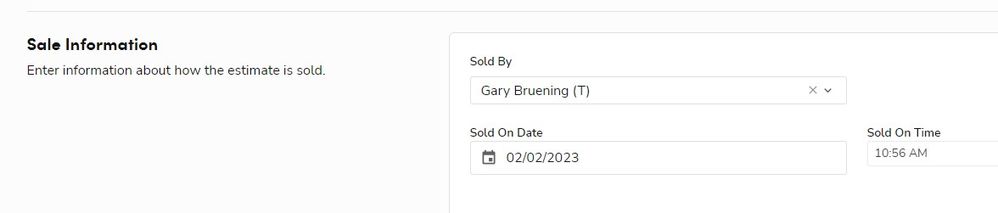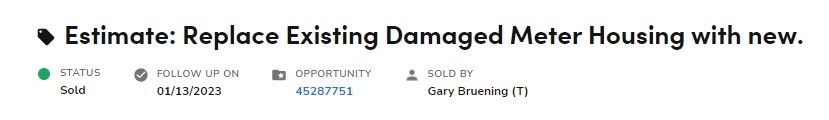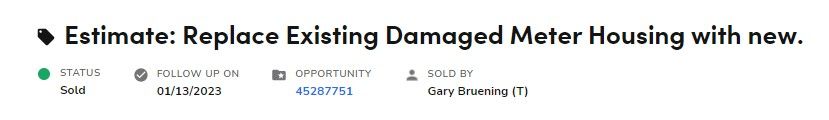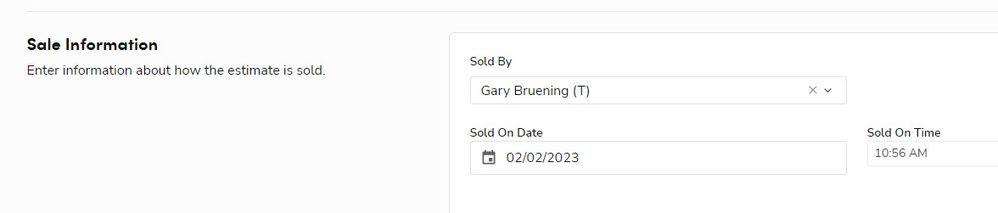- Community
- Discussions
- Reporting
- Re: Reporting is Inaccurate and Causing Issues for...
- Subscribe to RSS Feed
- Mark Topic as New
- Mark Topic as Read
- Float this Topic for Current User
- Bookmark
- Subscribe
- Mute
- Printer Friendly Page
Reporting is Inaccurate and Causing Issues for Our Company
- Mark as New
- Bookmark
- Subscribe
- Mute
- Subscribe to RSS Feed
- Permalink
- Report Content
01-31-2023 07:34 AM
Hello. Why do the report templates produce different results for the same information?
Example: Using the BU template, sales can show $10,000, but if you use the estimate template it can show $15,000 for the same date range.
No matter which template, it should show the same amount. I have contacted support and just get the response it's because of the template used. This causes confusion and management doesn't know which is accurate. They look at the modular dashboard and question why it doesn't match the reports.
Please make it so the dashboards and reporting are all the same regardless of the template used.
- Labels:
-
Modular Dashboard
- Mark as New
- Bookmark
- Subscribe
- Mute
- Subscribe to RSS Feed
- Permalink
- Report Content
02-03-2023 08:01 AM
Hi Ramon - my service managers want to know why?? Their logic is if an estimate was sold, it should show no matter where or how it was sold on that day. Kudos to the creator/developer for all the reporting, but please just make them simple and mirror how the field and management thinks. They just want to see the numbers as is, in one place, and not have to check multiple places to get the actual numbers of what happened. Thanks.
- Mark as New
- Bookmark
- Subscribe
- Mute
- Subscribe to RSS Feed
- Permalink
- Report Content
02-03-2023 07:12 AM
Not sure if my replies came thru with the screenshots so sending again.
- Mark as New
- Bookmark
- Subscribe
- Mute
- Subscribe to RSS Feed
- Permalink
- Report Content
02-03-2023 07:30 AM
Hi @stephani46 ,
Yes, received the screenshots, thanks! I can confirm that this estimate was not created directly from a job which is why it is not showing up on the dashboard.
- Mark as New
- Bookmark
- Subscribe
- Mute
- Subscribe to RSS Feed
- Permalink
- Report Content
02-03-2023 07:00 AM
Sales should so regardless of how or where created/sold.
- Mark as New
- Bookmark
- Subscribe
- Mute
- Subscribe to RSS Feed
- Permalink
- Report Content
02-03-2023 07:00 AM
- Mark as New
- Bookmark
- Subscribe
- Mute
- Subscribe to RSS Feed
- Permalink
- Report Content
02-03-2023 07:02 AM
Thanks for the screenshot! As you can see there is no job number on the top, which means this estimate was not created from a job.
- Mark as New
- Bookmark
- Subscribe
- Mute
- Subscribe to RSS Feed
- Permalink
- Report Content
02-03-2023 06:42 AM
I spoke with Gary and he used the "Add an Estimate" from the invoice section to create it.
- Mark as New
- Bookmark
- Subscribe
- Mute
- Subscribe to RSS Feed
- Permalink
- Report Content
02-03-2023 06:47 AM
@stephani46 when you navigate to the estimate, do you see a job number on top? If there is no job number, it means it was created from call booking. If you please provide a screenshot of the top part of the estimate, I can let you know if it was created from a job or from call booking.
- Mark as New
- Bookmark
- Subscribe
- Mute
- Subscribe to RSS Feed
- Permalink
- Report Content
02-03-2023 06:59 AM
Sold by details