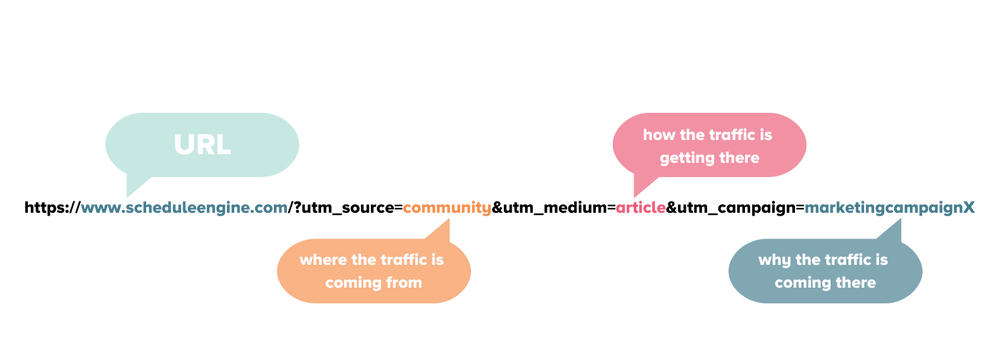- Subscribe to RSS Feed
- Mark as New
- Mark as Read
- Bookmark
- Subscribe
- Printer Friendly Page
- Report Content
02-07-2023 08:53 AM - edited 09-14-2023 09:13 AM
What is a UTM?
A UTM is essentially a more complicated way of tracking your links, that gives more details on where someone is clicking on them. They are used to track marketing and advertising campaigns, for the most part. A UTM link might look something like this:
Clicking this link will take you to servicetitan.com, but it will also send tracking data to ServiceTitan, Scheduling Pro, Marketing Pro, Google Analytics - or any other place you can receive UTM data.
What data is it sending?
At the end of our link we can see three things were added:
- utm_source=community
- utm_medium=article
- utm_campaign=marketingcampaignX
Each parameter in a URL has a specific item its tracking that's consumable by the Scheduling Pro Dashboard reports. Now if someone clicks the link we can see in our dashboard that link click came from a Community Article, from Marketing Campaign X.
How do I see this data?
Log into your Scheduling Pro dashboard and go to the Analytics tab. Change the metric to “UTM Campaign” or whichever UTM parameter you want to see. You can also export a “detailed” report to get more details on each specific job/appointment.
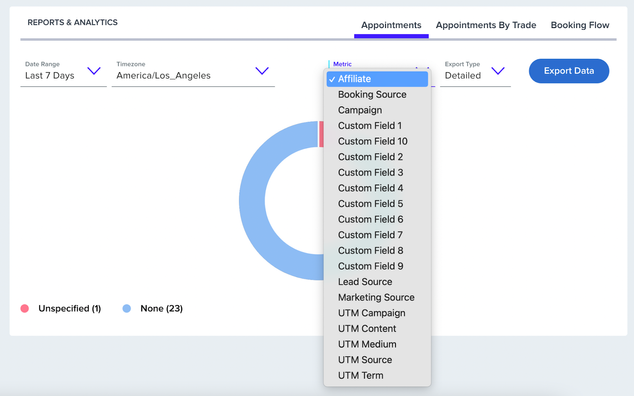
Ready to start using a UTM? Here is how to get started:
- Build a UTM using a UTM link builder like this one from Google Analytics.
- Add that link to your marketing emails, advertisements, etc. changing the source or medium depending on where you’re putting it.
- Make sure your campaigns are consuming the data correctly in Scheduling Pro, ServiceTitan, or wherever you want to collect it.
- Let the data flow in!
Can I use these with ServiceTitan Campaigns?
Yes you can! ST campaigns can be combined with UTM codes as long as both are encoded into the URL together. ST Campaigns will provide an extra level of granularity since it tracks revenue from the jobs generated inside of ServiceTitan.
For more information on ST Campaigns, please visit here.
PRO TIPS:
- UTMs cannot handle spaces, so make sure you aren’t using spaces in any of your naming conventions. Usually, an underscore can replace a space (ex: utm_source=scheduler_website)
- UTMs are case sensitive, so everything must match including uppercase and lowercase letters. If you name them inconsistently, this will create inconsistent data. For example, you might end up with a source of both Google AND google in your reporting. We recommend standardizing your UTM names and making sure anyone using them has access to these naming rules. Easiest thing to do is just only use lower cases.
If you are still running into issues, please head to our Knowledge Base for more information on Lead Attribution.