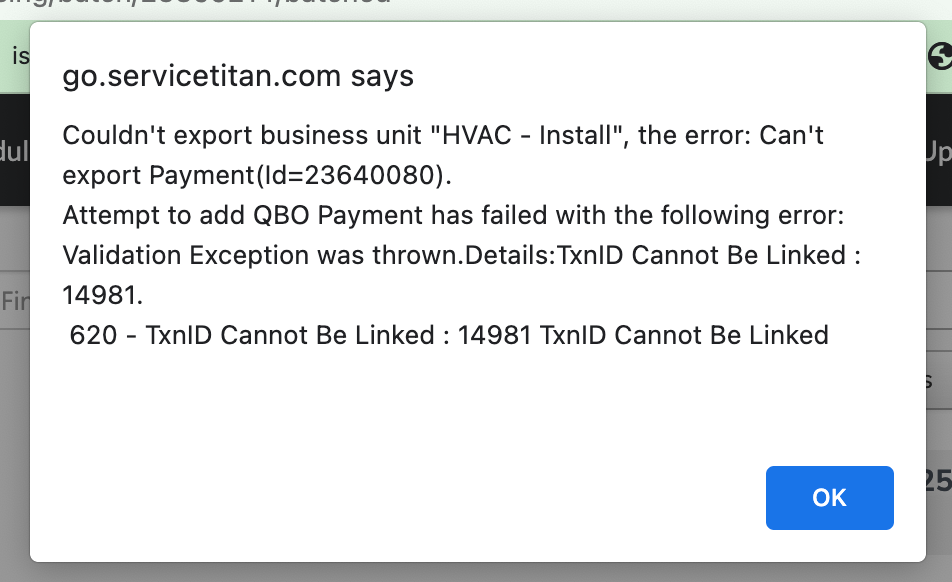- Community
- Discussions
- Accounting
- Re: Error Exporting Payments
- Subscribe to RSS Feed
- Mark Topic as New
- Mark Topic as Read
- Float this Topic for Current User
- Bookmark
- Subscribe
- Mute
- Printer Friendly Page
- Mark as New
- Bookmark
- Subscribe
- Mute
- Subscribe to RSS Feed
- Permalink
- Report Content
01-17-2023 06:58 AM
We are unable to export our payments over to QB and we =keep getting the same error message. Does anyone have any advice on what is going on and how to correct this?
Solved! Go to Solution.
- Mark as New
- Bookmark
- Subscribe
- Mute
- Subscribe to RSS Feed
- Permalink
- Report Content
01-17-2023 07:02 AM
Hello @KennedyHR,
Can you please check the invoice for which the payment is made for, find it in QuickBooks and check if the Customer Name and Customer Location match and have the same customer ID (Located at the end of the link when you click on customer name). This error usually happens when there are changes made to the invoice in QuickBooks after it was exported, and the payment cannot locate the invoice.
- Mark as New
- Bookmark
- Subscribe
- Mute
- Subscribe to RSS Feed
- Permalink
- Report Content
01-17-2023 07:12 AM
Another reason this error might occur, is for example if you have the payment as credit and applied it to two different invoices.
There are 2 options for this:
Option 1. Bypass this single payment and manually apply in QuickBooks
Option 2. Unapply the payment from both invoices, export the payment as credit, after exporting apply it again on both invoices, and then apply it to both in QuickBooks
- Mark as New
- Bookmark
- Subscribe
- Mute
- Subscribe to RSS Feed
- Permalink
- Report Content
01-17-2023 07:12 AM
Another reason this error might occur, is for example if you have the payment as credit and applied it to two different invoices.
There are 2 options for this:
Option 1. Bypass this single payment and manually apply in QuickBooks
Option 2. Unapply the payment from both invoices, export the payment as credit, after exporting apply it again on both invoices, and then apply it to both in QuickBooks
- Mark as New
- Bookmark
- Subscribe
- Mute
- Subscribe to RSS Feed
- Permalink
- Report Content
01-17-2023 07:02 AM
Hello @KennedyHR,
Can you please check the invoice for which the payment is made for, find it in QuickBooks and check if the Customer Name and Customer Location match and have the same customer ID (Located at the end of the link when you click on customer name). This error usually happens when there are changes made to the invoice in QuickBooks after it was exported, and the payment cannot locate the invoice.