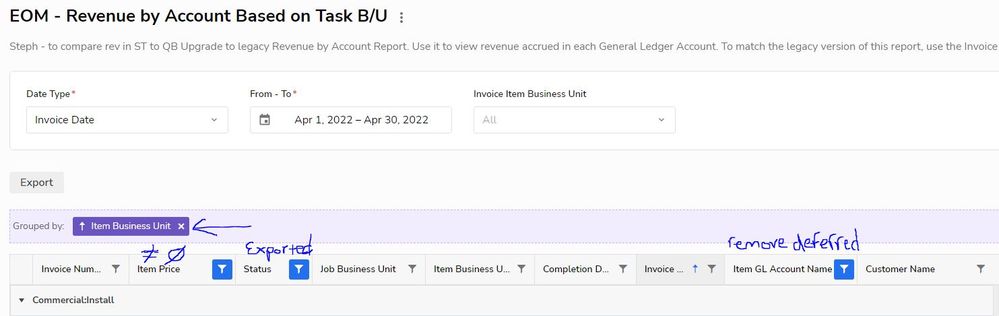- Community
- Discussions
- Accounting
- Re: What report is everyone using to reconcile Qui...
- Subscribe to RSS Feed
- Mark Topic as New
- Mark Topic as Read
- Float this Topic for Current User
- Bookmark
- Subscribe
- Mute
- Printer Friendly Page
What report is everyone using to reconcile QuickBooks and ServiceTitan? I have not found one report with accurate customer balances including credits in ServiceTitan.
- Mark as New
- Bookmark
- Subscribe
- Mute
- Subscribe to RSS Feed
- Permalink
- Report Content
02-17-2022 10:43 AM
- Mark as New
- Bookmark
- Subscribe
- Mute
- Subscribe to RSS Feed
- Permalink
- Report Content
02-09-2023 03:56 PM
So I pull the Service Titan Account Receivable (Detail) report with a status of exported. I then copy and paste everything into a spreadsheet and pivot table to a Open by balance by customer report. Rows are customer names and then the value is the sum of all invoices balances. I then go into Quickbooks and pull a Customer Balance Summary Report for the same date (today's). I copy and paste this into a spreadsheet. I then match the rows across my ST report and this QB report. In a separate column I run a difference between the balances and then filter out anything that has a zero difference. What is left is my discrepancies. This is for invoices and credits only of course but its a fairly clean way of doing it.
- Mark as New
- Bookmark
- Subscribe
- Mute
- Subscribe to RSS Feed
- Permalink
- Report Content
05-13-2022 07:45 AM
I use the Revenue By Account report. This report is based on the business unit of the TASK that is on the invoice. I pull it by the invoice date. I group it by Item Business Unit. I filter out any invoices that are $0. I make sure the status of the invoice is EXPORTED and I remove any deferred revenue tasks. I run this report on a weekly basis and compare it to the P&L by Class in QB. Very easy to find mistakes if there are any and match QB to ST perfectly.
- Mark as New
- Bookmark
- Subscribe
- Mute
- Subscribe to RSS Feed
- Permalink
- Report Content
04-19-2022 09:04 AM
If you are using QB Desktop, you can use this report. Transaction Reconciliation Report - QBD
- Mark as New
- Bookmark
- Subscribe
- Mute
- Subscribe to RSS Feed
- Permalink
- Report Content
02-17-2022 02:25 PM
To make these reports more accurate you will most likely need to start off by fixing your pricebook as that is most likely where the issues begin.
- Integrate QuickBooks P&L on the ServiceTitan Dashboard for Accurate Comparisons in Accounting
- What Should I Do When Payroll Check Transactions Not Matching?? in Timesheets and Payroll
- Switch to QBO to prepare for Accounting Reimagined? in Accounting
- Closing Your Books at Month End: Why and How in Accounting
- QuickBooks Desktop Payroll Import in Timesheets and Payroll