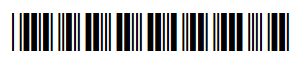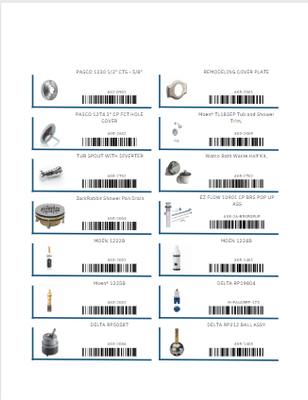- Community
- Discussions
- Inventory
- Re: All Things Barcoding
- Subscribe to RSS Feed
- Mark Topic as New
- Mark Topic as Read
- Float this Topic for Current User
- Bookmark
- Subscribe
- Mute
- Printer Friendly Page
- Mark as New
- Bookmark
- Subscribe
- Mute
- Subscribe to RSS Feed
- Permalink
- Report Content
11-17-2023 10:43 AM
With the new barcode feature as part of the inventory module, there are plenty of options for barcode support. Since gaining access to the mobile inventory app, and the inventory counts beta, I've run into a particular issue of the barcodes not being scannable.
ServiceTitan supports not only custom created barcodes (such as in the Code 39 format) but also manufacturer barcodes in various formats, I've already imported/attached about 1000 barcodes for all of our items/materials. Using the Dymo label printer, since the Dymo Connect software is free and the label maker is rather cheap, the custom created barcodes for our items are working just as expected. I can open ServiceTitan mobile or use the inventory mobile app and the barcodes read just fine.
Our technicians are able to scan the barcodes that are on existing packaging, but we'd also like to have the barcodes available in a binder. We already provide them with a full list of the items on truck stock, as well as a picture of each bin and its contents. In an effort to reduce potential excuses, I'd like to add barcodes into a binder or onto more than just a sticky label. To accomplish this, I can either stick each label on to a sheet next to the item name/number/quantity, but this would require me to do up to 300 items per truck for 80+ trucks... forget any changes that may arise or someone losing the binder or pages... OR I can use a barcode font and simply copy information into a spreadsheet or Word document and print out the labels themselves.
I've attempted the latter, but none of my Code 39 fonts are readable by ServiceTitan's scanner. This is adjusting for the backeting of zeros that my Dymo Code 39 labels have.
As an example, an item in our system is:
Item Code - 1000213
Item Name - Copper Fitting - 1-2 inch ID 45 Elbow (exporting item names into our accounting software does not allow me to use any character other than hyphens and underscores to accurately merge data).
The Dymo barcode takes the item code and translates it into a barcode, with zeros bracketing the item number to ensure it's scannable - so instead of 1000213, it becomes 010002130. These read perfectly.
I at first tried taking a screenshot of the barcode from Dymo and pasted it into a document, but due to compression and DPI settings, it's unreadable no matter what setting I use on multiple printers.
Knowing this, I've downloaded a couple Code 39 fonts and have recreated this barcode exactly as it is seen on the Dymo label. In printing it, no matter the size of the font, this printed version of the barcode is not readable - either with the bracketed zeros and without. Tried this with UPC-A and some other compatible barcode formats, but nothing seems to work.
I'd rather not have to paste thousands of labels if I can just print them from a normal printer. Has anyone had any luck in using the barcode fonts to print label without a label maker?
Solved! Go to Solution.
- Mark as New
- Bookmark
- Subscribe
- Mute
- Subscribe to RSS Feed
- Permalink
- Report Content
11-17-2023 12:40 PM - edited 11-17-2023 12:41 PM
I have solved my own issue...
The Code 39 (Libre Barcode 39 font) barcode format uses a couple bracketing characters that look like zeros, but are not. Took a little bit to figure that one out, but there are a * before and after the item code:
In my example above:
Item Code - 1000213
Barcode - *1000213*
This creates barcode:
Now it's a matter of updating my sheet to reflect this and copying over data (since both the item code and barcode match) to import into ServiceTitan.
- Mark as New
- Bookmark
- Subscribe
- Mute
- Subscribe to RSS Feed
- Permalink
- Report Content
02-06-2024 02:54 PM
I used Canva's barcoding software to create ours. No issues with the barcodes. I was also able to use Canva for creating our inventory book for the technicians.
- Mark as New
- Bookmark
- Subscribe
- Mute
- Subscribe to RSS Feed
- Permalink
- Report Content
12-19-2023 12:07 PM
@ChurchPenguin Great information! Thank-you for sharing! Are you currently, or do you have plans, to label individual parts? If so, I would love to hear more about that. We have submitted an idea to S.T. to develop, that would allow labels to be printed when receiving parts. If you wish to support the mission you can vote on it here: https://ideas.community.servicetitan.com/ideas/COMMUNITY-I-3719
- Mark as New
- Bookmark
- Subscribe
- Mute
- Subscribe to RSS Feed
- Permalink
- Report Content
12-19-2023 12:48 PM
While the idea of printing labels at the time of receiving the PO sounds good, I could foresee an issue with the format of the barcode and label size. Since ST allows for a multitude of barcode formats, since it can accept manufacturer labels, it would be difficult to force users to one kind of barcode, along with one kind of label.
We're running Dymo's LabelWriter 550 Turbo, which can import Excel spreadsheets and print the labels rather quickly. Most of our HVAC and electrical materials already have barcodes from the manufacturers (which have been uploaded into ST), but there are quite a few plumbing materials the would need barcodes.... but some of these materials have to still be usable and not cause more work for the technician to remove the label before installing the part.
Think about copper fittings - how would I go about sticking a label with a barcode and additional information (like item code or item name) while still allowing for the material to be used without removing the label? When you're talking about a 1/2" copper coupling, the label may be too large for the material. In these cases, we're trying to give our technicians as many opportunities to add the materials without necessarily manually entering information. This may be a situation where the barcode is added to the bin divider or shelf as well as in a binder so there shouldn't be an excuse of "forgetting" to add materials.
- Mark as New
- Bookmark
- Subscribe
- Mute
- Subscribe to RSS Feed
- Permalink
- Report Content
11-17-2023 12:40 PM - edited 11-17-2023 12:41 PM
I have solved my own issue...
The Code 39 (Libre Barcode 39 font) barcode format uses a couple bracketing characters that look like zeros, but are not. Took a little bit to figure that one out, but there are a * before and after the item code:
In my example above:
Item Code - 1000213
Barcode - *1000213*
This creates barcode:
Now it's a matter of updating my sheet to reflect this and copying over data (since both the item code and barcode match) to import into ServiceTitan.
- Mark as New
- Bookmark
- Subscribe
- Mute
- Subscribe to RSS Feed
- Permalink
- Report Content
12-13-2023 12:13 PM
I can then provide the techs with a book like the above.