- Community
- Product
- Capabilities
- ServiceTitan Pro Products
- Marketing Pro
- Throttling Budget Based on Capacity
- Subscribe to RSS Feed
- Mark as New
- Mark as Read
- Bookmark
- Subscribe
- Printer Friendly Page
- Report Content
- Subscribe to RSS Feed
- Mark as New
- Mark as Read
- Bookmark
- Subscribe
- Printer Friendly Page
- Report Content
07-17-2023 03:36 PM - edited 07-18-2023 08:06 AM
by Johnny Wenzel, Senior Manager Marketing Pro
Traditional marketing has always suffered from a lack of flexibility. You picked a monthly budget, then let the budget run throughout the month without any ability to change things up part way through the month. Part of the beauty of digital marketing is the possibility to scale your budget up and down instantaneously.
However, many marketers in the trades are following a traditional mindset and not taking advantage of budget throttling, leading to wasted ad dollars and missed opportunities. This article teaches marketers how to throttle budgets to maximize profits.
Why Throttle Budgets?
Let’s say you are an HVAC contractor, and a heat wave hits. Your phone is ringing off the hook with requests for AC repairs. Your awesome CSRs book at a high rate and your job board is now completed full for the next week. All of sudden, your CSRs are unable to book anything because no one can wait a week for AC repair in this heat. This is a great problem to have! That is, until you realize that PPC leads keep coming in and you know you have to pay $50-$100 for each lead - none of which are getting booked.
Another scenario: a new player enters your market and is spending heavily on digital ads, which is driving up your click and lead costs. Now, that $5,000/month that was filling your job board isn’t going as far as it used to. You have technicians sitting around the shop, concerned about their job security, and you need to get them jobs - even if you have to pay more to get them than you’re used to.
In the first example, money is being wasted - up to $100 per paid lead that isn’t getting booked. In the second, you are missing out on potential jobs due to a limited, static budget.
In both cases, a solid budget-throttling strategy would directly improve your bottom line.
Building a Strategy
Budget throttling is a team effort that requires all involved parties to be on the same page. These parties usually include:
- Call Center Manager
- Marketing Manager
- Marketing Agency or Internal Digital Marketer
Your budget throttling strategy should include:
- A Lever List
- Metrics to track
- Execution strategy
- Post-throttle monitoring strategy
Lever List
The foundation of your throttling strategy is knowing which marketing tactics can and should be scaled up or down.
This process starts by creating a list of campaigns that can be scaled up or down instantaneously (think a Google Ads campaign rather than a billboard). Here’s an example list we can work with together:
- Google Ads - Display Campaign
- Google Ads - Search HVAC
- Google Ads - Search Plumbing
- LSA - HVAC
- LSA - Plumbing
- Homeadvisor
- Facebook Ads
Now that we have a list of campaigns that can be throttled, we need to determine how much budget can be spent on each, or the Maximum Possible Spend. We should then add these to our table, next to the Actual Spend.
While there are specific ways to determine this for each channel you advertise on, a good place to start is to look at where you have been able to max out a campaign’s budget historically. Hypothetical example below:
|
Campaign |
Max Possible Daily Spend |
Actual Daily Spend |
|
Google Ads - Display Campaign |
$10,000 |
$33 |
|
Google Ads - Search HVAC |
$2,000 |
$50 |
|
Google Ads - Search Plumbing |
$3,000 |
$50 |
|
LSA - HVAC |
$200 |
$200 |
|
LSA - HVAC |
$300 |
$300 |
|
Homeadvisor |
$100 |
$50 |
|
Facebook Ads |
$10,000 |
$10 |
We now have a basis for how much we can spend. Now we need to determine where we should be spending. This is done primarily by looking at your current average return on investment (ROI) for each campaign. This can be done by dividing revenue by cost over the last 30 days.
Add this to the table as well:
|
Campaign |
Max Possible Daily Spend |
Actual Daily Spend |
ROI |
|
Google Ads - Display Campaign |
$10,000 |
$33 |
3.5x |
|
Google Ads - Search HVAC |
$2,000 |
$50 |
2x |
|
Google Ads - Search Plumbing |
$3,000 |
$50 |
4.2x |
|
LSA - HVAC |
$200 |
$200 |
6.7x |
|
LSA - Plumbing |
$300 |
$300 |
3x |
|
Homeadvisor |
$100 |
$50 |
0.5x |
|
Facebook Ads |
$10,000 |
$10 |
2.5x |
Can you see the value in this table alone? If things are slow and you need to increase the budget, you can clearly see where to raise it. In this case, the best ROI is LSA - HVAC, but that is already maxed out. The highest ROI option with room to grow is Google Ads - Search Plumbing.
What if you are getting a very full schedule? Looking at the ROI column, it’s very clear where to start decreasing budget first. Cut the HomeAdvisor budget, then move on to Google Ads - Search HVAC, etc.
Keep the ROI column up-to-date and you’ll always know what to adjust at a moment’s notice. Note: If you are unable to reliably track ROI, you can use Cost/Lead instead, or better yet use ServiceTitan’s Dynamic Call Tracking feature available with Marketing Pro - Ads.
Metrics to Track
When is the right time to throttle your budgets? And by how much should you change them?
Tracking the right metrics can help answer these questions.
When to throttle:
When throttling up more budget, your trigger is the job board. If there are job slots not getting filled, you need to throttle up your budget. Note that budget throttling should be viewed separately for each business unit. While the table above groups all the business units together, you may be booked full of plumbing jobs but have capacity in HVAC, so throttle accordingly. Note: If you have ServiceTitan, look at your job types inside the business units to help you select the campaigns that can be throttled up.
When throttling down budget, the main metric to look at is CSR Booking Rate - the percentage of inbound calls that are getting booked. You’ll also want to keep a close on the Dismissed Reasons report to see specifically why calls aren’t getting booked. One of the key contributing factors to a drop in booking rate is lack of immediate availability, which is a clear sign that budgets should be decreased.
Pro Tip: Throttling down doesn't mean you want to lose market share impression for your brand. The goal for your brand campaigns is to keep as close to 100% as possible. If you do not have this separated out from your PPC campaigns, your brand campaigns will make it appear that you have a great CPL when in reality your other campaigns can be underperforming.
How much to throttle:
The easiest way to calculate this is to look at your Average Cost Per Job metric. This is best done at the campaign level. If you can calculate how many jobs you need, multiply that by the average cost per job and get your total needed budget.
Lowering budgets is much the same as raising. Take stock of how many job slots are available on the board over the next few days, plan to fill those jobs with your most profitable campaigns, and pause the rest.
With all of this information, plus our previous table, we can create a very cool looking dashboard:
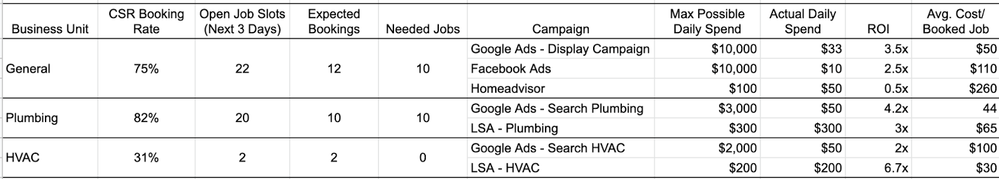
I know this may look overwhelming initially, but let’s review it together to see how powerful it is.
We see that in total we need 10 more jobs over the next few days than we are likely to get based on historical performance. Note that the General Business Unit is an aggregate of all business units. All 10 jobs are needed in plumbing, where we are booking jobs well but just not enough of them. We can see that Google Ads - Search Plumbing campaign has room to spend much more and is very profitable. The average cost per booked job is $44 and we need 10 additional jobs. Drumroll please….we need to increase Google Ads - Search Plumbing by $440 over the next 3 days!
HVAC clearly needs to be throttled down. The booking rate is abysmal and the budgets are high. In this case, we should probably pause all HVAC campaigns until we start needing more.
What about the General campaigns? These are campaigns that are branding-focused and don’t necessarily focus on one business unit. Think of a Facebook Ads campaign that is a video explaining your company and ALL of its services. Typically, you should leave branding running all the time to continue to dominate your market. However, sometimes these tactics can outperform more specific campaigns! For example, if the ROI on Google Display was actually 10x instead of 3.5x, you would likely want to increase budget there to fill the Plumbing jobs rather than the Google Search campaign.
Much of how a table like this is populated is outside the scope of this article, but do your best to stay on top of all of these metrics and you’ll become a budget throttling pro in no time!
Execution Strategy
As was previously mentioned, everyone needs to be on the same page for throttling to be effective. Someone needs to be monitoring these metrics closely so they know precisely when to throttle.
After that, it is crucial that the person monitoring has direct access or communication to someone who can quickly apply these changes. There’s nothing worse than seeing how much money is being wasted, then waiting 2 business days for your agency to get around to updating it. If your campaign manager can’t make budget changes within an hour of you reaching out to them, then you either need to demand access to make changes yourself or you need a new campaign manager.
Once changes are made, everyone should be informed.
Post-Throttle Monitoring
Just because the budget was raised or decreased doesn’t guarantee the results you are hoping for.
It’s a good idea to get in a “throttle zone” when you’ve just made some changes. The job board and marketing tactics should be checked frequently until everything returns back to status quo. There is a good chance that you’ll need to tweak things once or twice a day to get it right.
It is also very important to make sure that when capacity returns to normal, budgets change back accordingly. Wherever possible, use automated rules and reminders to revert budgets back to normal after a few days.
A Quick Word of Caution
Now that you have learned the power of budget throttling, it can become a temptation to obsess over it. However, certain platforms - Google Ads, specifically - can be negatively affected by budget changes. If the schedule is only a little bit empty or full, it will likely be more hurtful than helpful to make tweaks.
You can also run into the issue of needs changing quickly and all of a sudden you’re underbooked and wish you had some jobs in the queue.
