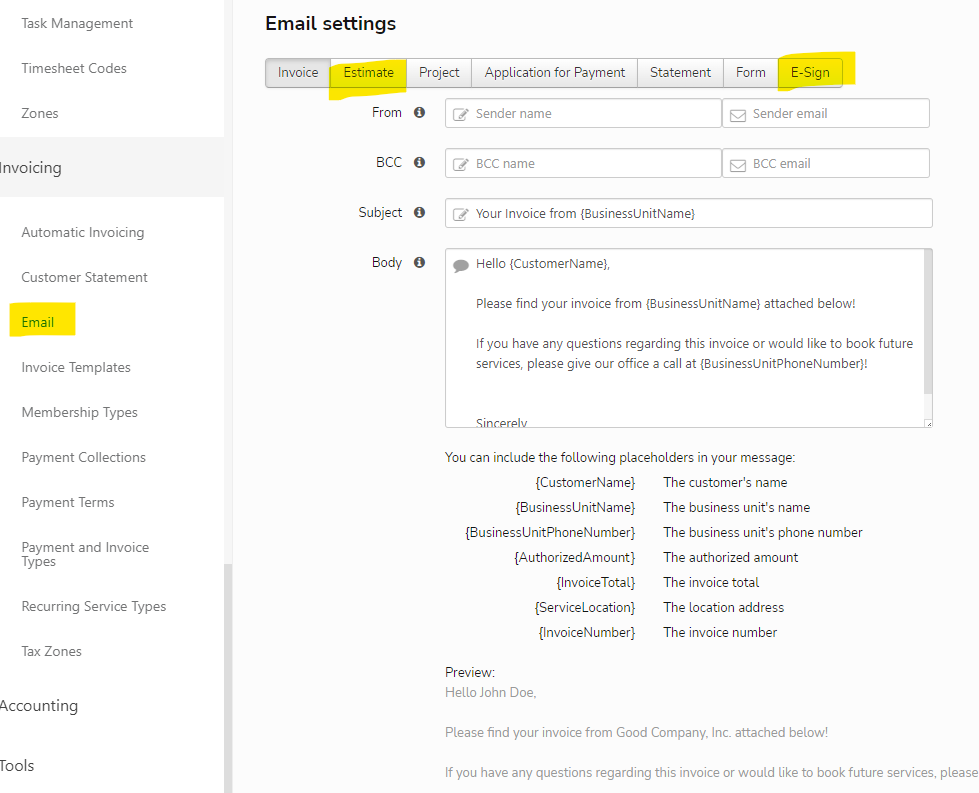- Community
- Discussions
- Mobile
- Re: Estimates - esign option
- Subscribe to RSS Feed
- Mark Topic as New
- Mark Topic as Read
- Float this Topic for Current User
- Bookmark
- Subscribe
- Mute
- Printer Friendly Page
- Mark as New
- Bookmark
- Subscribe
- Mute
- Subscribe to RSS Feed
- Permalink
- Report Content
02-08-2023 07:34 AM
We recently discovered that we could send out estimates with the e-sign capability, however when our customer clicks the link to view the estimate, the picture that defaults is a light bulb! We would like to change that to our logo or a different picture of maybe the customers location and what we are repairing. I would love to have the ability to customize!!!
Solved! Go to Solution.
- Labels:
-
Enhancement Request
- Mark as New
- Bookmark
- Subscribe
- Mute
- Subscribe to RSS Feed
- Permalink
- Report Content
02-08-2023 08:20 AM
Hi @cmzortman - go to Settings>Invoicing>Email>then on email settings there are tabs for each email template where you can customize and preview.
- Mark as New
- Bookmark
- Subscribe
- Mute
- Subscribe to RSS Feed
- Permalink
- Report Content
02-08-2023 08:20 AM
Hi @cmzortman - go to Settings>Invoicing>Email>then on email settings there are tabs for each email template where you can customize and preview.
- Mark as New
- Bookmark
- Subscribe
- Mute
- Subscribe to RSS Feed
- Permalink
- Report Content
02-08-2023 08:55 AM
However, when our customer clicks the link to view their estimate, that is where the light bulb is...can that be changed or customized?
- Make the online estimate approval view more attractive to the customer in Estimates
- Text Formatting in Estimates
- Lock Inventory Location of Chargeable Materials in Inventory
- Sold vs Unsold Estimates Reports in Reporting
- Building Multiple Estimate Options on Expiring Memberships in Memberships or Service Agreements