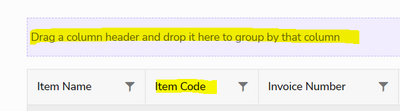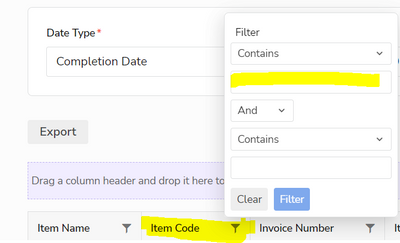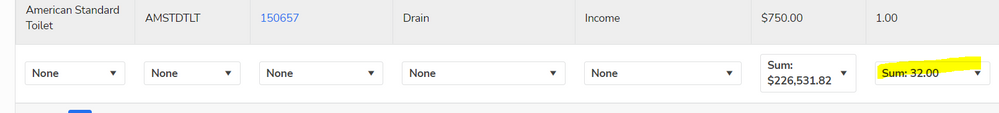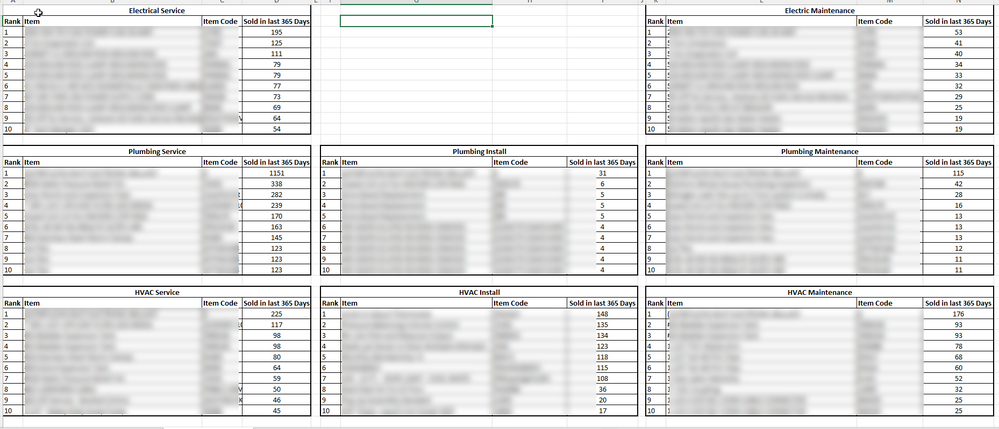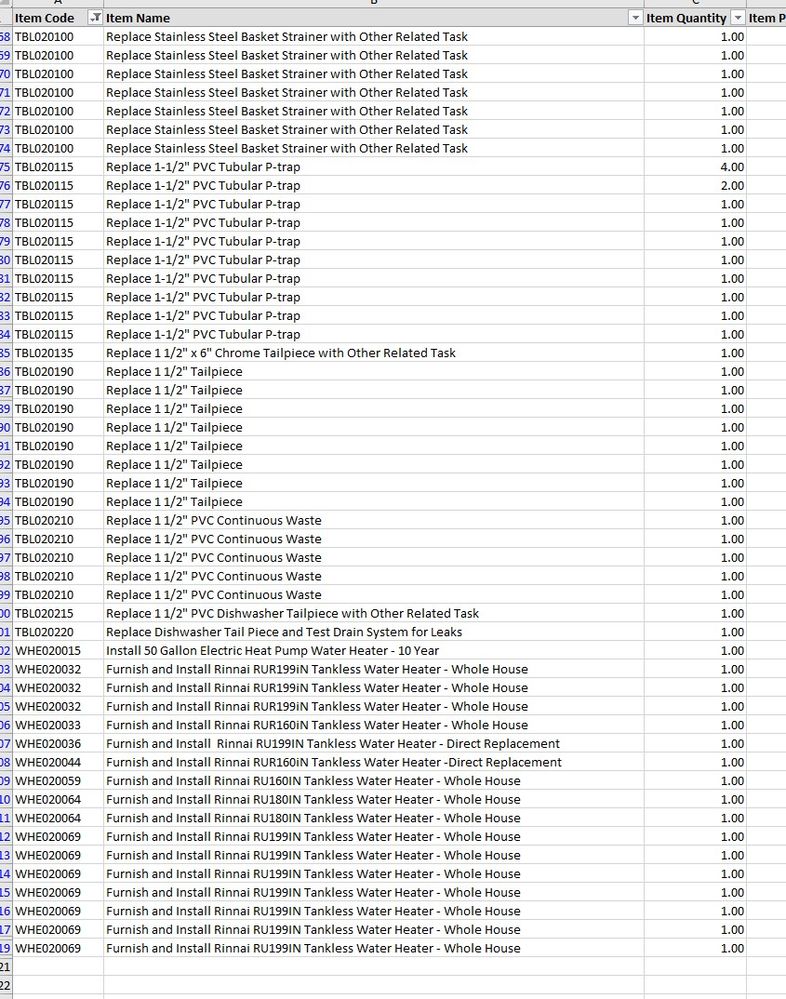- Community
- Discussions
- Reporting
- Re: Summation of Service Calls Completed
- Subscribe to RSS Feed
- Mark Topic as New
- Mark Topic as Read
- Float this Topic for Current User
- Bookmark
- Subscribe
- Mute
- Printer Friendly Page
- Mark as New
- Bookmark
- Subscribe
- Mute
- Subscribe to RSS Feed
- Permalink
- Report Content
06-24-2022 10:12 AM
Is there a report available that provides the following:
Service "Call Code" used by technician, The quantity of that Call Code.
Over a Time Period
So, that you can see which "Call Codes" are the most common used. Then once you have that they can be sorted in some fashion. Such as, from most common to least.
Hopefully that makes sense. I find it hard to believe that someone has not come up with this report somehow.
Thanks
Solved! Go to Solution.
- Labels:
-
Question
- Mark as New
- Bookmark
- Subscribe
- Mute
- Subscribe to RSS Feed
- Permalink
- Report Content
06-28-2022 05:35 AM - edited 06-28-2022 10:18 AM
Hi @Jeff9267,
You have two ways you can see the number of a specific item code used. The first is to group the report by item code. To do this you want to click and drag on "item code" at the top of your report to the area just above the report that says "drag a column header and drop it here to group by that column" (attached image). This will then group your report by each individual item code showing you a total, I would do it this way if you need the total of multiple item codes all at one time. If you are specifically looking for one item code total then the easiest way would be to filter the report by that item code. Click on the "item code" sort icon and enter the item number in the "contains" box and click filter. This will show you to the right of the report how many of that item code was used on that line item and at the bottom of the report (prior to exporting to excel) it will show you the total number of that item used in the report. You could always input formulas to do it inside of excel as well.
Eighty-Seven Degrees Coaching
689-261-0193
- Mark as New
- Bookmark
- Subscribe
- Mute
- Subscribe to RSS Feed
- Permalink
- Report Content
06-28-2022 06:37 AM
@Jeff9267 it requires some Excel knowledge, but it can be done. I agree that this is something that enough people want to know, it should be a built-in feature.
When I do this for our clients at Powerhouse Consulting Group, I create a new tab which first uses formulas to identify the total count of each code by business unit. Then I create another tab to create the popularity rank by BU. The end result is a table like shown below. The sheet dynamically updates each time the report in ST is scheduled to run, so the rankings are always up to date.
Pam Duffy, Powerhouse Consulting Group
ServiceTitan Certified Coach + ServiceTitan Certified Marketer + Zapier Certified Expert
- Mark as New
- Bookmark
- Subscribe
- Mute
- Subscribe to RSS Feed
- Permalink
- Report Content
06-28-2022 11:19 AM
That worked.... Now just have to work on making it a cleaner report.
Thanks for your help.
- Mark as New
- Bookmark
- Subscribe
- Mute
- Subscribe to RSS Feed
- Permalink
- Report Content
06-28-2022 05:35 AM - edited 06-28-2022 10:18 AM
Hi @Jeff9267,
You have two ways you can see the number of a specific item code used. The first is to group the report by item code. To do this you want to click and drag on "item code" at the top of your report to the area just above the report that says "drag a column header and drop it here to group by that column" (attached image). This will then group your report by each individual item code showing you a total, I would do it this way if you need the total of multiple item codes all at one time. If you are specifically looking for one item code total then the easiest way would be to filter the report by that item code. Click on the "item code" sort icon and enter the item number in the "contains" box and click filter. This will show you to the right of the report how many of that item code was used on that line item and at the bottom of the report (prior to exporting to excel) it will show you the total number of that item used in the report. You could always input formulas to do it inside of excel as well.
Eighty-Seven Degrees Coaching
689-261-0193
- Mark as New
- Bookmark
- Subscribe
- Mute
- Subscribe to RSS Feed
- Permalink
- Report Content
06-27-2022 11:17 AM
Hi @Jeff9267,
If you are looking for how many times a code was used then you can add the filter "item quantity" to the report @PamDuffy-PCG showed you above and it will show the quantity by line as well as a total at the bottom of the report.
Eighty-Seven Degrees Coaching
689-261-0193
- Mark as New
- Bookmark
- Subscribe
- Mute
- Subscribe to RSS Feed
- Permalink
- Report Content
06-27-2022 01:34 PM
This is showing me each and every time an "Item Code" was ran, but it does not show many in some sort of summation how many of each "Item Code" was ran. Code TBL020115 - Replace 1-1/2" PVC Tubular Trap, that was used 10 times, but I would have to add up/count each time to determine the quantity of that "item Code". is there a way to give me a total for each code?
- Mark as New
- Bookmark
- Subscribe
- Mute
- Subscribe to RSS Feed
- Permalink
- Report Content
06-28-2022 06:37 AM
@Jeff9267 it requires some Excel knowledge, but it can be done. I agree that this is something that enough people want to know, it should be a built-in feature.
When I do this for our clients at Powerhouse Consulting Group, I create a new tab which first uses formulas to identify the total count of each code by business unit. Then I create another tab to create the popularity rank by BU. The end result is a table like shown below. The sheet dynamically updates each time the report in ST is scheduled to run, so the rankings are always up to date.
Pam Duffy, Powerhouse Consulting Group
ServiceTitan Certified Coach + ServiceTitan Certified Marketer + Zapier Certified Expert
- Mark as New
- Bookmark
- Subscribe
- Mute
- Subscribe to RSS Feed
- Permalink
- Report Content
03-22-2023 11:44 AM
I'm sure this work around will work I was more suggesting a built in reporting feature this way anyone in the company who is managing inventory can pull the reports in minutes 😉.
But I'll check out the spreadsheet idea for the time being.
Thank you!
- Mark as New
- Bookmark
- Subscribe
- Mute
- Subscribe to RSS Feed
- Permalink
- Report Content
06-28-2022 11:20 AM
Really, Really like what you did. I see I have my work cut out for me.
Thanks for the idea.
- Mark as New
- Bookmark
- Subscribe
- Mute
- Subscribe to RSS Feed
- Permalink
- Report Content
06-28-2022 11:33 AM
@Jeff9267 Awesome! If you need help, feel free to reach out to our team!
Pam Duffy, Powerhouse Consulting Group
ServiceTitan Certified Coach + ServiceTitan Certified Marketer + Zapier Certified Expert
- Mark as New
- Bookmark
- Subscribe
- Mute
- Subscribe to RSS Feed
- Permalink
- Report Content
06-28-2022 10:59 AM
Yes... something like that is what I am trying to come up with. I like your thought process.