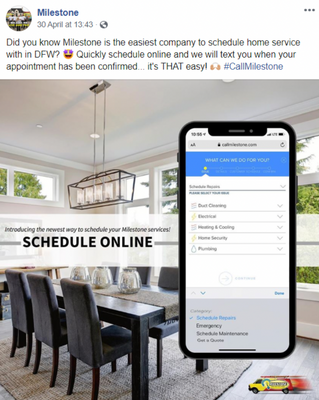- Community
- Product
- Capabilities
- ServiceTitan Pro Products
- Scheduling Pro powered by Schedule Engine
- Promoting Your Online Scheduler on Social Media
- Subscribe to RSS Feed
- Mark as New
- Mark as Read
- Bookmark
- Subscribe
- Printer Friendly Page
- Report Content
- Subscribe to RSS Feed
- Mark as New
- Mark as Read
- Bookmark
- Subscribe
- Printer Friendly Page
- Report Content
02-28-2023 12:02 PM - edited 10-25-2023 10:15 AM
Scheduling Pro’s online scheduling tool can be powerful for your business, but only if your customers know to use it! Make sure your customers know how easy it is to book with you, using your online scheduler, by running awareness campaigns.
Best practices for social media campaigns:
- Speak to your customers as if they have ZERO idea that you have online scheduling available. Assume they have no knowledge of its existence and explain from there. Use phrases like “Did you know?”.
- Make sure you are using direct to scheduler links. Instead of sending clicks to your website, send them directly into the scheduler. Follow these directions to get your direct links.
- Use imagery to show what the scheduler looks like, taking the guesswork out of the user experience. Use sentences that explain the ease of the user experience like:
- It just takes 2 minutes
- Choose your date/time
- All done online in 5 easy steps
- If posting on Instagram, change the caption to say “head to the link in our bio” and place your scheduler link in your profile under “website”. Instagram captions are not clickable.
Example captions:
Did you know you can schedule your appointment with us online? It only takes 2 minutes, and you can pick a time/date that works for you. We’ll text you with confirmation and updates, it’s THAT easy! 👨🔧
Don’t get stuck in the heat, stay cool this summer & schedule your yearly HVAC check-up ❄️ It just takes 2 minutes to schedule your appointment via our online scheduler. Head here >>> {INSERT LINK}
Again, it’s important to make sure you are using direct to scheduler links so customers can immediately enter into the booking flow.
Have questions for other Scheduling Pro users? How have you used direct links in your social media campaigns? Reply below!
Scheduling Pro is web-booking software that helps contractors exceed customer expectations. Scheduling Pro's technology meets the end consumer wherever they want to engage the contractor - online, live chat, or by phone. Scheduling Pro is aimed to improve our customers' lives by providing them with the best tool possible to shift their customer booking experience online. Account configuration is required for this feature.
- Mark as Read
- Mark as New
- Bookmark
- Permalink
- Report Content
great stuff @sthacker!
- Mark as Read
- Mark as New
- Bookmark
- Permalink
- Report Content
We have our scheduler active now and need to add it to our social media platforms!!! Thank you for sharing this information to give us a solid start to get that done!!
- Mark as Read
- Mark as New
- Bookmark
- Permalink
- Report Content
@BayleeR Great to hear about it! Thanks for leaving a comment.