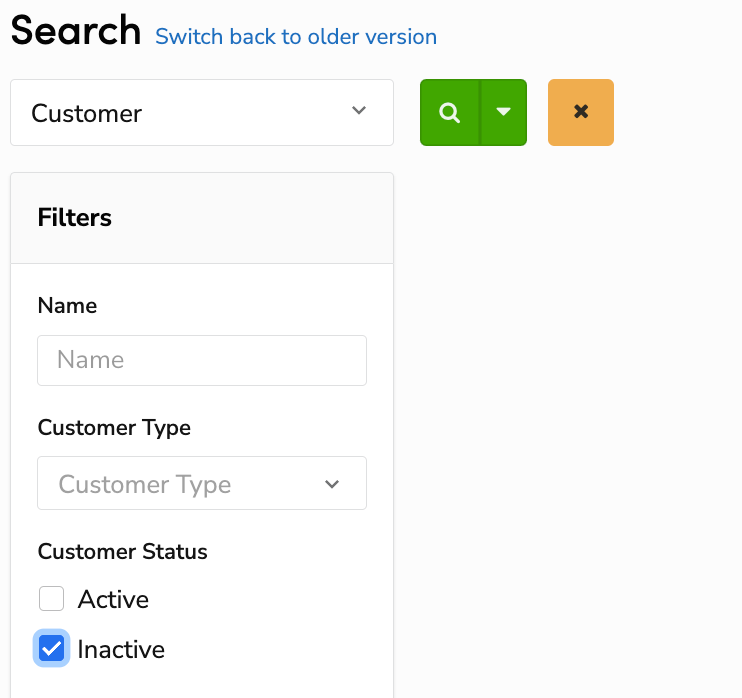- Mark as New
- Bookmark
- Subscribe
- Mute
- Subscribe to RSS Feed
- Permalink
- Report Content
06-10-2022 09:14 AM
- Mark as New
- Bookmark
- Subscribe
- Mute
- Subscribe to RSS Feed
- Permalink
- Report Content
06-10-2022 09:35 AM
Hello Michael, to reactivate a deactivated customer, you want to go to the search profile and look for the customer. Make sure the check box for Inactive is on.
Once you've found the customer profile, click into their edit pencil and scroll to the bottom of the page and you will see an Activate button.
ServiceTitan Community Team
- Mark as New
- Bookmark
- Subscribe
- Mute
- Subscribe to RSS Feed
- Permalink
- Report Content
06-10-2022 09:35 AM
Hello Michael, to reactivate a deactivated customer, you want to go to the search profile and look for the customer. Make sure the check box for Inactive is on.
Once you've found the customer profile, click into their edit pencil and scroll to the bottom of the page and you will see an Activate button.
ServiceTitan Community Team