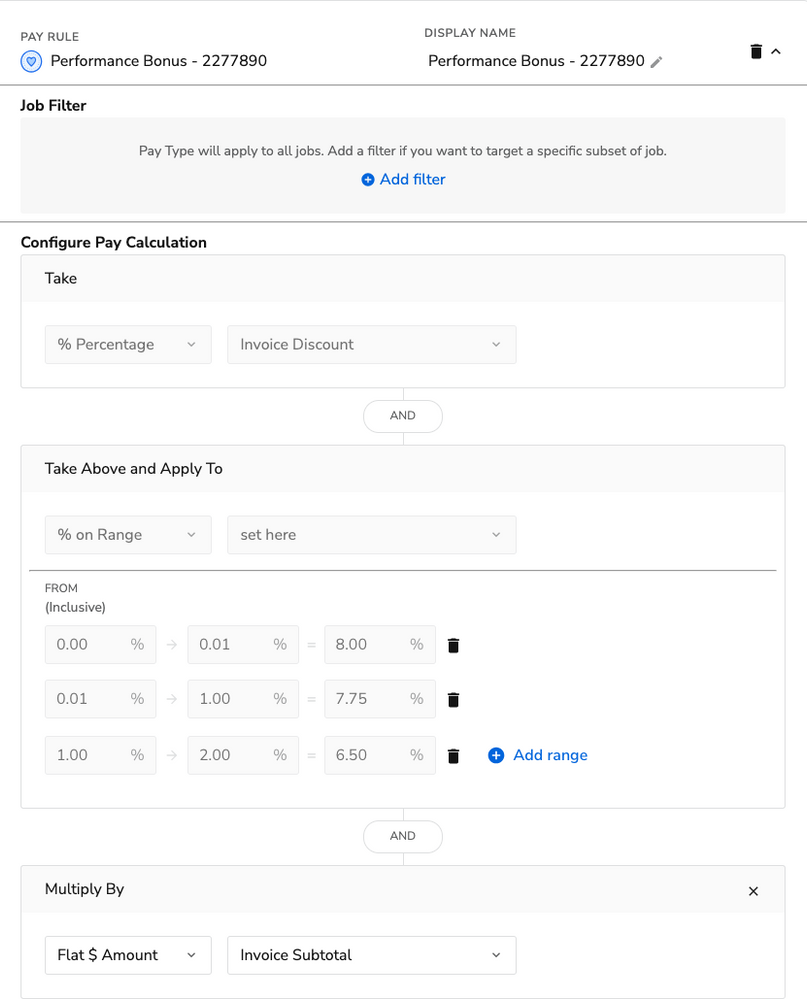- Community
- Discussions
- Timesheets and Payroll
- Re: Configurable Payroll Assistance
- Subscribe to RSS Feed
- Mark Topic as New
- Mark Topic as Read
- Float this Topic for Current User
- Bookmark
- Subscribe
- Mute
- Printer Friendly Page
- Mark as New
- Bookmark
- Subscribe
- Mute
- Subscribe to RSS Feed
- Permalink
- Report Content
07-13-2023 08:47 AM
Hi Everyone!
My name is Clayton, and I'm a senior payroll implementation specialist here at ServiceTitan. I primarily focus on setting up Configurable Payroll with customers who are looking to automate their commission and bonus structure within ServiceTitan. I wanted to jump into the Community and offer assistance 🙂 What are you needing help with? Do you have any questions? Are you looking for 1:1 time to work with a specialist to set up your commission and bonus structure? Just let me know, thanks everyone!
Solved! Go to Solution.
- Labels:
-
Configurable Payroll
- Mark as New
- Bookmark
- Subscribe
- Mute
- Subscribe to RSS Feed
- Permalink
- Report Content
08-24-2023 11:57 AM
Hello!
In order for a sliding scale commission based on the discount given to work correctly, you'll need to use the discounts created in the Discounts & Fees section in Pricebook. If this section does not show on your end, please reach out to your success manager for assistance so they can enable that for you 🙂
You'd first select either a Performance Bonus or Sales Commission on Invoice pay rule, and then build the rule like how it appears in the screenshot below:
A thing to note in the screenshot above is that the first range actually goes from 0% - .099%, the second range goes from .01% - .99%, the third range 1% - 1.99%. Make sure to take that into account when building out all the ranges 🙂 Once you're done building the rule, go ahead and save it and use the Test Profile feature to test against Posted/Exported invoices to make sure it is working correctly.
That should do it 🙂 If you'd like additional assistance or need help with other profiles, here's a link to form that allows you to book out a call with us. Thanks!
- Mark as New
- Bookmark
- Subscribe
- Mute
- Subscribe to RSS Feed
- Permalink
- Report Content
02-17-2025 12:56 PM
Hi Clayton, are you still available for assistance? We're working on Custom Payroll and spiffs and would welcome a 1:1 to help answer questions.
- Mark as New
- Bookmark
- Subscribe
- Mute
- Subscribe to RSS Feed
- Permalink
- Report Content
01-17-2025 09:27 AM
Hi Clayton, I just stumbled upon your post and would love to schedule a 1:1 call with you to finish setting up configurable payroll for us. Please let me know if you are still available!
- Mark as New
- Bookmark
- Subscribe
- Mute
- Subscribe to RSS Feed
- Permalink
- Report Content
11-14-2024 03:04 PM
Are you still available for assistance Clayton? We are setting up configurable payroll right now and I have a few questions.
- Mark as New
- Bookmark
- Subscribe
- Mute
- Subscribe to RSS Feed
- Permalink
- Report Content
10-31-2023 09:44 AM
My old Accounting person set up our Configurable payroll and it has never been correct. Can we set up a call to go through it so I can understand the workflow and what I need to fix in order for it to work properly?
- Mark as New
- Bookmark
- Subscribe
- Mute
- Subscribe to RSS Feed
- Permalink
- Report Content
02-08-2024 11:22 AM
Hi @ChrisIce! I'm so sorry that I missed the notification with the comment that you made here on my post. I'm sending you a DM now.
- Mark as New
- Bookmark
- Subscribe
- Mute
- Subscribe to RSS Feed
- Permalink
- Report Content
09-19-2023 06:08 AM
I'm just trying to figure out how to pay the techs for their drive home from their last job.
I was able to figure out a work around on paying the techs for Holidays, However, I am disappointed that ST doesn't have a viable solution for paying Holidays.
- Mark as New
- Bookmark
- Subscribe
- Mute
- Subscribe to RSS Feed
- Permalink
- Report Content
09-25-2023 08:56 AM
Hi @karintaylor,
As of right now, the best way to pay techs for their drive home is to create a Timesheet Code called "Drive Home." Techs can then clock into that non-job event from mobile at the end of the day to make sure their drive home is paid for.
Thank you for your feedback and your patience while we work on enhancing our timekeeping features. To help us, feel free to submit the idea on the the Ideas page where product requests are submitted. Other companies can vote on the idea so that it can be implemented 🙂 Thank you!
- Mark as New
- Bookmark
- Subscribe
- Mute
- Subscribe to RSS Feed
- Permalink
- Report Content
09-26-2023 04:21 AM
Thanks Clayton. I did figure it out and I have it set up. I appreciate your help.
I have submitted ideas on the Ideas page. They are just waiting for votes. Thanks again.
- Mark as New
- Bookmark
- Subscribe
- Mute
- Subscribe to RSS Feed
- Permalink
- Report Content
08-23-2023 12:28 PM
Hey Clayton!
Trying to configure a commission based on invoice subtotal, with commissions adjusted based on a discount range as a percent.
Ex. Invoice is $10,000, discount was $100 (1%), Base Commission is 8%, with a 1% discount the adjusted commission should be 7.75%
Any help with this would be greatly appreciated
- Best Ways to Incentivize Tech Sales—Spiffs, Commissions, or Both? in Timesheets and Payroll
- Setting up Configurable Payroll in Timesheets and Payroll
- Performance Pay for Weekly Invoice Totals in Timesheets and Payroll
- Configurable Payroll and Costing in Jobs
- Configurable Payroll Financing Fees Deduction in Timesheets and Payroll