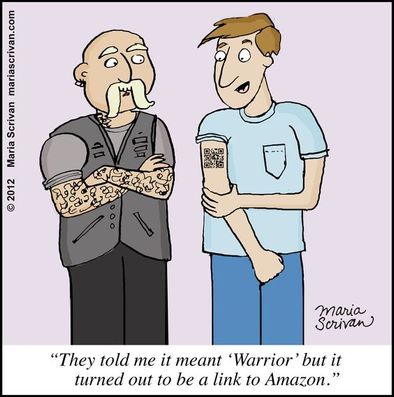- Community
- Product
- Highlights
- Titans and Friends
- QR Codes Are the Future
- Subscribe to RSS Feed
- Mark as New
- Mark as Read
- Bookmark
- Subscribe
- Printer Friendly Page
- Report Content
QR codes are the future of networking. Learn how to use QR codes to get new clients and build your contracting business.
QR codes are not a new idea, but they're enjoying a resurgence in popularity. Business cards are seen as not just outdated but potentially risky in an environment where people are accustomed to using no-touch options, and most homeowners have smartphones capable of reading QR codes. But how can a home services contractor make use of this technology, and what benefits does it offer in terms of marketing and lead generation?
What Is A QR Code?
QR codes are small machine readable images that can be read using smartphones. In practice, QR codes often contain data for a locator, identifier, or tracker that points to a website, app, or social media profile.
Why Use A QR Code?
If you are used to sharing business cards, providing a QR code might seem odd at first, but once you get used to it, you'll see QR codes can be efficient and effective. There are several compelling reasons to create QR code cards and use them instead of a traditional business card.
- A QR code can serve as a link to a page with far more information than a business card could hold.
- QR codes can be used to allow someone to add you to their phone's contact list quickly and easily.
- Customers can scan a contactless QR code, making them more hygienic than business cards.
- Business cards may be lost or thrown away, but once someone has scanned a QR code, they'll save your details.
Until recently, QR codes were something many customers were unfamiliar with. However, since the COVID-19 pandemic, they've become a part of everyday life. They're used to checking into venues and accessing apps or menus in restaurants. Every modern phone has a built-in QR code scanner, and older Android phones can install an app from the app store to access QR code functionality too. This means QR codes are now seen as a normal part of everyday life instead of something only the most tech-savvy are familiar with.
How To Use QR Codes for Marketing
Home service contractors can use QR codes as a part of their day-to-day marketing materials. They can be shared in a variety of ways, including:
- Printed on standard business cards
- Printed on flyers
- Printed on posters or service pamphlets
- Kept on your phone
- Printed on promotional gifts
- Shown on your website
Once you've made a QR code, it can be shared digitally and in print quickly and easily. This means contractors can get creative and spread the word about their business in a variety of ways. For example, you could team up with a local pub or bar to sponsor a quiz night and have the QR code printed on coasters. Alternatively, sponsor a youth sports team and get the QR code included on your advertisement in the program for their next big game.
Using A QR Code to Get Marketing Insights
You may be wondering why having a QR code is better than just printing a phone number on a program or business card. Well, one thing QR codes offer that a standard business card or flyer doesn't is data.
It's possible to set up a QR code in a way that will give you an insight into the number of scans the code has had. So, if you create a code that sends visitors to a website or your Facebook page or other social media profile, you'll be able to tell the user was referred to that online presence via the QR code.
Tracking the performance of ad campaigns is an important part of marketing in any home services business. Today, there are so many marketing options available to home service contractors that it can be difficult to decide where to invest your resources. Is it worth distributing business cards to local small businesses? Did that recent effort to post flyers to everyone in the neighborhood get you any new customers? Are advertisements in the newspaper worth paying for?
If you set up a QR code to include some tracking information, you'll be able to tell how many people scanned it and get an idea of how many of those people become customers. This means you'll have a better understanding of where to spend your marketing budget to reach as many qualified leads as possible.
What Should You Include In A QR Code?
Deciding what to include in a QR code can be tricky. Many small-business owners find themselves overwhelmed with the options available to them. The good news is that you don't need to limit yourself to just one or two types of QR codes. You can print different codes for different uses and circumstances, and they all have value.
A standard QR code can hold at most 3KB of data. The amount of data a QR code can hold depends on several factors, including the number of lines the code has and whether the code uses error correction (EC). While 3KB is an impressive amount for a simple image, it's not enough to include anything fancy such as an image or audio file. So QR codes are most used for contact details and web links.
However, even within those limits, you can use a QR code for some unusual purposes.
- Share Your Phone Number
Include your phone number in the QR code, configured in a way that makes the phone's dialer open. The user can then either save the contact or make a call right away. QR codes can be the ultimate "call to action."
- Open Google/Apple Maps
Use a QR code to share your business's location and have the location open in Google Maps or Apple Maps immediately. This option is ideal for businesses with a retail store. Don't forget to fully complete your business profile on each mapping service so you reap the SEO benefits.
- Send an Email
QR codes can be configured to open a user's email app and have a pre-completed email ready for the user to send. This is an effective way of building an email list because it makes it incredibly easy for the customer to opt into receiving correspondence. The less friction the user is faced with, the more likely they are to get in touch and request information about your services.
- Install an App
If your business has an app, sharing a QR code with a link to download and install that app is an obvious choice. You'll need two codes: one for people with a phone running an Android operating system and one for iOS users. If your home contracting business doesn't have an app, consider getting one made. Some creative ideas include a loyalty app or an AR tool that lets homeowners plan their renovation projects. Having an app is a good way to make your service look polished and professional and stand out from the competition.
- Connect the Customer to A Website or Social Media Page
Finally, the simplest thing a QR code can do is send a user to a website or a social media page. Every home services contractor should have at least a website and a presence on social media so their customers can share links with friends and family, leave feedback, and interact with the business.
Adding a QR code to a standard business card or flyer means all a customer has to do is point their phone at the code and snap a picture to visit the site, instead of having to type in a web address. This saves time, reduces the frustration of typos, spelling mistakes, or confusion about @ symbols, and means the homeowner is more likely to make it to the website or profile, where they can like, share, follow, or bookmark as appropriate.
How To Make A QR Code
It's easier than you think to create QR code images. It's even possible to make a QR code image that includes your business's logo. You don't need technical knowledge to use a QR code generator, and you'll find many free services online. Some popular services include QRCode Monkey and The QR Code Generator.
Both these services are free to use and let businesses or individuals make custom QR codes that can serve a variety of functions. QRCode Monkey is particularly powerful, letting users set the color of the QR code and customize the design by adding a logo image or even changing the shape of the code.
If you're considering making QR codes to use in your online marketing efforts, think carefully about what you want to link to. This is particularly important if you're going to be printing the codes on business cards or in a magazine that might be kept for a while or shared and passed around. Try to link to evergreen content, rather than a page that might get taken down.
Once you've created a QR code using an app, you'll have the option to download it in a variety of formats. For example, QRCode Monkey lets users specify the quality of the file and whether they want it as an SVG, PDF, or EPS. High-quality files are usually bigger than low-quality files, which means they'll take more time and bandwidth to download. For this reason, images used on a website are usually not saved using the highest-quality settings. Medium or low quality is good enough, as long as the QR code can be properly read by a smartphone.
PDF and EPS files are popular with graphic designers for print use. These files are created in a way that means they can be scaled up or down to be printed on anything from a small business card to a large wall poster without losing fidelity.
If you're not sure what file type you need for your marketing materials, talk to your graphic designer or web developer. Alternatively, download all three and offer them the option so they can choose the one that best suits the medium. This will save you time compared to having a graphic artist convert the QR code later.
QR Code Security Issues
There can be security issues with QR codes. QR codes are convenient — and uniquely powerful for criminals.
They can serve as URLs, offering the same kind of risks as opening a malicious website on a phone. But unlike a URL, people are less likely to recognize a malicious QR code. Beyond URLs, it also benefits the bad guys that most people don’t know that a QR code can write an email or text message or make a phone call. More than one-third of respondents in a survey say they are not concerned about the security risk of using QR codes.
Threat actors can deliver malicious QR codes via instant messages, social media, email, SMS — you name it. QR codes can initiate action on smartphones, such as launching a payment app and making a payment, adding a contact, or following a malicious account on social media. They can also divulge the victim’s location or add a malicious Wi-Fi network.
Dynamic QR codes are a special risk. The destination URL can be changed after they’re generated, or they can present different data to several types of devices.
Tips for Avoiding QR Code Scams
Users have several ways to minimize the risk of QR code scams and QR code security issues.
- If anyone appears to send a QR code, contact the supposed sender and ask if they sent it.
- Look out for URL-shortened links appearing after scanning a QR code, which can hide malicious URLs.
- Organizations: Deploy a mobile defense solution that blocks phishing attempts, exploits, phone take-overs and unauthorized downloads.
- Embrace multifactor authentication in place of password access to applications and cloud resources.
- When entering data after scanning a QR code, make sure that physical QR codes haven't been covered with malicious ones
- Avoid installing apps via QR codes or installing QR code scanners (instead, use the one that comes with your phone's OS)
- Avoid connecting to networks using QR codes
- Always enter URLs by hand when making payments instead of scanning a QR code that could be set up to redirect you to malicious sites
These days, it’s important to cover all your bases when it comes to mobile data protection. Defending against pervasive and growing malicious QR codes should be on the top of that list.
Look to the future and build your codes to build your businesses.
You must be a registered user to add a comment. If you've already registered, sign in. Otherwise, register and sign in.
- Field Features with Margaux | ST-69 Release in Product News
- The Future is Knocking: How Private Funding is Set to Revolutionize the Home Services Sector in Titans and Friends
- The Saga of Two Contractors: A Tale of Precision and Improvisation in Titans and Friends
- Why in 2024 is it so Important to Dispatch for Profits in Your Home Service Business in Titans and Friends
- The Home Services Industry: Anticipating the Upturn in Titans and Friends