- Community
- Discussions
- Accounting
- Re: Auto-Batching not working?
- Subscribe to RSS Feed
- Mark Topic as New
- Mark Topic as Read
- Float this Topic for Current User
- Bookmark
- Subscribe
- Mute
- Printer Friendly Page
Auto-Batching not working?
- Mark as New
- Bookmark
- Subscribe
- Mute
- Subscribe to RSS Feed
- Permalink
- Report Content
03-06-2023 08:36 AM
Hey good morning! None of my accounting items have autobatched since Thursday. Anybody else?
Jessica Woodruff Smith, LadyTitans Co-Founder & Process Manager at AirWorks Solutions
- Labels:
-
Batching Process
- Mark as New
- Bookmark
- Subscribe
- Mute
- Subscribe to RSS Feed
- Permalink
- Report Content
08-16-2024 10:26 AM
Not working for us either. I have opened a case with support
- Mark as New
- Bookmark
- Subscribe
- Mute
- Subscribe to RSS Feed
- Permalink
- Report Content
08-16-2024 09:09 AM
Mine have not either
- Mark as New
- Bookmark
- Subscribe
- Mute
- Subscribe to RSS Feed
- Permalink
- Report Content
03-16-2023 08:57 AM
Does anyone know when the batches are done when you are on the new Auto process? Using the old process, this is the result of when the batch would take place.
The first batching of the day happens 1 hour after the first invoice is created (job completed). And when auto batching, the system batches all invoices created within that 1 hour. Afterward, the same logic is followed. After all invoices are batched in the first batch, ServiceTitan will wait for the next invoice to be created and the second auto-batching will happen after one hour, batching all the invoices created during this time frame.
Example: you have the first auto batch created at 8:47 am because the first invoice for that day was created at 7:47. After that nothing was auto-batched until the next invoice which was created at 9:20 and logically next auto-batching happened at 10:20. So there is no specific time pattern for this.
We have selected daily to batch our Invoices and payments, but we are still at some random part of the day which is the worst time of the day. I'm not sure why it wouldn't batch after your office hours with some sort of "Lack of System Activity"
- Mark as New
- Bookmark
- Subscribe
- Mute
- Subscribe to RSS Feed
- Permalink
- Report Content
03-07-2023 06:19 AM - edited 03-07-2023 06:22 AM
@JessicaSmith - did you just reset it to the date when it started the error?
Mine is still auto-batching, but it has stopped syncing with my 'Customer Payments' module.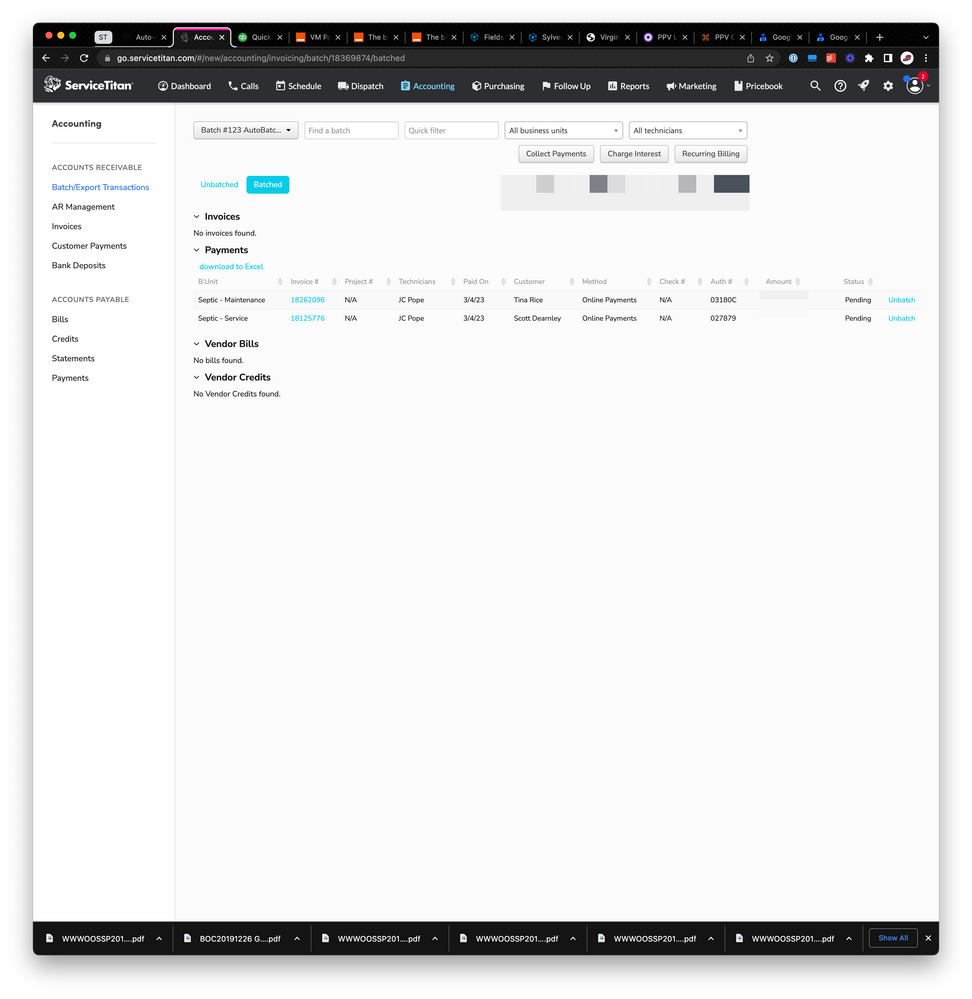
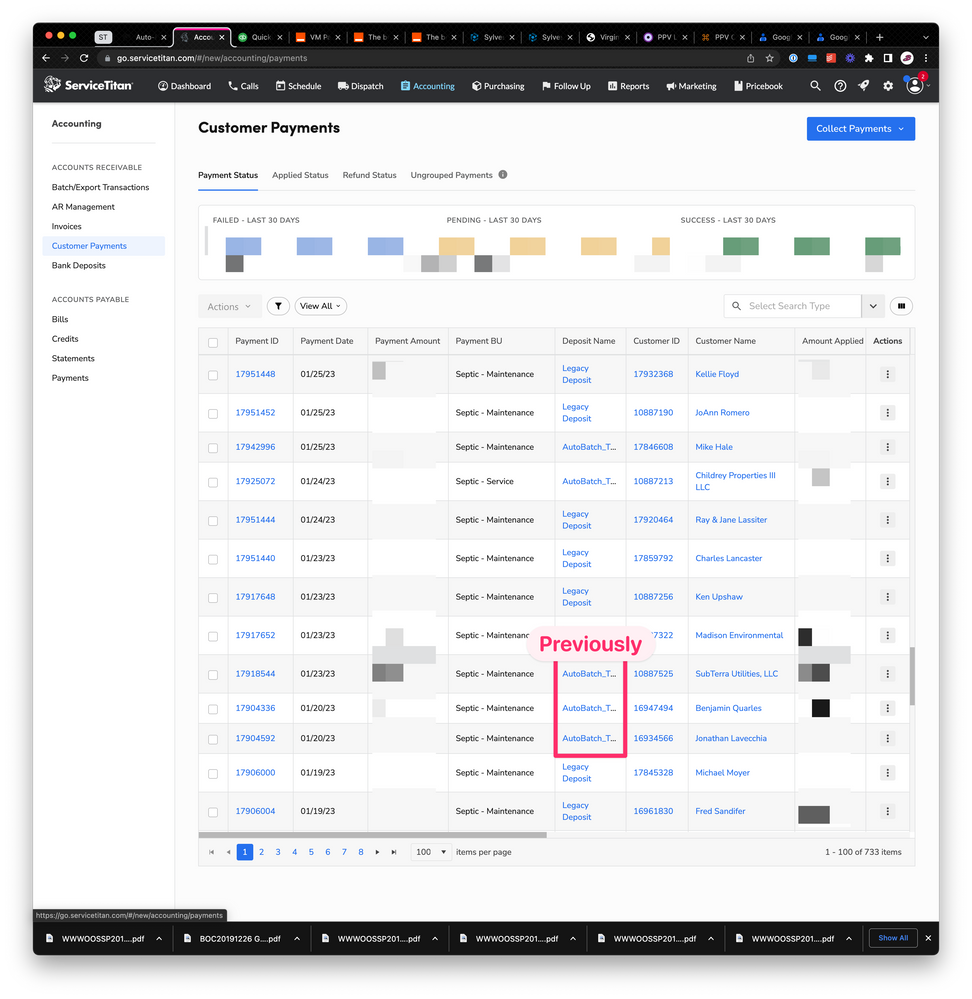
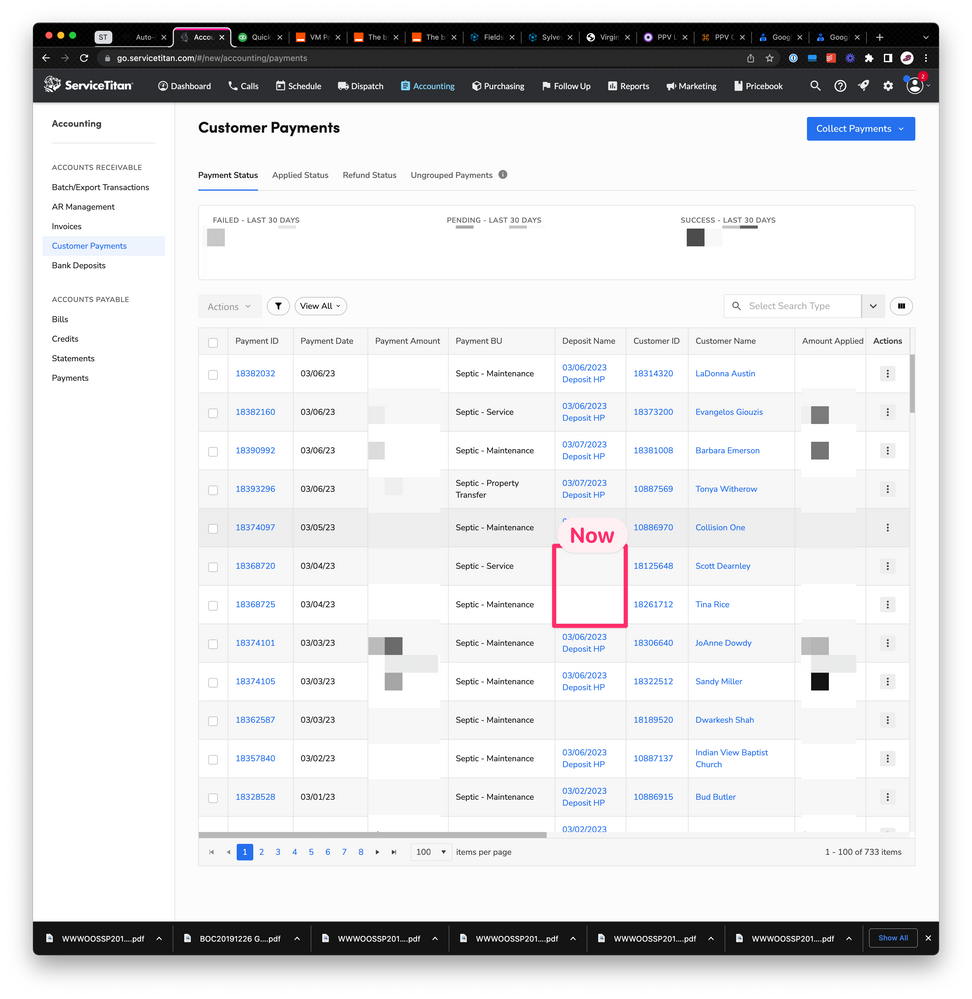
- Mark as New
- Bookmark
- Subscribe
- Mute
- Subscribe to RSS Feed
- Permalink
- Report Content
03-07-2023 06:23 AM
Yes- I reset it to 3/2 since that's the last time it autobatched.
Jessica Woodruff Smith, LadyTitans Co-Founder & Process Manager at AirWorks Solutions
- Mark as New
- Bookmark
- Subscribe
- Mute
- Subscribe to RSS Feed
- Permalink
- Report Content
03-07-2023 06:25 AM
Was yours not auto-batching at all? Or like mine, and just not syncing?
- Mark as New
- Bookmark
- Subscribe
- Mute
- Subscribe to RSS Feed
- Permalink
- Report Content
03-07-2023 06:32 AM
No autobatches. Here's a comprehensive list of all the stuff I've found since yesterday. I can only wonder how much more I haven't found yet. Yes I have an open support case.
- Accounting not autobatching
- Marketing pro not sending emails
- Master Pay File not automatically updating
- Scheduled reports not sending
- Membership billing not processing
Jessica Woodruff Smith, LadyTitans Co-Founder & Process Manager at AirWorks Solutions
- Mark as New
- Bookmark
- Subscribe
- Mute
- Subscribe to RSS Feed
- Permalink
- Report Content
03-07-2023 06:43 AM
Thank you so much for sharing! Being new to ST, I sometimes don't know what is supposed to sync from one place to another. As I'm learning my workflows it should become easier to spot things such as this. I definitely feel you qualify as a "power-user" lol, and would spot these hick-ups with more ease.
Is this something that I should open a support case as well?
- Mark as New
- Bookmark
- Subscribe
- Mute
- Subscribe to RSS Feed
- Permalink
- Report Content
03-07-2023 06:48 AM
Yes, I would suggest opening a case!
Jessica Woodruff Smith, LadyTitans Co-Founder & Process Manager at AirWorks Solutions
- Warehouse divided into sublocations (Bins) in Inventory
- Feature Request: Tracking how many times an estimate template has been used in Estimates
- Multiple techs on the same job in General
- Best Ways to Incentivize Tech Sales—Spiffs, Commissions, or Both? in Timesheets and Payroll
- Item Groups Not Working Properly in Pricebook
