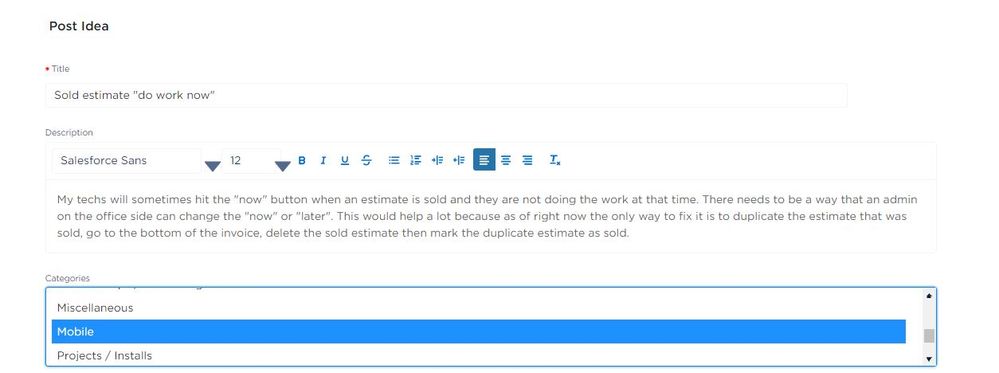- Mark as New
- Bookmark
- Subscribe
- Mute
- Subscribe to RSS Feed
- Permalink
- Report Content
02-19-2020 06:59 AM
Right now we have a super roundabout way of dealing with this due to these factors-
- We need the estimate to stay sold to have accurate reporting of my technicians numbers, although I can manually add the tasks to the invoice easily I can't just delete the estimate and I can't just leave the tasks open
- Typically this is only caught after the technician completes a job, like the next morning, so they are unable to build a new estimate and mark it "Perform work now"
- In the office we can sell an estimate but it automatically marks it "perform work later", I don't get the option to mark it "perform work now"
- In the most recent update there is occasionally an option that shows up on a "perform work later" estimate that says "assign to existing job", but the job the estimate was built on is never an option
So right now the way we're dealing with it is
- Manually add the tasks to the invoice of the job the estimate was built on
- Build out the estimate into a new job
- Put in the notes that the job is fake
- Delete the items off the invoice of the fake job and when it prompts "Will this work be done on another job?" click "No"
- Cancel the fake job
This is super time consuming and clutters up the job history of a client with cancelled jobs.
Does anyone else have a better solution?
Solved! Go to Solution.
- Mark as New
- Bookmark
- Subscribe
- Mute
- Subscribe to RSS Feed
- Permalink
- Report Content
02-21-2020 08:07 AM
So I sent a message to ST to see if there was a way to unsell the estimate from the office side or at least fix the "work now"... That is exactly how I phrased it... This was the response. Without asking any questions the ST chat person starts off by saying...
ST: Great question! There are instances where this can be done in ST. Here's those steps to unsell an estimate. https://help.servicetitan.com/Content/Estimates/re-open-sold-est.htm. By chance was there a signature obtained by the customer already?
Me: I need to know how to fix an estimate that was sold and then a tech accidentally hits "work now" when it is to be done at a later time frame
ST: In that case, you'll need to duplicate that estimate and book the duplicate into the new job. To perform this, go to the sold estimate, click the plus sign (+) at the top right to duplicate the estimate. Once the duplicate is created, click into the estimate to update the Sold By details and mark the estimate as sold. Once that's done, you can book that estimate into the new job as normal.
Me: So then I have two sold estimates. Is there no feature for admin to go in an unsell a job?
ST:Once the estimate is sold and booked into a job, the only way to book the items on a separate job is going to be by selling a new estimate. It's not recommended to delete estimates but in this case since you're duplicating it, you can delete the old one. The signature will be on the audit trail of the old job and if you'd like you can download the file from there and attach it to the second job. Let me know if you have any other questions on this!
Me: And what about when a tech is at a clients home, sells an estimates and accidently hits do work now or whatever it says. He is not able to change it to do later. Is there not an admin feature for me to change it on the office side?
ST: No.
The chat person was so ready to give me a generic answer its not even funny... So long story short, the only way to "fix" it is to duplicate then delete... Sorry!
- Mark as New
- Bookmark
- Subscribe
- Mute
- Subscribe to RSS Feed
- Permalink
- Report Content
10-31-2022 09:47 AM
Has there been an update for an answer to this issue since 2020? I'm new to ST and this has happened with a few of our techs.
- Mark as New
- Bookmark
- Subscribe
- Mute
- Subscribe to RSS Feed
- Permalink
- Report Content
02-21-2020 08:32 AM
YAY!
- Mark as New
- Bookmark
- Subscribe
- Mute
- Subscribe to RSS Feed
- Permalink
- Report Content
02-21-2020 08:30 AM
Running over to vote now!
- Mark as New
- Bookmark
- Subscribe
- Mute
- Subscribe to RSS Feed
- Permalink
- Report Content
02-21-2020 08:29 AM
I posted it in ideas 🙂
- Mark as New
- Bookmark
- Subscribe
- Mute
- Subscribe to RSS Feed
- Permalink
- Report Content
02-21-2020 08:15 AM
Maybe ST developers need to be made aware of how often this happens accidentally! It's not every day, but if a couple techs do this even once a month, that can have an impact and requires a lot of diligence by the parties responsible for trying to correct it, you know?
- Mark as New
- Bookmark
- Subscribe
- Mute
- Subscribe to RSS Feed
- Permalink
- Report Content
02-21-2020 08:07 AM
So I sent a message to ST to see if there was a way to unsell the estimate from the office side or at least fix the "work now"... That is exactly how I phrased it... This was the response. Without asking any questions the ST chat person starts off by saying...
ST: Great question! There are instances where this can be done in ST. Here's those steps to unsell an estimate. https://help.servicetitan.com/Content/Estimates/re-open-sold-est.htm. By chance was there a signature obtained by the customer already?
Me: I need to know how to fix an estimate that was sold and then a tech accidentally hits "work now" when it is to be done at a later time frame
ST: In that case, you'll need to duplicate that estimate and book the duplicate into the new job. To perform this, go to the sold estimate, click the plus sign (+) at the top right to duplicate the estimate. Once the duplicate is created, click into the estimate to update the Sold By details and mark the estimate as sold. Once that's done, you can book that estimate into the new job as normal.
Me: So then I have two sold estimates. Is there no feature for admin to go in an unsell a job?
ST:Once the estimate is sold and booked into a job, the only way to book the items on a separate job is going to be by selling a new estimate. It's not recommended to delete estimates but in this case since you're duplicating it, you can delete the old one. The signature will be on the audit trail of the old job and if you'd like you can download the file from there and attach it to the second job. Let me know if you have any other questions on this!
Me: And what about when a tech is at a clients home, sells an estimates and accidently hits do work now or whatever it says. He is not able to change it to do later. Is there not an admin feature for me to change it on the office side?
ST: No.
The chat person was so ready to give me a generic answer its not even funny... So long story short, the only way to "fix" it is to duplicate then delete... Sorry!
- Mark as New
- Bookmark
- Subscribe
- Mute
- Subscribe to RSS Feed
- Permalink
- Report Content
02-21-2020 07:31 AM
HAHA musical estimates!!! Thats awesome! Ill talk to them and see what I can figure out
- Mark as New
- Bookmark
- Subscribe
- Mute
- Subscribe to RSS Feed
- Permalink
- Report Content
02-21-2020 07:27 AM
Hey Meghan! No, I have not asked because ST is so intuitive in other areas, and it has been such an apparent flaw (or at least I do not understand the rationale behind NOT being able to correct such errors) that I figured it is not an option at this time. Please let me know where your inquiry takes you and if I can help support that in any way.
Yes, I do what you describe where I manually add it into the invoice and delete the old and, play musical estimates. I know it messes up sales numbers, but its the best I can do.
- Mark as New
- Bookmark
- Subscribe
- Mute
- Subscribe to RSS Feed
- Permalink
- Report Content
02-21-2020 06:28 AM
Maria, have you asked if there is a way for an admin to change it? I don't doubt that this is an oversight from ST, but I just want to make sure before I yell at them haha.
Also, if my tech does sell it and hits "do now" the only thing that I have found that I can do it copy the estimate then go to the invoice from the original job, scroll to the bottom and then delete the sold estimate and then go back to the open estimate and sell that one.