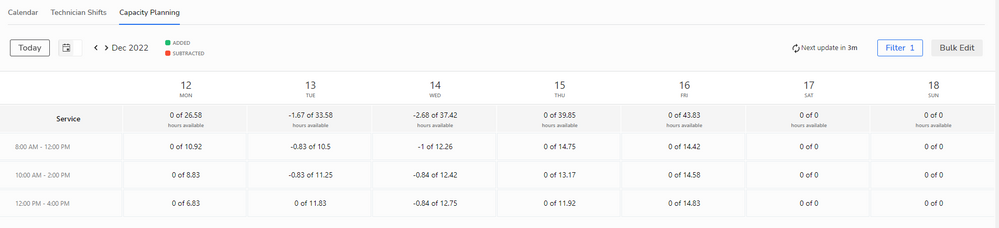- Community
- Discussions
- Dispatch
- Setting up ACP
- Subscribe to RSS Feed
- Mark Topic as New
- Mark Topic as Read
- Float this Topic for Current User
- Bookmark
- Subscribe
- Mute
- Printer Friendly Page
Setting up ACP
- Mark as New
- Bookmark
- Subscribe
- Mute
- Subscribe to RSS Feed
- Permalink
- Report Content
12-14-2022 08:59 AM
Good Morning All!
We are playing with the idea of implementing capacity planning. I'm in the next environment and set our base capacity to 0 with our tech shifts for a 9 hour window. When I go to the Capacity planning page the hours fluxuate between 33 - 43 Hours on each day what is causing that variance? Shouldn't it be a flat 36 available hours each day? i know one of the days the technician had an window of PTO that could skew up but the rest of the week it should have been consistant. does it take in effect when they clock out when looking at past dates?
I've attached a photo for example:
- Labels:
-
Adjustable Capacity Planning
- Mark as New
- Bookmark
- Subscribe
- Mute
- Subscribe to RSS Feed
- Permalink
- Report Content
01-09-2023 08:30 AM
Hi @user_f54 - I wonder if @margaux would be able to take a peek and provide you with an answer?
Also, this is a helpful checklist with proper ACP setup if you are still in the process: https://www.servicetitan.com/acp-setup-checklist
- Mark as New
- Bookmark
- Subscribe
- Mute
- Subscribe to RSS Feed
- Permalink
- Report Content
01-09-2023 09:31 AM - edited 01-09-2023 09:34 AM
@user_f54 @e_dunn hello! Just looking at the screenshot it's because your arrival windows overlap! ACP shows accurate numbers in each window so when it overlaps it might look like extra hours bc it shows in two places. Once a job is actually booked it will take out the appropriate hours from BOTH windows.
Ex: Book a job from 10am-11am it will take 1 hour away from the 8-12 Window AND the 10-2 Window!
Hope that helps 🙂 You are definitely allowed to overlap those windows but that would be why they look the way they do. As for the different numbers from day to day- yes it could be a technician shift thing where one day different techs have different hours showing avail. Feel free to open a case with support if you want those specific details explained.
- Non Job Events Visibility - Clarification in Dispatch
- Warehouse divided into sublocations (Bins) in Inventory
- Best Ways to Incentivize Tech Sales—Spiffs, Commissions, or Both? in Timesheets and Payroll
- Join the Service Agreements - Recurring Visits Early Access! in Memberships or Service Agreements
- Note settings in Settings