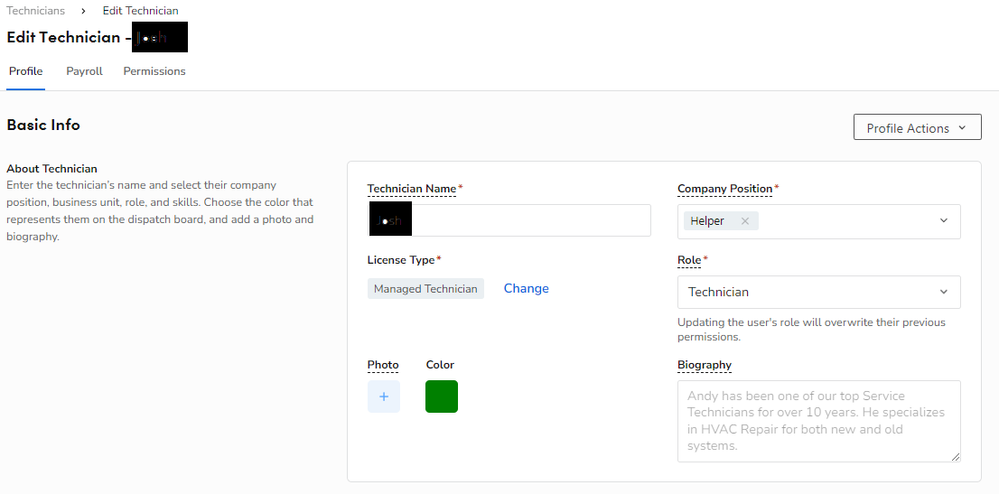- Community
- Discussions
- General Office
- Re: Technician Business Unit
- Subscribe to RSS Feed
- Mark Topic as New
- Mark Topic as Read
- Float this Topic for Current User
- Bookmark
- Subscribe
- Mute
- Printer Friendly Page
- Mark as New
- Bookmark
- Subscribe
- Mute
- Subscribe to RSS Feed
- Permalink
- Report Content
03-20-2024 10:24 AM
It is required for implementing capacity planning to have technicians assigned to a business unit but when I go into tech settings, there is no option to select a business unit? Is there a different place where this is done?
Solved! Go to Solution.
- Labels:
-
Quick Navigation
- Mark as New
- Bookmark
- Subscribe
- Mute
- Subscribe to RSS Feed
- Permalink
- Report Content
03-21-2024 05:26 AM
It looks like we had a different screen to edit this in under "operations" there was a "technician capacity planning" where we could enter in the tech's availability and select the business unit.
- Mark as New
- Bookmark
- Subscribe
- Mute
- Subscribe to RSS Feed
- Permalink
- Report Content
03-21-2024 05:26 AM
It looks like we had a different screen to edit this in under "operations" there was a "technician capacity planning" where we could enter in the tech's availability and select the business unit.
- Mark as New
- Bookmark
- Subscribe
- Mute
- Subscribe to RSS Feed
- Permalink
- Report Content
03-20-2024 11:26 AM
Hi, that is where I was looking but unfortunately, it looks like we do not have a box for business unit.
- Mark as New
- Bookmark
- Subscribe
- Mute
- Subscribe to RSS Feed
- Permalink
- Report Content
03-21-2024 04:40 AM
Make sure you have permissions set to allow you to edit the technician profile.
Go to Settings > People > Employees > Choose your name to Edit > Permissions > Scroll down to Payroll & Admin and look for Edit employee / technician. If it is not checked, you will need to have an Admin update that for you in order to allow it.
- Mark as New
- Bookmark
- Subscribe
- Mute
- Subscribe to RSS Feed
- Permalink
- Report Content
03-21-2024 05:16 AM
Great idea, I did check and that permission is already selected. I will contact our onboarding team and see if they can find a solution.
- Mark as New
- Bookmark
- Subscribe
- Mute
- Subscribe to RSS Feed
- Permalink
- Report Content
03-20-2024 11:10 AM
Hi, In our system we can go to the Settings, People, Technicians - then click on the tech, over to the right under Role - the next box is Business Unit (under the Profile part of Edit Technician). I hope this will help.