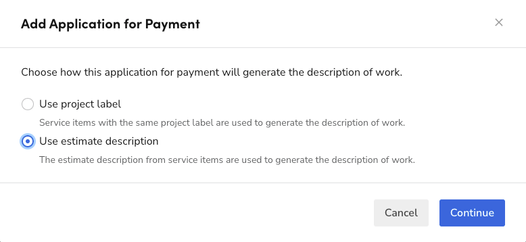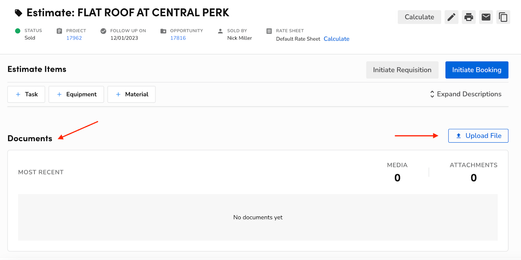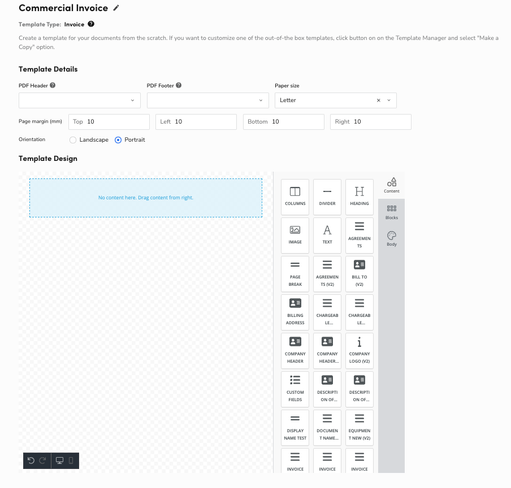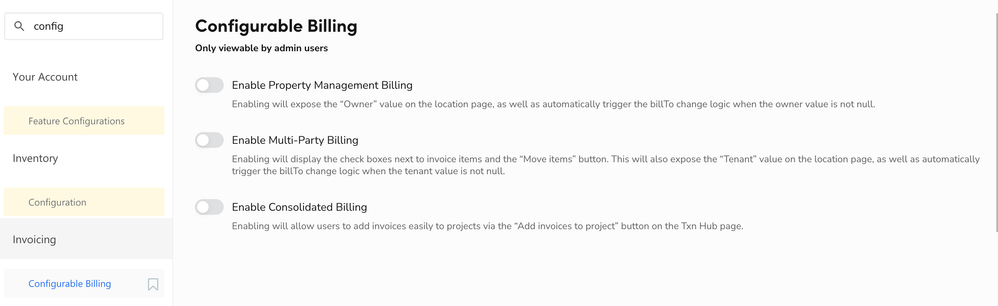5 Most Impactful Updates for Commercial and Construction Contractors in the Winter 2024 Release
- Mark as New
- Bookmark
- Subscribe
- Mute
- Subscribe to RSS Feed
- Permalink
- Report Content
02-05-2024 06:33 AM - edited 02-05-2024 06:42 AM
Over the last few weeks, your ServiceTitan account has been updated with several new features and enhancements from our 2024 Winter release (ST-68). While many of these updates are exciting and applicable to all our clients, I wanted to highlight some fascinating features through the lens of a commercial and construction contractor.
1. Additional Capabilities for Application For Payments
The highest on the list with the potential to have a ‘game changer’ impact for many of you is the capability to generate applications for payments directly from estimate item descriptions.
Previously, the continuation sheet pulled item descriptions from your labels only. Unless you were generating enormous amounts of custom labels (which some of you were), the item descriptions pulled into your applications were very generic, sometimes as basic as Material, Equipment, and Labor.
Those simple descriptions of completed work simply won’t fly when you ask a client to pay you significant amounts of money. Therefore, we recognize that our commercial and new construction contractors were either using time-consuming and often frustrating workarounds or simply not using ServiceTitan for payment applications.
The wait is over! We listened, we fixed it, and we are very excited about the impact this will have on your ability to generate continuation sheets and applications for payment in seconds with just a few clicks. You can access the step-by-step guide for the end-to-end process, but the change you’ll notice most is the pop-up that appears once you click Add Application for Payment.
It will ask if you prefer to generate the description of work from the project labels or the estimate. Give it a try for yourself, and let me know in the comments if this is, in fact, a ‘gamer changer’!
2. Add Documents to an Estimate
Commercial and new construction projects bring with them a higher level of complexity and a much larger scale than residential, which means more documents and more photos! It is more than likely that in preparation for an estimate, you have either visited the site and taken pictures or have drawings or takeoffs that pair with the estimate both internally and client-facing.
With this new release comes the ability to upload a document directly to an estimate, view all associated documents in one location, and even select which documents to include or exclude when emailing the estimate to your prospective client.
From pitch decks to product guides, color samples to insurance certificates, safety documentation to work permits, the sky is the limit on what you choose to pair with your estimate. We’d love to hear in the comments what you will be uploading using this new feature.
3. Customized View for Customer and Location Pages
The relevant information for a residential service company isn’t necessarily relevant to a commercial service or new construction contractor. Because of this, we frequently receive requests to change what is displayed and the order in which it is displayed on the customer and location page views. The problem was that the requests were rarely consistent on what should go where even within the same company.
Therefore, the solution needed to allow individual users to create their own view and keep it when switching between customers or locations. So that’s exactly what this update does. For example, you can now collapse a table or sidebar, reorder or hide a column, and even ‘scroll lock’ it in place, and when you move on to view another customer or location, the changes you made remain!
These customizable views mean everyone in your company can access the information they need, how they need it, without additional noise. Check out this knowledge base article to learn more ways to configure and adjust your personal view.
We recognize that layout changes, especially for your muscle memory, can be difficult to adjust to. Check out this video for some insight on why the changes were made and tips on making the new layout work best for you and every individual member of your team.
4. Better Billing Workflows and Customizations
Our Winter 2024 release has multiple updates to billing that may seem minor but pack a big punch. While the first on my list will cater to everyone, the rest were designed specifically with our commercial and new construction clients in mind.
a) Custom Invoice Templates: If you are using Service Agreements, then (whether you know it or not) you already use our Document Template Engine to create the agreement design. Now, you can use the same feature to design invoice templates. Configure different invoice templates for each business unit, job type, or other qualifying factor.
Access this feature in Settings > Operations > Document Templates. If you do not see this option, contact Technical Support and ask to ‘Enable Document Template Manager’ for you.
b) Property Management, Multi-Party and Consolidated Billing: helps you streamline your invoicing process.
With Property Management billing, the name of the location contact no longer has to match the name on the invoice. This will help enormously when you work with property management companies, condo corporations, and insurance companies, who are responsible for the billing purposes but are not the property owner or contact.
Distinguishing this difference can be achieved by clicking the edit icon next to “name” on individual invoices and selecting another user. Alternatively, on the location record, you can set the property owner, and they will automatically be added in the ‘bill to’ field on invoices tied to that location.
Multi-party billing enables you to select items from an invoice via a checkbox and automatically transfer them to a separate adjustment invoice. This will come in handy when a project is being paid for by a third party (see above), but the property owner has requested additional work or an upgrade.
Consolidated billing helps to bill for work at individual lots or units on one property. This new feature allows you to add an invoice to a project from any job or location into a single invoice view and send one consolidated invoice to your client.
We recognize this does not solve the limitations surrounding one location per project, but it is the first step in the full resolution. Watch for the second part of the resolution coming this year when we launch “Parent Projects.”
Note: These three features need to be manually turned on in Settings > Invoicing > Configurable Billing. If you don’t see that option, contact technical support and request access to “Commercial Billing.”
c) Final invoices for expired service agreements. Previously, expired service agreements were not returned in the recurring billing search results. That made it difficult to bill for expired agreements when the final payment had not been collected. There are no changes to the process or any configuration required with this one; you will immediately begin seeing expired agreements in your query. See the knowledge base for more on how to process recurring billing.
5. Control who can view labor costing details
Your company probably has a hierarchy of roles within your administrative team, which you have probably set up with different levels of permissions inside your ServiceTitan account. New to this release is the added permission to view or restrict labor costing details, including payroll adjustments, performance pay, and labor pay.
This information appears on the project dashboard's Job Costing screen and Budget vs Actual tables. If you have employees who have access to these screens but should not have access to labor information, you can opt to turn their permissions off.
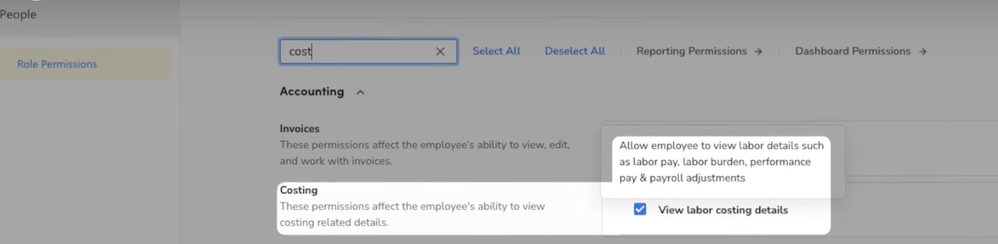
Since historically, all office users have had access to this information; this permission has been left on by default. Permissions can be updated by individual user or save time and restrict all users with the same role simultaneously.
Helpful Resources
While I have included links to specific knowledge base guides throughout the article, I want to draw your attention to more general but informative resources. The release notes are a great starting place to review every update included in the release. The Blue Collar Nerd video is a fantastic way to see the features in action and better understand their full capabilities. As always, we would love to hear your feedback in the comments.
- Labels:
-
Commercial
-
Construction
- Mark as New
- Bookmark
- Subscribe
- Mute
- Subscribe to RSS Feed
- Permalink
- Report Content
02-16-2024 11:38 PM
This is next level, I'm excited to see it.
- Mark as New
- Bookmark
- Subscribe
- Mute
- Subscribe to RSS Feed
- Permalink
- Report Content
02-13-2024 03:47 AM
So helpful! Thanks for sharing, @sdrummond.💡