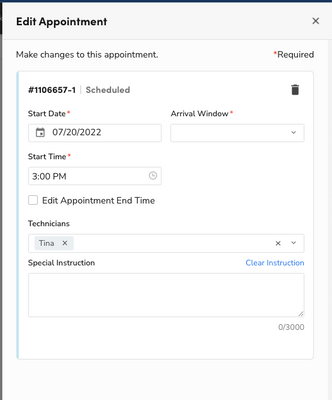- Community
- Discussions
- Jobs
- Re: Different job summaries for different appointm...
- Subscribe to RSS Feed
- Mark Topic as New
- Mark Topic as Read
- Float this Topic for Current User
- Bookmark
- Subscribe
- Mute
- Printer Friendly Page
- Mark as New
- Bookmark
- Subscribe
- Mute
- Subscribe to RSS Feed
- Permalink
- Report Content
07-20-2022 11:13 AM
Is there a way to add different job summaries for different appointments on a job?
For example, if we go out for a service call and afterwards find that we need to go back for additional work
When I add a new appointment, it shows the same notes for the summary as the original appointment.
Solved! Go to Solution.
- Labels:
-
Appointments
- Mark as New
- Bookmark
- Subscribe
- Mute
- Subscribe to RSS Feed
- Permalink
- Report Content
07-20-2022 03:02 PM
Sometimes we list such as this,
Appt 3: (Again adjusted here as needed.)
Appt 2: (Modified or adjusted for what we are doing/need to do on 2nd appt)
Appt 1: (As we original received the info for the tech)
- Mark as New
- Bookmark
- Subscribe
- Mute
- Subscribe to RSS Feed
- Permalink
- Report Content
03-31-2023 07:59 AM
you can vote on this in Ideas
https://ideas.community.servicetitan.com/ideas/COMMUNITY-I-278
- Mark as New
- Bookmark
- Subscribe
- Mute
- Subscribe to RSS Feed
- Permalink
- Report Content
03-31-2023 07:54 AM
Would really be great if there is as well an appointment summary
- Mark as New
- Bookmark
- Subscribe
- Mute
- Subscribe to RSS Feed
- Permalink
- Report Content
07-20-2022 03:19 PM
The one nice thing about projects is it aggregates that for you.
- Mark as New
- Bookmark
- Subscribe
- Mute
- Subscribe to RSS Feed
- Permalink
- Report Content
07-20-2022 03:02 PM
Sometimes we list such as this,
Appt 3: (Again adjusted here as needed.)
Appt 2: (Modified or adjusted for what we are doing/need to do on 2nd appt)
Appt 1: (As we original received the info for the tech)
- Mark as New
- Bookmark
- Subscribe
- Mute
- Subscribe to RSS Feed
- Permalink
- Report Content
07-20-2022 03:01 PM
I like to keep the job summary a little vague when there are going to be a lot of appointments. IE - New Construction HVAC Install. Then use the special instructions to notation what will be done at each visit. IE - 7/20 Install trunkline and master bedroom supplies. Or something like that. I have seen companies that choose to lay out all the different date plans in the job summary as well.
Job summary IE -
HVAC New construction install
7/20, install trunkline
7/21 install supply takeoffs
7/22 install returns
etc etc
- Mark as New
- Bookmark
- Subscribe
- Mute
- Subscribe to RSS Feed
- Permalink
- Report Content
07-20-2022 11:44 AM
Hi @alexalvarado! With one of the latest updates, we recently launched "Special Instructions" on appointments! If you click on the edit pencil next to an appointment, you should see a place where you can leave instructions for each appointment. I know this isn't exactly the job summary, but hopefully, this helps!
- Mark as New
- Bookmark
- Subscribe
- Mute
- Subscribe to RSS Feed
- Permalink
- Report Content
07-20-2022 12:39 PM
Yeah I do utilize that but with the summary being the first thing a technician sees and still being linked to every one of the appointment, I have found that it does get confusing for technicians and isn't so clear.
Thank you for the response.
- Mark as New
- Bookmark
- Subscribe
- Mute
- Subscribe to RSS Feed
- Permalink
- Report Content
07-21-2022 06:26 AM
I would recommend putting an overall job summary and then add "SEE APPOINTMENT INSTRUCTIONS DAILY" or something to remind them to keep looking.
Jessica Woodruff Smith, LadyTitans Co-Founder & Process Manager at AirWorks Solutions
- Appointment sorting in Jobs
- Total Lead Reports in Marketing
- The schedule could improve functinality by color coding paid invoices. in Jobs
- Lock Inventory Location of Chargeable Materials in Inventory
- Getting booking id or booking information after booking an appointment from web scheduler widget in Call Booking