Projects/Estimates/Appointments
- Mark as New
- Bookmark
- Subscribe
- Mute
- Subscribe to RSS Feed
- Permalink
- Report Content
10-27-2022 05:49 AM
Hello Community,
We are wondering what the best practice is for when to create an apt. vs a new job. Also, when an estimate is approved and has different phases of the job. Is there a way that we can create a Project up front and pull line items from the estimate for that same job. I understand that we can create multiple jobs under a project, but we would really like to create multiple jobs off of one estimate.
- Labels:
-
Feedback
- Mark as New
- Bookmark
- Subscribe
- Mute
- Subscribe to RSS Feed
- Permalink
- Report Content
10-27-2022 07:26 AM
You can create a project with one estimate and pull each line item to different jobs. Best practice would be dependent on your billing process. We create a Rough estimate and one rough job with appointments till its complete. Then a Final estimate and one final job with appointments till its complete. We progress bill and it makes it cleaner on the financials tab of the project. But you could have one estimate and "book new job" for the final and add what you need then "book new job" and add the rest.
Bill Joplin's Air Conditioning & Heating
- Mark as New
- Bookmark
- Subscribe
- Mute
- Subscribe to RSS Feed
- Permalink
- Report Content
10-27-2022 07:27 AM
I definitely didn't answer that part of the question.
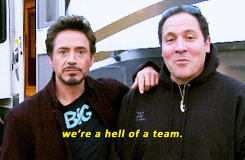
Jessica Woodruff Smith, LadyTitans Co-Founder & Process Manager at AirWorks Solutions
- Mark as New
- Bookmark
- Subscribe
- Mute
- Subscribe to RSS Feed
- Permalink
- Report Content
10-27-2022 05:54 AM
I like appointments for installs- like you're going to start Monday and finish Wednesday, all the appointments on one job.
For service, I like to do a new job if we need to return. We can bill the diagnostic and any repairs we did the first day on the first job's invoice, and then book the sold estimate into a new job and bill that separately after the additional repairs are completed. I would only do multiple appointments on a service job if we're going back the same day (or MAYBE next day). Keeps it cleaner and lets you get that first revenue exported over to your accounting software right away.
Jessica Woodruff Smith, LadyTitans Co-Founder & Process Manager at AirWorks Solutions
- Mark as New
- Bookmark
- Subscribe
- Mute
- Subscribe to RSS Feed
- Permalink
- Report Content
10-27-2022 05:55 AM
Following up, if you have a long ongoing job, I'd do one job for each month (or week, or whatever time period you choose) with appointments for each day in that period. Then invoice for that month's work on that job's invoice and do the next month on a different job on the project. Repeat each month until the job is complete!
Jessica Woodruff Smith, LadyTitans Co-Founder & Process Manager at AirWorks Solutions
- Mark as New
- Bookmark
- Subscribe
- Mute
- Subscribe to RSS Feed
- Permalink
- Report Content
10-27-2022 05:56 AM
I have not yet dug into the project tracking feature but I bet it does this better than I described above.
Jessica Woodruff Smith, LadyTitans Co-Founder & Process Manager at AirWorks Solutions
