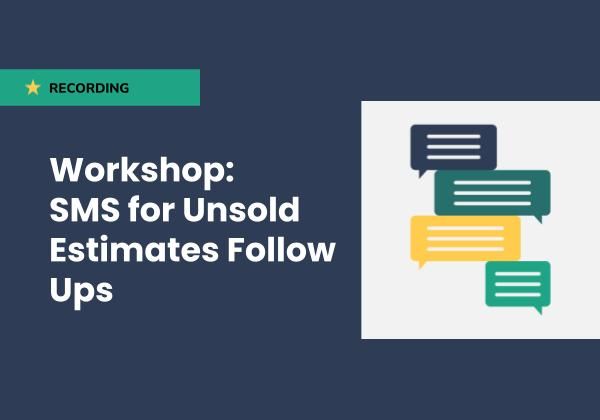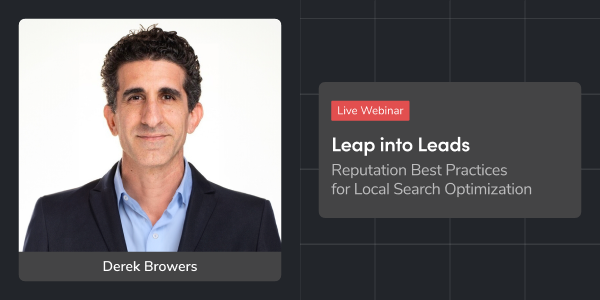- Subscribe to RSS Feed
- Mark as New
- Mark as Read
- Bookmark
- Subscribe
- Printer Friendly Page
- Report Content
02-12-2024 05:00 PM - edited 02-13-2024 02:19 PM
Several new features are rolling out now for Marketing Pro customers with Reputation and Ads. Be sure to watch the video updates below to learn what's new.
REPUTATION
Watch the video update for Reputation here.
Reviews by Technician report added to Reports section - With the new Reviews by Technician report in the Reports section, you can generate and download reports of your customer's online reviews by technician. You can use this information to monitor which of your technicians generate the most reviews and the average rating of each technician's reviews.
Onboarding wizard now available for Marketing Pro Reputation - Onboarding Marketing Pro Reputation was a time-consuming and highly manual process requiring guidance from ServiceTitan. Now, the new onboarding wizard guides you step-by-step through the onboarding process. You can activate and start using the product without any assistance.
New fields added to manage business listings in Marketing Pro Reputation - You can now manage the Location Status, Website, Hours of Operation, Service Area, Business Description, Google Attributes, Email, Brands, and Languages for your business listing in ServiceTitan. With these new fields, you can ensure your customers have accurate information and optimize your listings for local search.
ADS
Watch the video update for Ads here.
Keyword column added to Performance Table in Ads Measurement - You can now view performance data segmented by Keyword in Ads Measurement. This helps you to make marketing optimization decisions at a more granular level.
Additional conversion actions are now sent to Google Ads - Before, only Lead call conversions were sent to Google Ads. Now, the following customer journey steps are also sent to Google Ads:
All inbound calls
Web form submissions
Booking submissions
Booked job events
This helps you improve ad performance through more granular funnel data in ServiceTitan.
Explore and purchase Ads Optimizer at your convenience - If you already have Marketing Pro and are interested in upgrading to Ads Optimizer, you can now assess its benefits and purchase it directly within ServiceTitan. Additionally, you can use Ads Optimizer without committing annually. You can turn it on and off at any time you choose. This allows you to make informed decisions in your own time and at your own pace, removing the need to reach out to your sales representative. Watch video.
Coming Soon - You will soon be able to edit live campaigns in Marketing Pro!
[Recording] Workshop: SMS for Unsold Estimates Follow Ups
In case you missed it, you can watch the full recording of the latest Marketing Pro Workshop: SMS for Unsold Estimates Follow Ups. Join Product Managers Ara Sarkisyan and Alex Attarian as they work with you on setting up an automated follow up campaign. You will also learn the difference between Transactional SMS and SMS Marketing and get tips on how to craft your email accordingly.
[HOT TOPIC] Call Classifications
Be sure to check out the Marketing Pro Facebook Group and join the conversation about call classifications! Get some tips and great insights on what other Marketing Pro users are doing to make sure their calls are correctly classified. Why is this important?
1. Make smart business decisions
"...so many important business decisions can be made based on REAL DATA from correct call classification, ex: too many "no availability" call reasons = hire more techs or adjust the schedule. Then, combine these correctly classified call reasons with canceled job reasons, and BOOM, you have your lost opportunities and can identify where to improve operations overall. I work with our CSRs to ensure they have an understanding of these "whys" so they know how important they are to the company and feel empowered to choose the right classification vs. not caring or hiding behind excused call reasons." - Ilene Hackett, Roto-Rooter
2. Monitor lead quality and stop wasting money spam
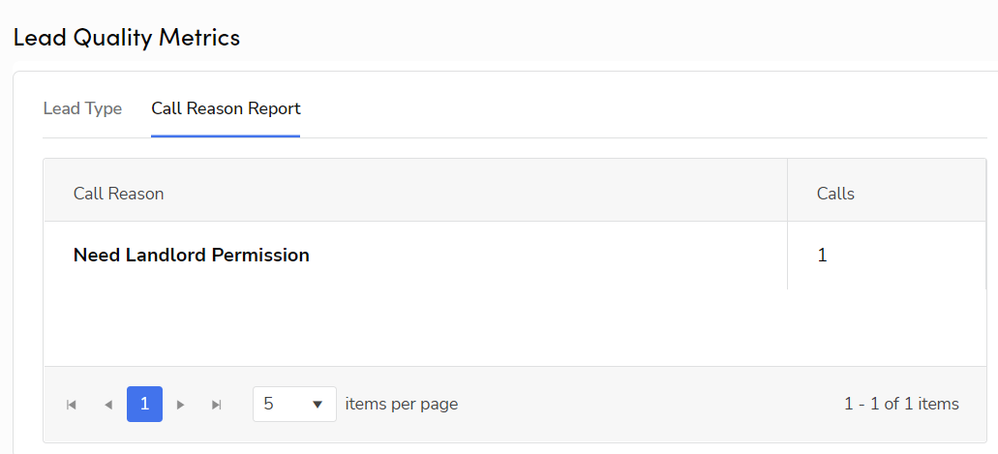
Welcome New Members with a Postcard
Turn your customer into a repeat customer by converting them into members and welcoming them with a postcard. The Marketing Pro Direct Mail Template gallery has a ton of 4x6 and 6x9 postcard templates that you can easily set up to create automated or one-time campaigns that help you stand out.
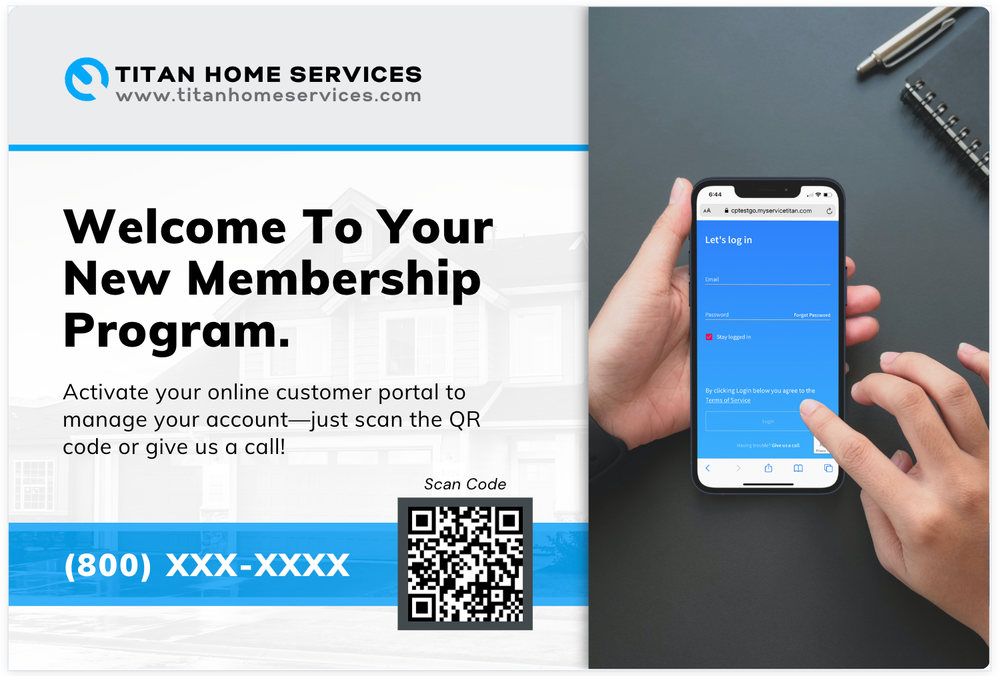
[Webinar] Leap into Leads: Reputation Best Practices for Local Search Optimization - February 29 at ...
Join us on February 29 for an exclusive live webinar with Derek Browers, Principal Product Manager at ServiceTitan as he unveils key strategies to dominate local search rankings. Discover how to harness the power of listings management and reviews to attract new customers. Register Now!