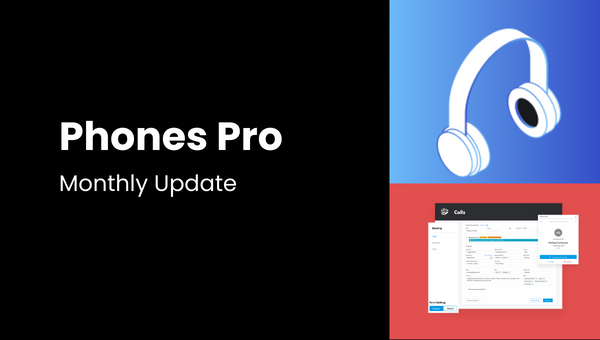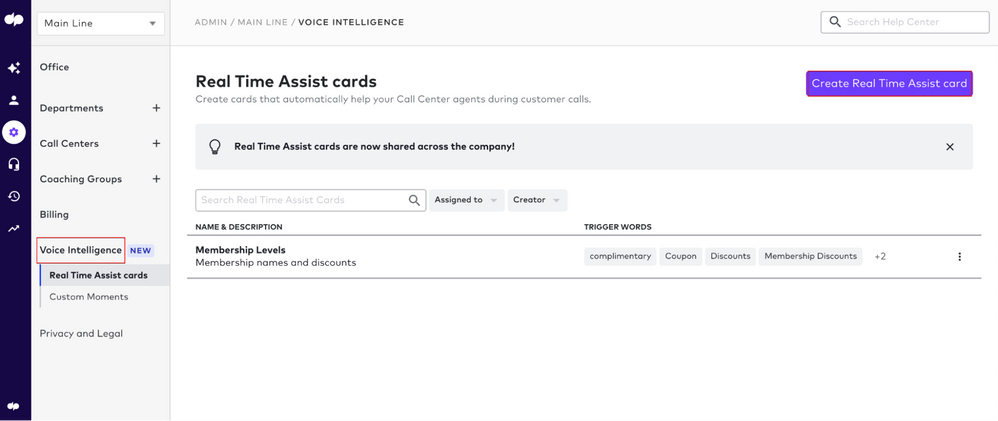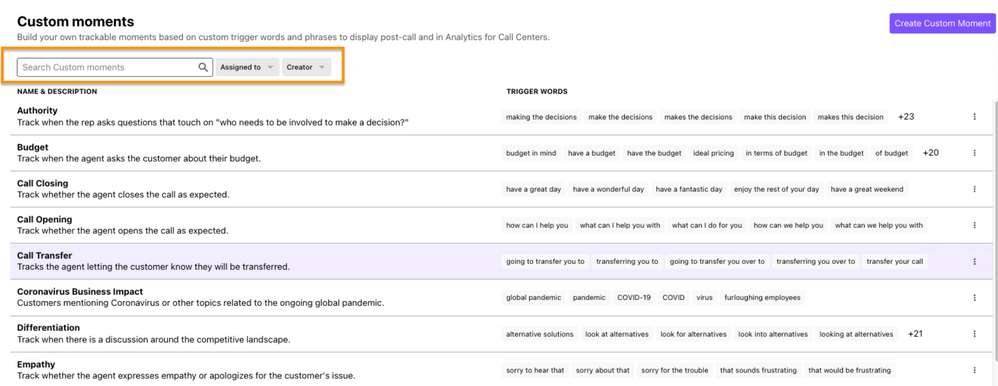- Community
- Product
- Capabilities
- ServiceTitan Pro Products
- Phones Pro
- Phones Pro Customers - Monthly Update - March 2023
- Subscribe to RSS Feed
- Mark as New
- Mark as Read
- Bookmark
- Subscribe
- Printer Friendly Page
- Report Content
- Subscribe to RSS Feed
- Mark as New
- Mark as Read
- Bookmark
- Subscribe
- Printer Friendly Page
- Report Content
on 03-13-2023 01:06 AM
Welcome to this month's Phones Pro Update. This month we are highlighting Real-Time Assist Cards and Custom Moments, two AI-powered features in Dialpad that allow you gain insights and coaching opportunities that will help improve CSR performance.
Commonly Used Real-Time Assist Cards
Real-time Assist cards provide triggered pop-ups that guide CSRs through talking points, workflows, best practices, and more. Real-Time Assist (RTA) cards help with onboarding new CSRs and guide even the most seasoned reps through tricky conversations. Learn more about RTA cards here.
Here are some commonly used card ideas to get you started:
Memberships
- Pricing of memberships
- Benefits of being a member
- Types of memberships offered
Warranty terms
‘What to expect’ for commonly booked job types
Current promotions
Avoid pricing talk track / pricing objections
Difficult customers
- Highlight keywords that may come up when talking to upset customers
- Talk tracks for rejection handling
- Deescalation techniques
Competitor mentions
- What to say when a competitor is mentioned or compared
Inbound call openers / how to close a call
General call walkthrough
Your company’s process for tune ups
Equipment Installation
- Your company’s process for equipment installation to help the customer better understand what to expect
Estimates
- What they will look for and evaluate
Custom Moments
Custom Moments allow you to track triggered moments during a call — think of them as bookmarks for important themes on your calls that you might want to come back to later. When a given word or phrase is triggered on a call, the CSR Manager can intervene right away, or review the Custom Moment and its trigger post-call. Custom Moments are invaluable for historical trend reporting, reviewing calls, coaching, and even alerting managers in real-time. To set Custom Moments up, navigate to Admin Settings>>Dialpad Ai>>Custom Moments>>Create Custom Moments.
Best Practices
When creating your real-time assist cards, keep the following best practices in mind:
- Short and sweet
RTAs are made to pop up live, during a call, to better assist your CSRs. That means you’ll want to keep it brief, so CSRs can quickly read the information and keep the conversation with the customer flowing smoothly. - Critical info first
Reps don’t have time to search for the information they need from a card when it appears on screen -- do them a favor by putting the most important information first. - Links are your friends
The best way to share less critical, but still relevant info for your reps is via links, which should be placed after the critical content in the card. - Reps can trigger cards too
Don’t forget that you can set your cards to fire on something your CSRs says — not just what a customer says — so you can use them as cheat sheets to be used whenever needed.