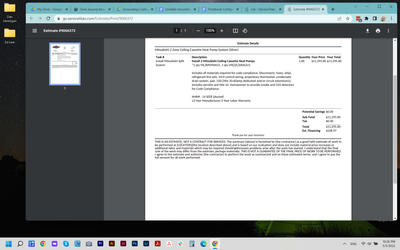Turn on suggestions
Auto-suggest helps you quickly narrow down your search results by suggesting possible matches as you type.
Showing results for
- Community
- Discussions
- ServiceTitan Pro Products
- Re: Does anyone know the best workflow to build ou...
Options
- Subscribe to RSS Feed
- Mark Topic as New
- Mark Topic as Read
- Float this Topic for Current User
- Bookmark
- Subscribe
- Mute
- Printer Friendly Page
Does anyone know the best workflow to build out a flat rate installation price as a service with equipment and material attached? Or does anyone have any other ways they build out their flat-rate installation pricing? Thanks in advance!!
Options
- Mark as New
- Bookmark
- Subscribe
- Mute
- Subscribe to RSS Feed
- Permalink
- Report Content
10-21-2021 11:53 AM
1 REPLY 1
Options
- Mark as New
- Bookmark
- Subscribe
- Mute
- Subscribe to RSS Feed
- Permalink
- Report Content
05-05-2022 10:29 PM
Item groups are fantastic - it takes a while to set up though as there are layers.
- Map out the items you sell by creating a rough map for how they will be entered into your pricebook database and excel file system. For example, plan to group air filters by type (disposable, washable, media, electrostatic) - and for each of these know if they will be classified as material or equipment and why. Disposable air filters are likely to be set up as materials versus washable air filters as equipment. Know that materials cannot be grouped into item groups. Do this for all areas by equipment first and associate it with the brand for that item. Keep it simple. For every brand you will have a category and subcategories; equipment items; proprietary material items as well as one or two master item groups.
- Have a plan for categorizing generic materials using the purchasing module and supplier purchase orders data entry as a way to build out your internal fast track codes. A great way to learn this is to purchase PricebookPro for your service book and build your materials list by mimicking the material categorization. Everyone knows what a 30 amp fuse or #6 whip is. Most electrical, plumbing and hvac materials can be tagged into a generic material code. You can also create a generic misc service, misc installation, misc equipment and misc material item and associate with the various reporting segments to get up and running while you build.
- Build a generic chart with air handlers, condensers and furnaces grouped with their associated linked materials and material variations based on sizes.
- Create a universal Excel file with tabs for categories, equipment, services, materials (pretty version of the pricebook export). For materials and equipment create division-based columns categorized by business segment denoting 0 or 1 for stock or non stock for each item. You can pretty much build out your entire book this way and consolidate all of your data - plus it also doubles for business segment vehicle stock lists without a separate list.
- Item groups are awesome and easy to use once you do it a few times. Add the item group and then just add sub items. The sub items build up the price but the finished product is just the item group. It’s an elegant way to build pricing for dynamic projects. Think mini-splits or a variation in permit departments! It also streamlines some fine points like AHRI, warranties and standardization to base installations without being too technical. Here is an example of a finished product using Servicetitan’s item groups.