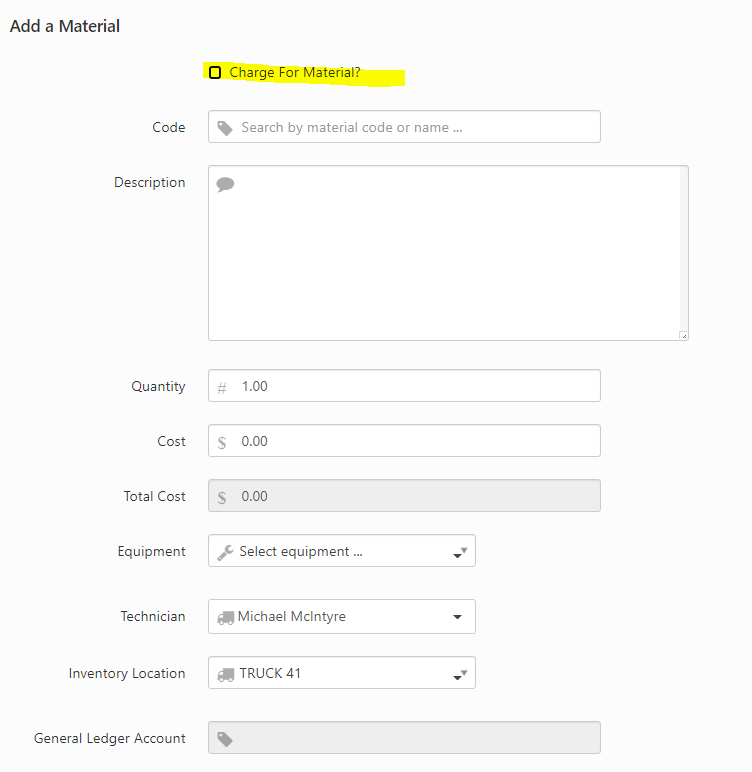- Community
- Discussions
- ServiceTitan Pro Products
- Re: Pricebook Pro Issue: Duplicating material cost...
- Subscribe to RSS Feed
- Mark Topic as New
- Mark Topic as Read
- Float this Topic for Current User
- Bookmark
- Subscribe
- Mute
- Printer Friendly Page
Pricebook Pro Issue: Duplicating material costs per task
- Mark as New
- Bookmark
- Subscribe
- Mute
- Subscribe to RSS Feed
- Permalink
- Report Content
10-27-2022 12:09 PM
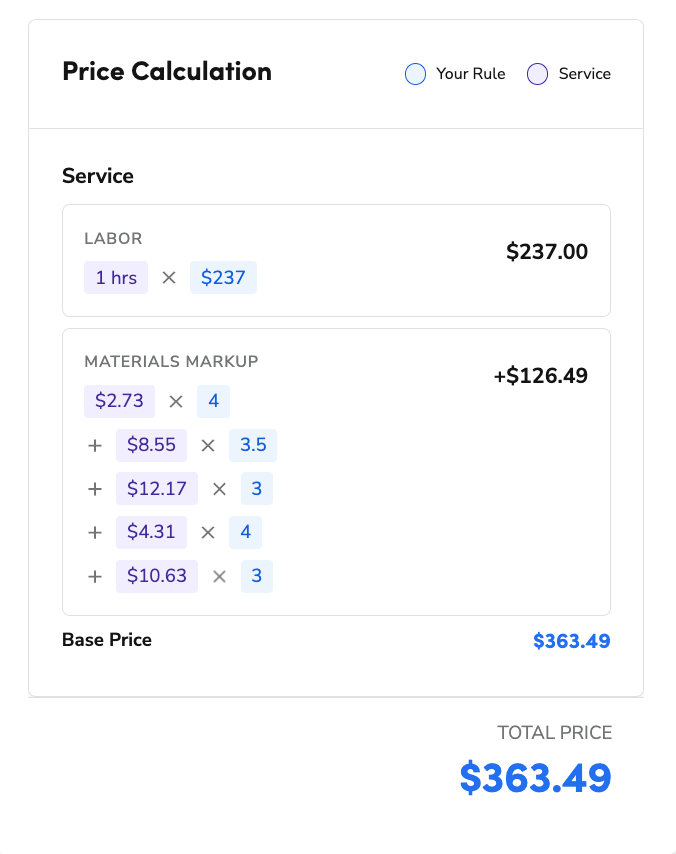
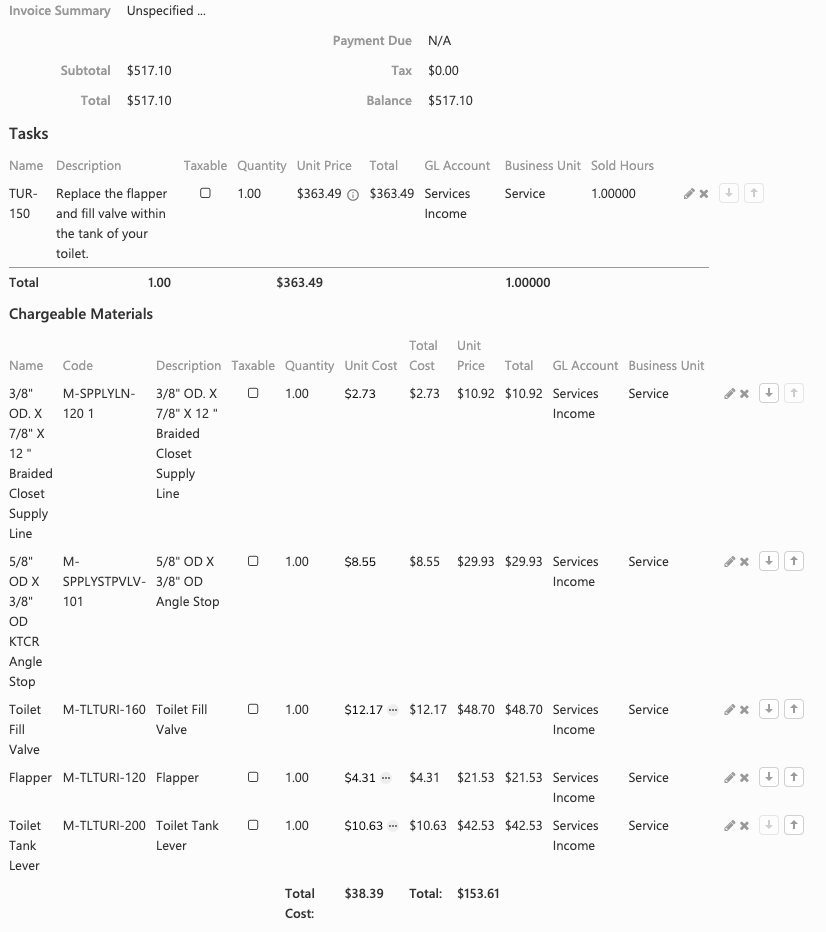
- Labels:
-
Pricebook Pro
- Mark as New
- Bookmark
- Subscribe
- Mute
- Subscribe to RSS Feed
- Permalink
- Report Content
01-30-2025 12:47 PM
So we have a similar problem but we are getting double costing for materials. When we add material to the invoice and then add a purchase order(s) for those materials we get twice the cost for each material. Do you know a solution to this?
- Mark as New
- Bookmark
- Subscribe
- Mute
- Subscribe to RSS Feed
- Permalink
- Report Content
10-27-2022 01:31 PM
In the screenshot below, from the office side, when you are adding material, you would NOT check the box to charge for the material, since you are charging a flat rate for the material and labor in the task price!
I hope this helps!
- Mark as New
- Bookmark
- Subscribe
- Mute
- Subscribe to RSS Feed
- Permalink
- Report Content
10-28-2022 06:40 AM - edited 10-28-2022 06:44 AM
Thank you so much for taking the time to explain and share your photos! I really appreciate it!
How do I automatically make the materials not chargeable? It seems the only way I can do that is once it is on the invoice, I then manually go into each material and uncheck that box.
Is there a way so this can auto be done anytime it is added to the invoice?
- Mark as New
- Bookmark
- Subscribe
- Mute
- Subscribe to RSS Feed
- Permalink
- Report Content
10-28-2022 09:39 AM
Mine is not automatically chargeable, so the only thing I can think of is that you have a setting turn on in the backend that is making your materials auto-chargeable. reach out to your CSM and let them know that you don't want materials to be automatically chargeable!
- Mark as New
- Bookmark
- Subscribe
- Mute
- Subscribe to RSS Feed
- Permalink
- Report Content
10-27-2022 01:28 PM
So your task and materials are different.
What you have showing here is that you are charging your customer for materials. and then you also have a flat rate price that is including your time and materials.
You have your materials set to "Chargeable." If you just want to account for the cost of the material for job costing/inventory, then you would add the material and not make it chargeable to the customer, since you are building your price based on time and materials, it is already being charged to the customer in the Flat Rate task price.
If you wanted to charge true just time and materials, then you wouldn't have your materials built into your task price. Your task would just be a labor price, and then you would have your materials set to chargeable.
- Adding tax to a material pushed to an invoice in Inventory
- Reporting on materials price with an item group in Reporting
- Dynamic Pricing w/Configurable Materials Results in Warnings on Invoice in Mobile
- What’s New in Pro Products - Spring 2024 Release in ServiceTitan Pro Products
- Spring 2024 Feature Release [ST-69] in General