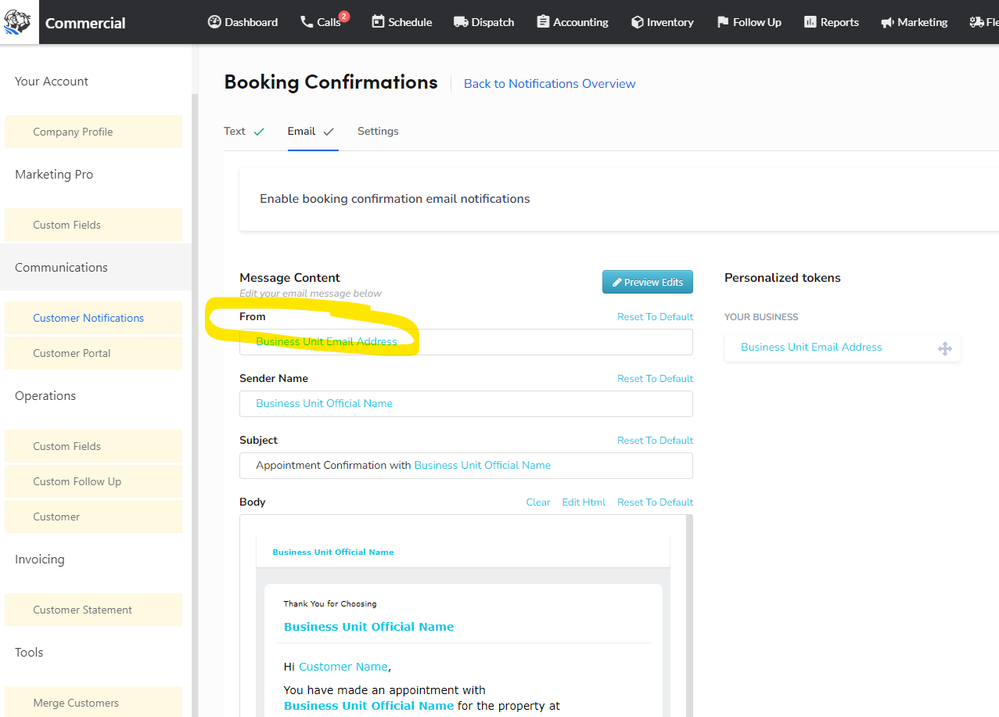- Mark as New
- Bookmark
- Subscribe
- Mute
- Subscribe to RSS Feed
- Permalink
- Report Content
03-08-2024 03:38 AM
How do we change the email our booking notifications are coming from? We have customers that respond to that email and we would like the responses to go to a different email. However we can not find where to change the original email put in place.
Solved! Go to Solution.
- Labels:
-
Form-Email Settings
- Mark as New
- Bookmark
- Subscribe
- Mute
- Subscribe to RSS Feed
- Permalink
- Report Content
03-08-2024 08:00 AM - edited 03-08-2024 08:00 AM
Settings>Communications>Customer Notifications>Booking Confirmations>Email then change the "from" email address, you can select the BU email address or free type in there
Bill Joplin's Air Conditioning & Heating
- Mark as New
- Bookmark
- Subscribe
- Mute
- Subscribe to RSS Feed
- Permalink
- Report Content
03-11-2024 04:04 AM
Thanks so much Randi! Got them taken care of !
- Mark as New
- Bookmark
- Subscribe
- Mute
- Subscribe to RSS Feed
- Permalink
- Report Content
03-08-2024 08:00 AM - edited 03-08-2024 08:00 AM
Settings>Communications>Customer Notifications>Booking Confirmations>Email then change the "from" email address, you can select the BU email address or free type in there
Bill Joplin's Air Conditioning & Heating