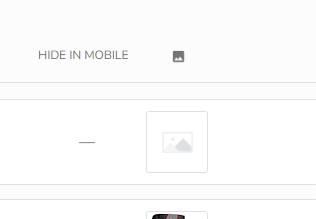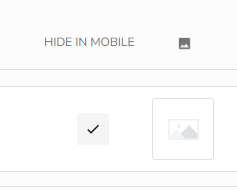- Community
- Discussions
- Settings
- Technician Permissions
- Subscribe to RSS Feed
- Mark Topic as New
- Mark Topic as Read
- Float this Topic for Current User
- Bookmark
- Subscribe
- Mute
- Printer Friendly Page
Technician Permissions
- Mark as New
- Bookmark
- Subscribe
- Mute
- Subscribe to RSS Feed
- Permalink
- Report Content
07-18-2023 01:49 PM
I have looked everywhere in every setting and I can not find it. I need to remove permissions for technicians to add a discount to an invoice.
I know it is listed as Discounts and Fees in the pricebook, but I specifically need to have the permissions turned off for techs to add a discount.
Is there a way to add a permission and tie it to that? Or is there a permission already.
- Labels:
-
Business Units
- Mark as New
- Bookmark
- Subscribe
- Mute
- Subscribe to RSS Feed
- Permalink
- Report Content
07-20-2023 05:21 AM - edited 07-20-2023 05:23 AM
@ladams There is some great information above! You do have a couple options depending on the intended use. If you would like your technicians to be able to apply discounts through Pricebook, I would recommend leaving the discounts available.
If you do not apply discounts but have discounts active you can always Deactive them in Pricebook.
Another permissions option you could try would be from Settings> technicians> and remove the checkmark from "edit service price", this will not allow your technicians to adjust any invoice or estimate prices.
I hope you find this helpful!
Best,
https://mypowerhouse.group/
- Mark as New
- Bookmark
- Subscribe
- Mute
- Subscribe to RSS Feed
- Permalink
- Report Content
07-19-2023 12:33 PM - edited 07-19-2023 12:35 PM
It is not a technician permission. You will need to hide the Discounts category from the mobile view. Go to your Pricebook Tab, then select Categories - and then hide the "Discounts" category by selecting the checkbox of Hide in Mobile.
- Mark as New
- Bookmark
- Subscribe
- Mute
- Subscribe to RSS Feed
- Permalink
- Report Content
07-19-2023 05:41 AM
PEOPLE>TECHNICIANS>EDIT TECH>PERMISSIONS TAB
You can choose whether or not technicians have permission to edit prices.
We don't have any Pricebook items under Discounts and Fees, so I can't provide much help in that regard. Hopefully this helps!
- Errors on invoices that have deactivated technicians in General
- Estimate FLAGGING in Estimates
- Cannot edit one of my technician's timesheets in Timesheets and Payroll
- Swap Technician Days From Dispatch Board in Jobs
- Best Ways to Incentivize Tech Sales—Spiffs, Commissions, or Both? in Timesheets and Payroll