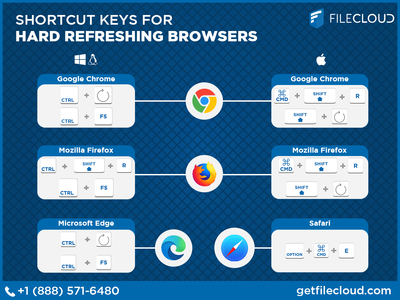- Community
- Discussions
- Accounting
- Batch Screen Default Business Unit Settings
- Subscribe to RSS Feed
- Mark Topic as New
- Mark Topic as Read
- Float this Topic for Current User
- Bookmark
- Subscribe
- Mute
- Printer Friendly Page
- Mark as New
- Bookmark
- Subscribe
- Mute
- Subscribe to RSS Feed
- Permalink
- Report Content
05-10-2022 08:47 AM
I'm struggling to find where to adjust the default business units for the "Batch/Export Transactions" page. Seven months ago, we opened a new location which required me to add 6 more business units. Now, whenever I'm batching invoices, all but the newest six business units are selected. I can easily open the drop down and "Select All" so jobs with those business units populate but as soon as I have to edit an invoice, the new business units are deselected when I get back to the screen of unbatched invoices. Consequently, I am having to "Select All" between each invoice that I edit. This is a huge waste of time.
Solved! Go to Solution.
- Labels:
-
Batching Process
- Mark as New
- Bookmark
- Subscribe
- Mute
- Subscribe to RSS Feed
- Permalink
- Report Content
05-11-2022 10:51 AM
Two things to try:
- Double check your user settings. Go to Settings:People:Employees and click the Edit button. Where it says About Employee, make sure Business Unit is not set to just the 6, it should say "Select Business Unit" meaning you have access to all of them.
- Do you export to QuickBooks Desktop? If yes, did you add that Business Unit to the Integration? If not, that might be what's holding it back.
- Mark as New
- Bookmark
- Subscribe
- Mute
- Subscribe to RSS Feed
- Permalink
- Report Content
05-19-2022 07:06 AM
So glad that worked and happy to help!
- Mark as New
- Bookmark
- Subscribe
- Mute
- Subscribe to RSS Feed
- Permalink
- Report Content
05-11-2022 10:51 AM
Two things to try:
- Double check your user settings. Go to Settings:People:Employees and click the Edit button. Where it says About Employee, make sure Business Unit is not set to just the 6, it should say "Select Business Unit" meaning you have access to all of them.
- Do you export to QuickBooks Desktop? If yes, did you add that Business Unit to the Integration? If not, that might be what's holding it back.
- Mark as New
- Bookmark
- Subscribe
- Mute
- Subscribe to RSS Feed
- Permalink
- Report Content
05-18-2022 11:38 AM
Dianna,
You were right! Turns out those Biz Units weren't "Mapped" in QB. Once that was done, all business units automatically selected as they should.
Thanks!
- Mark as New
- Bookmark
- Subscribe
- Mute
- Subscribe to RSS Feed
- Permalink
- Report Content
05-10-2022 11:53 AM
@srootco I just logged in as you and I'm not able to replicate the problem. All BU's are selected by default. That makes me think it might just be a caching issue. Try a hard refresh on the page (instructions below). If that doesn't work, clear the cache entirely and let me know if the issue persists.
- Mark as New
- Bookmark
- Subscribe
- Mute
- Subscribe to RSS Feed
- Permalink
- Report Content
05-11-2022 06:58 AM
Clearing cache and hard resetting the browser were both ineffective.
- Mark as New
- Bookmark
- Subscribe
- Mute
- Subscribe to RSS Feed
- Permalink
- Report Content
05-10-2022 10:46 AM
It is great you opened a new location! I do understand how this is a huge waste of time and I am surprised this is still an issue honestly. Heading over to the ideas section and making a post about it there could also help this situation. Another way to help push this forward might be to talk to your CSM about this issue and see if they can create a help desk ticket.
- Expandable & Customizable Service Descriptions for Estimates & Invoices in Estimates
- Using Adjustable Capacity Planner (ACP) for Call-Based Scheduling in Call Booking
- ST 69 update how to set Default Warehouse in Settings
- Technician Business Unit in General Office
- 5 Most Impactful Updates for Commercial and Construction Contractors in the Winter 2024 Release in General