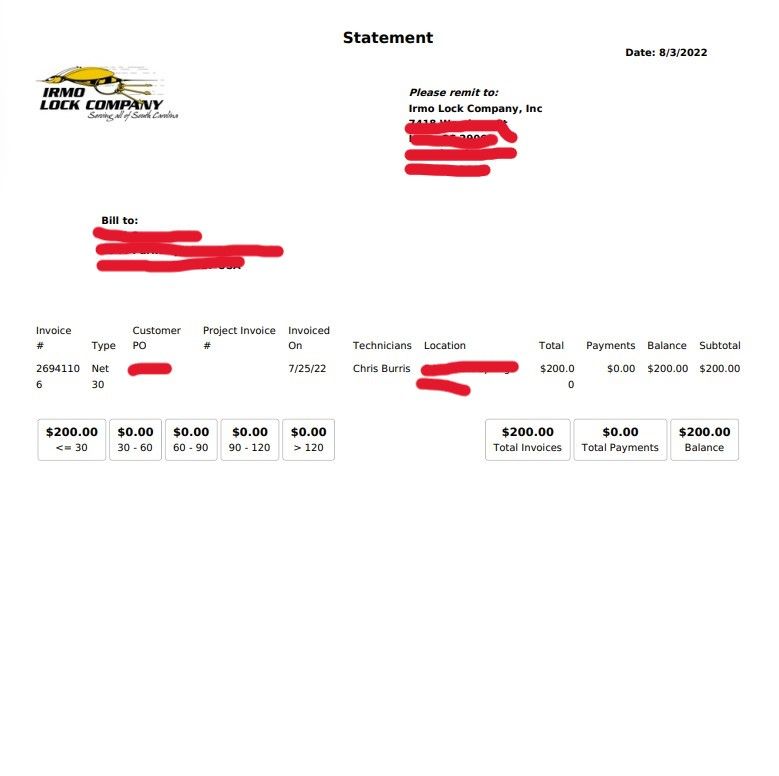- Community
- Discussions
- Accounting
- Re: Statement now jumbling up invoice numbers and ...
- Subscribe to RSS Feed
- Mark Topic as New
- Mark Topic as Read
- Float this Topic for Current User
- Bookmark
- Subscribe
- Mute
- Printer Friendly Page
Statement now jumbling up invoice numbers and prices
- Mark as New
- Bookmark
- Subscribe
- Mute
- Subscribe to RSS Feed
- Permalink
- Report Content
08-02-2022 08:02 AM
I just went to process monthly statements today and noticed a column has been added for "Project Invoice #," which has in turn caused invoice numbers and prices to become jumbled up on multiple lines. For example, a $1,658.95 invoice total now reads "$1,6" on one line, "58.9" on the line underneath it, and "5" on a third line underneath that. Each invoice number is also split up into two rows now; i.e. invoice 23281673 now reads "23281" on one line and "673" on a line underneath it. This looks horribly messy and unprofessional, and has ruined the ease of reading the invoice totals and invoice numbers when looking at statements.
I reached out to chat support to have them remove the new column and they informed me that the design of the statement cannot be changed even from the back end.
The cleanliness, ease of reading, and organization on invoices and statements that we send to our clients are a reflection of our company, so we should have the option to add or remove certain columns if we want to. If not, then whoever designs and/or approves the statement layout needs to please correct this ASAP and pay more attention the what the end result looks like before including it in future updates.
- Mark as New
- Bookmark
- Subscribe
- Mute
- Subscribe to RSS Feed
- Permalink
- Report Content
07-24-2024 09:42 AM
The column heading of "project invoice #" is very confusing. I reached out to see if we can adjust the template/appearance and they said no and that it was hard baked. Visually the statements look messy and I would love the option of controlling the appearance and the alignment of the statements either ourselves or through the back end.
- Mark as New
- Bookmark
- Subscribe
- Mute
- Subscribe to RSS Feed
- Permalink
- Report Content
08-15-2022 09:24 AM
This is happening to us too. ST says they are aware and are working on it. Hope it happens soon because it looks terrible.
- Mark as New
- Bookmark
- Subscribe
- Mute
- Subscribe to RSS Feed
- Permalink
- Report Content
08-03-2022 08:02 AM
I am also having this issue. I started a help chat through Service Titan and she informed me that there is no way to change this because those are stock fields. I know I could go through and do each individually, but I have 213 statements to print this month and I cannot take that type of time to do it. This is the first time this has happened. It is because of the new inclusion of "Project Invoice #" which our company does not utilize. If that line item was not there, the line would fit on the sheet. Picture for example. I believe it looks messy and unprofessional and I do not want to send this out to my customers.
- Mark as New
- Bookmark
- Subscribe
- Mute
- Subscribe to RSS Feed
- Permalink
- Report Content
08-02-2022 10:43 AM
I printed my statements, and it does not look like that? Maybe check your print setting and make sure it is set to the right scale? Mine is set at 75 and everything fits on 1 line per job.
- Mark as New
- Bookmark
- Subscribe
- Mute
- Subscribe to RSS Feed
- Permalink
- Report Content
08-02-2022 08:36 AM
The work around I did was to create a custom report to pull the unpaid invoices by customer. Doing this allowed me to pull exactly which fields I want to see and export the report to Excel or PDF. I think it looks a lot better than the stock statement.
- Mark as New
- Bookmark
- Subscribe
- Mute
- Subscribe to RSS Feed
- Permalink
- Report Content
08-19-2022 05:43 AM
Hi there. Any chance you can share your report or how you created the custom report? I'd love to do this, as this issue has prevented me from sending statements to the customer.