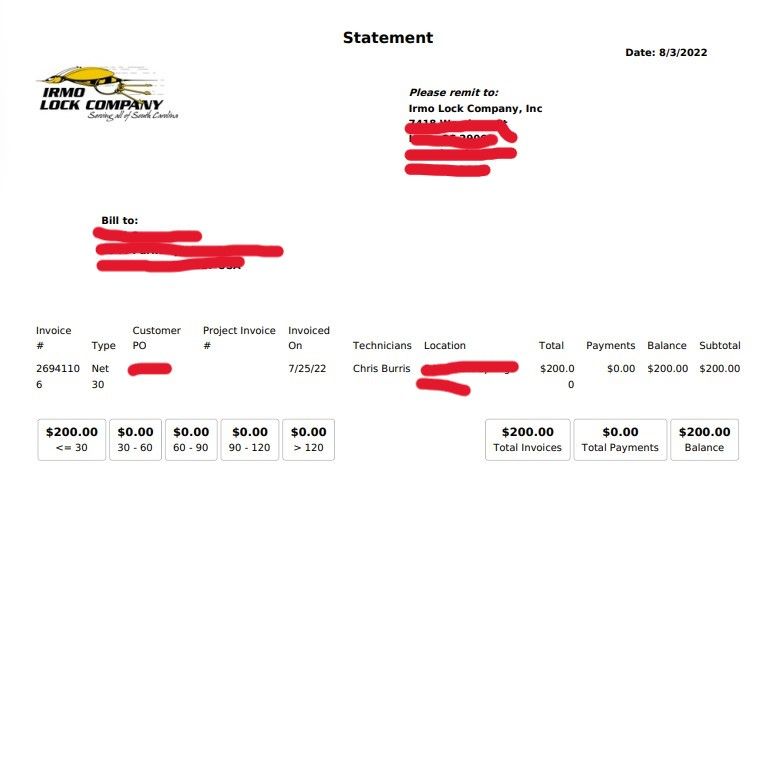- Community
- Discussions
- Accounting
- Re: Statements have become jumbed
- Subscribe to RSS Feed
- Mark Topic as New
- Mark Topic as Read
- Float this Topic for Current User
- Bookmark
- Subscribe
- Mute
- Printer Friendly Page
Statements have become jumbed
- Mark as New
- Bookmark
- Subscribe
- Mute
- Subscribe to RSS Feed
- Permalink
- Report Content
08-03-2022 08:09 AM
I tried to print the statements for this month, and the addition of new information has made the lines too long for the paper and it is making the last digit or two of the invoice # and prices shift to the 2nd line. I started a help chat through Service Titan and she informed me that there is no way to change this because those are stock fields. I know I could go through and do each individually, but I have 213 statements to print this month and I cannot take that type of time to do it. This is the first time this has happened. It is because of the new inclusion of "Project Invoice #" which our company does not utilize. If that line item was not there, the line would fit on the sheet. I believe it looks messy and unprofessional and I do not want to send this out to my customers. I believe there should be options for what each company individually wants to include on their statements. Like check boxes. Some may not use PO numbers. Some may want to remove the invoiced date and instead include the date the work was completed. It would be beneficial to be able to customize our statements for our own individual business and how we run it. Is anyone else having this issue / concern?
Picture for example.
- Mark as New
- Bookmark
- Subscribe
- Mute
- Subscribe to RSS Feed
- Permalink
- Report Content
08-04-2022 08:35 AM
Is there a way to modify the columns on a statement from the tenant side? I'm not seeing that. Is it a config to be changed by the CSM?
Jessica Woodruff Smith, LadyTitans Co-Founder & Process Manager at AirWorks Solutions
- Mark as New
- Bookmark
- Subscribe
- Mute
- Subscribe to RSS Feed
- Permalink
- Report Content
08-03-2022 02:05 PM
I hate to say it, but given the limited ability of the user to change the format of statements, this is clearly a bug in the software. When software generates a PDF, there are lots of ways the developer can pick from to handle field width and overflow, which this is. Clearly, the developer picked the wrong ones here. Such a low dollar amount not fitting in that column means the column is far too narrow. The overflow option could have been a reduction in font size, but that wasn't picked either. In any event, the support person who told you that "that's just the way it is", wasn't a very good support person. Try support again and ask them to escalate this obvious software error to the developers for repair.
- Mark as New
- Bookmark
- Subscribe
- Mute
- Subscribe to RSS Feed
- Permalink
- Report Content
08-03-2022 08:41 AM
So, this is me really using my thinking cap here, but there has to be something that makes a column larger, causing the issue. Is it possible maybe there's a long word in the location stretching the column out, creating this issue in the first place? (Mind you I'm guessing here as I can't see the location address)
- Mark as New
- Bookmark
- Subscribe
- Mute
- Subscribe to RSS Feed
- Permalink
- Report Content
08-03-2022 09:14 AM
The issue seems to be the addition of "Project Invoice #." That is new with the new updates, and I've never had this issue with statements before.
- Mark as New
- Bookmark
- Subscribe
- Mute
- Subscribe to RSS Feed
- Permalink
- Report Content
08-03-2022 08:22 AM
Oh wow, definitely an issue. Have you reported it to support?
Jessica Woodruff Smith, LadyTitans Co-Founder & Process Manager at AirWorks Solutions
- Mark as New
- Bookmark
- Subscribe
- Mute
- Subscribe to RSS Feed
- Permalink
- Report Content
08-03-2022 08:32 AM
I reached out through the chat, and she informed me there is no way to change this.