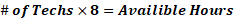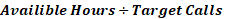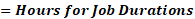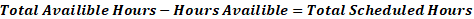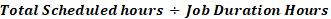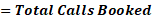Turn on suggestions
Auto-suggest helps you quickly narrow down your search results by suggesting possible matches as you type.
Showing results for
- Community
- Discussions
- Call Booking
- Using Adjustable Capacity Planner (ACP) for Call-B...
Options
- Subscribe to RSS Feed
- Mark Topic as New
- Mark Topic as Read
- Float this Topic for Current User
- Bookmark
- Subscribe
- Mute
- Printer Friendly Page
Using Adjustable Capacity Planner (ACP) for Call-Based Scheduling
Options
- Mark as New
- Bookmark
- Subscribe
- Mute
- Subscribe to RSS Feed
- Permalink
- Report Content
11-13-2024 07:21 AM - edited 11-13-2024 07:34 AM
Hey everyone,
I wanted to share how we use the Adjustable Capacity Planner (ACP) in ServiceTitan, especially since our business measures productivity by calls per technician rather than hours. I hope this helps anyone looking for a different way to utilize the ACP.
Outline for Setting Adjustable Capacity Planner
- Initial Setup
- Define Workday Hours: Determine the standard workday hours (e.g., 8 hours per day).
- Identify Departments: List all service departments that will use the capacity planner.
- Calculate Available Hours
- Number of Technicians: Count the number of technicians in each department.
- Total Available Hours: Multiply the number of technicians by 8 hours.
- Call Capacity: Divide the total available hours by the target number of calls to find the hours allocated per call.
- Verify Accuracy
- Total Hours Check: Subtract the available hours from the total hours and divide by the duration of the job type.
- Manual Adjustments
- Set Initial Values: Input the calculated values into ServiceTitan.
- Manual Adjustments: Adjust the capacity settings manually as needed to ensure accuracy and efficiency.
- Lock Settings: Once the values are set and verified, lock the settings to prevent changes.
- Ongoing Management
- Monitor Performance: Regularly review the performance and efficiency of the capacity planner.
- Gather Feedback: Collect feedback from technicians and dispatchers to identify any issues or areas for improvement.
- Adjust as Necessary: Make manual adjustments if significant changes in workload or staffing occur.
By following this outline, you can effectively set up and manage the adjustable capacity planner in ServiceTitan, ensuring that your scheduling is both efficient and accurate.
Labels:
- Labels:
-
Call Booking Details
0 REPLIES 0
Related Content
- Expanding Character Limit For Scheduling Pro in Call Booking
- New Supervisor; need guidance in General Office
- Adjust the Welcome Text when somebody Opts In to SMS Marketing in Marketing
- Make the online estimate approval view more attractive to the customer in Estimates
- The schedule could improve functinality by color coding paid invoices. in Jobs