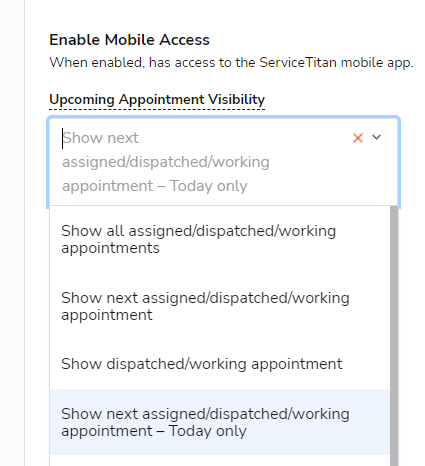- Community
- Discussions
- Dispatch
- Dispatching
- Subscribe to RSS Feed
- Mark Topic as New
- Mark Topic as Read
- Float this Topic for Current User
- Bookmark
- Subscribe
- Mute
- Printer Friendly Page
Dispatching
- Mark as New
- Bookmark
- Subscribe
- Mute
- Subscribe to RSS Feed
- Permalink
- Report Content
02-09-2023 09:14 AM
Is there a way to limit the technician's ability to dispatch themself for a job unless it is scheduled for that day? We have had an issue where techs are reviewing their first call for the following day and on occasion will mistakenly dispatch themselves the night before, which then sends the customer notification messages. I know this is a user issue, not a ServiceTitan issue, just wondering if there could be a safeguard built in? Thanks.
- Labels:
-
Customer Dispatch Notifications
- Mark as New
- Bookmark
- Subscribe
- Mute
- Subscribe to RSS Feed
- Permalink
- Report Content
01-16-2024 08:32 AM
Has there been any changes or results regarding this question? We have a similar problem - we want the techs to see the next day's job without being able to work on it. A view-only mode essentially.
- Mark as New
- Bookmark
- Subscribe
- Mute
- Subscribe to RSS Feed
- Permalink
- Report Content
03-19-2024 11:23 AM
Very similar situation here as well. We want the techs to see the next day's FIRST job without being able to work on it. As of right now we are "Dispatch"ing them to the call the night previous which is creating Payroll issues. We do not want them to continue seeing their next calls as they complete them throughout the day. Our previous system allowed us to simply page them their 1st call for the next day to their phone the night before and they would dispatch themselves when they were on the way in the morning. Also, this paging system allowed us to delay those 1st calls to send at 4:30pm at the end of the office work day.
- Mark as New
- Bookmark
- Subscribe
- Mute
- Subscribe to RSS Feed
- Permalink
- Report Content
02-09-2023 11:53 AM
what you can do is go to the techs profile in settings and change their upcoming appointment visibility to the day of. That way they only see the appointment the next morning.
- Mark as New
- Bookmark
- Subscribe
- Mute
- Subscribe to RSS Feed
- Permalink
- Report Content
04-09-2023 09:22 AM
I have done this multiple times. I see a job pop up on my board and I dispatch. Usually it is caught in the office and corrected, but recently I showed up on a porch a day early. The customer let me in and it all worked out. Blocking visibility to my next days schedule would adversely affect my efficiency. I look ahead in the evening, or when I am restocking my truck so I can be sure I have what I need on my truck for the next day. Here is a solution that would work. If I try to dispatch too soon, have an alert pop up that says "You are trying to dispatch 24 hours outside the scheduled window (or 5 hours, or however many hours). Do you want to proceed? " That would eliminate most of those early dispatches. There are times when I have called a customer and dispatched a few hours early, so make it so I can still dispatch early. Just help me be sure I am not dispatching early on accident.