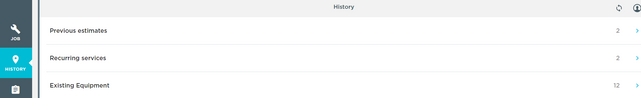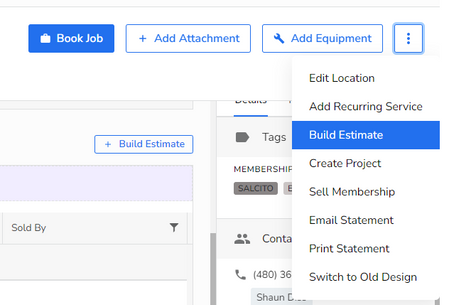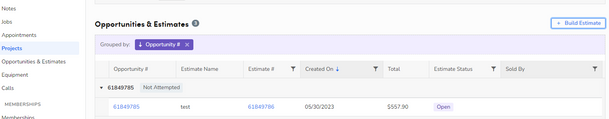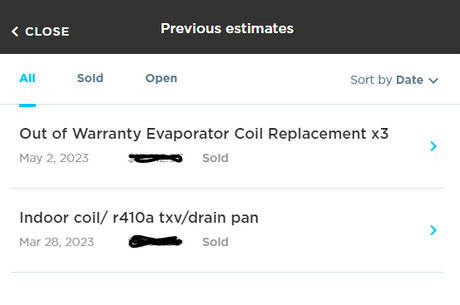Technicians Can't See Estimates created by the Office
- Mark as New
- Bookmark
- Subscribe
- Mute
- Subscribe to RSS Feed
- Permalink
- Report Content
05-30-2023 10:48 AM
I have been informed by some of my technicians that when the office creates estimates for them while they are working on a job they cannot see that estimate without closing the job and creating a new job for that customer. Is there any setting I need to change to make sure the technicians can see new estimates by just synching their tablets?
To try and explain better this is what I understand
- Technician is working on the job calls with office with a complicated estimate.
- Office creates an estimate for the technician
- Technician has to close the job then rebook a job with the same customer and dispatch/arrive at the new job for the estimate to show up (they try synching and waiting a bit but nothing shows up).
- Labels:
-
Technician Skills
- Mark as New
- Bookmark
- Subscribe
- Mute
- Subscribe to RSS Feed
- Permalink
- Report Content
05-30-2023 02:43 PM
Is the office creating the estimate inside the job that the technician is currently on?
Acclaimed! Heating Cooling and Furnace Cleaning
- Mark as New
- Bookmark
- Subscribe
- Mute
- Subscribe to RSS Feed
- Permalink
- Report Content
05-30-2023 12:10 PM - edited 05-30-2023 03:12 PM
Have your techs downloaded the Pricebook, instead of only syncing changes?. Most of the times a lot of the issues with the mobile get fixed by downloading the Pricebook, try that , then have them check the estimate tab again and verify if the estimate has downloaded to the mobile side --
ADDING THIS NOTE: Like Miranda said below- make sure your office staff is creating the estimates through a job - whether is the ongoing job or on a previous job. Techs can only see estimates linked to jobs. They can access the same job/opportunity estimate through the Estimates tab and those estimates created on different jobs/opportunities can be accessed through the History tab "Previous Estimates"
Estimates created on the office side through the Location + Build Estimate or the 3 dots and Build estimate option, techs can't see those. I just tested it, created a "test" estimate outside a job and then went to my account as tech and the estimate never showed up
you can below see it doesn't show on the mobile side the "test" estimate