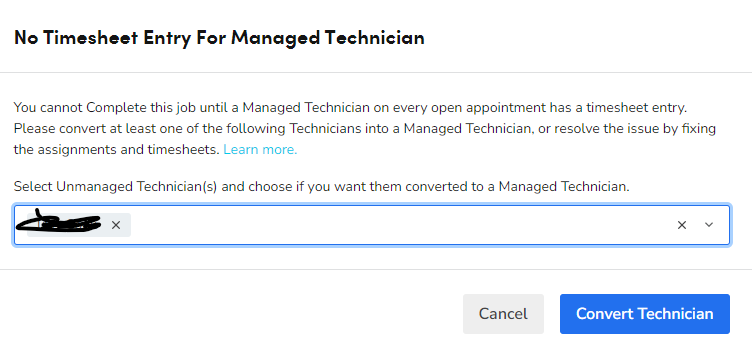- Community
- Discussions
- General Office
- Re: Non-Managed Tech becoming Managed
- Subscribe to RSS Feed
- Mark Topic as New
- Mark Topic as Read
- Float this Topic for Current User
- Bookmark
- Subscribe
- Mute
- Printer Friendly Page
Non-Managed Tech becoming Managed
- Mark as New
- Bookmark
- Subscribe
- Mute
- Subscribe to RSS Feed
- Permalink
- Report Content
05-30-2023 08:50 AM
We have a phantom change from non to managed technician. It was not due to using the managed/non-managed drop down nor was it from a job where it had no managed techs. ST support is looking into this for us. What I am wondering is does anyone know how to set an alert when a tech becomes managed? I have been looking in the reports but nothing quite shows what I am looking for.
Acclaimed! Heating Cooling and Furnace Cleaning
- Labels:
-
Alerts
- Mark as New
- Bookmark
- Subscribe
- Mute
- Subscribe to RSS Feed
- Permalink
- Report Content
05-31-2023 06:58 AM - edited 05-31-2023 07:08 AM
This happen to my account, I had 2 non-managed techs that suddenly they became "managed", fortunately I caught it within minutes and set them back to non-managed. I noticed it happened after the last update, when we had a non-managed tech with managed tech and if the non-managed tech was dispatched from the office and we wanted to complete the job, we would get a "warning" to let us know that the tech didn't have the permissions needed and if we wanted to "convert technician". I had never seen that warning with the convert in it, I remember that in the past said something different, I clicked okay so we could continue and then I checked the techs list and sure, it was switched to managed.
- Mark as New
- Bookmark
- Subscribe
- Mute
- Subscribe to RSS Feed
- Permalink
- Report Content
05-31-2023 11:02 AM
We have had that prior which is why we changed all the permissions. It is so bizarre that it shows it happened right in the tech profile and not in the situation as you show above. I think there is definitely a glitch inside this one specific tech profile and hoping ST can help us figure it out!
Acclaimed! Heating Cooling and Furnace Cleaning
- Mark as New
- Bookmark
- Subscribe
- Mute
- Subscribe to RSS Feed
- Permalink
- Report Content
05-31-2023 11:55 AM - edited 05-31-2023 11:56 AM
I have opened like 6 tickets with ST due to "glitches" and they are in pending solutions, engineers are working on them. I have never experienced some many of them. Hopefully they will sort them all out 🤞🏽