- Community
- Discussions
- General
- Re: Display Issue when viewing job
- Subscribe to RSS Feed
- Mark Topic as New
- Mark Topic as Read
- Float this Topic for Current User
- Bookmark
- Subscribe
- Mute
- Printer Friendly Page
Display Issue when viewing job
- Mark as New
- Bookmark
- Subscribe
- Mute
- Subscribe to RSS Feed
- Permalink
- Report Content
09-05-2023 05:30 AM
I have a user that is using ServiceTitan on an iPad. When he goes to view a job, it cuts off the screen. I have tried uninstalling and reinstalling and clearing the cache. The app and iOS is up to date. Any ideas?
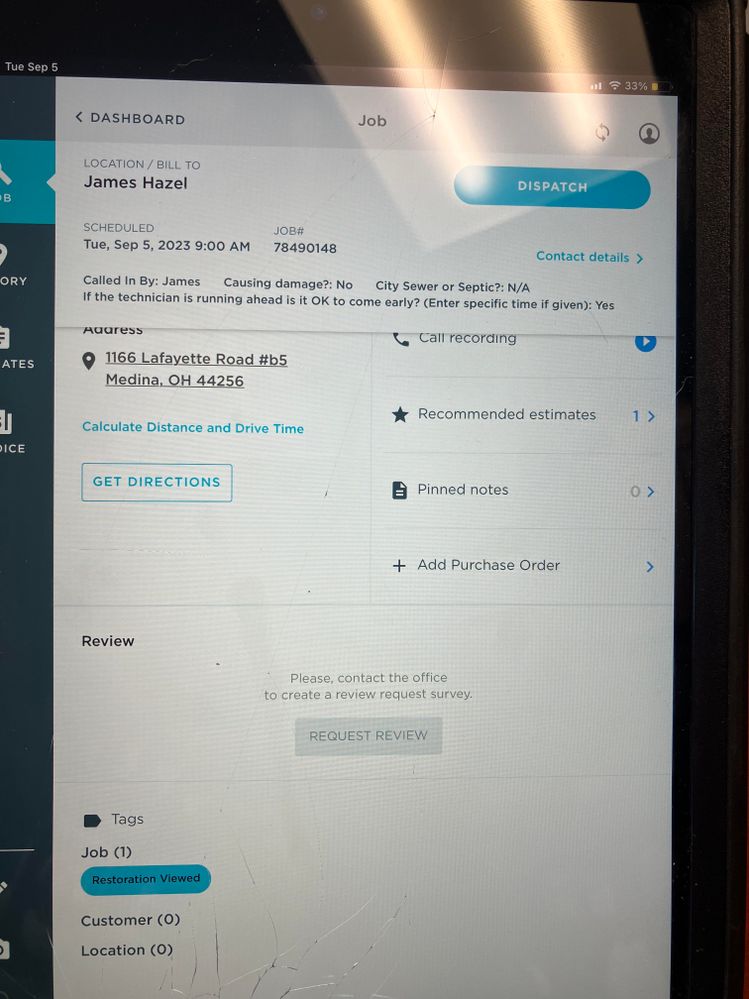
- Labels:
-
Plumbing
- Mark as New
- Bookmark
- Subscribe
- Mute
- Subscribe to RSS Feed
- Permalink
- Report Content
10-19-2023 05:50 AM
Did anyone ever get resolution to this issue?
- Mark as New
- Bookmark
- Subscribe
- Mute
- Subscribe to RSS Feed
- Permalink
- Report Content
10-19-2023 07:54 AM
There was a fix implemented. Techs needed to fully log out and then back in for it to take effect. If you are still having troubles, reach out to support. There was a post on Masterminds in Facebook about it. They dealt with it really fast for us.
Acclaimed! Heating Cooling and Furnace Cleaning
- Mark as New
- Bookmark
- Subscribe
- Mute
- Subscribe to RSS Feed
- Permalink
- Report Content
09-12-2023 10:31 AM
We have a couple techs experiencing the same issue. Seems like its only techs that have reinstalled ST since August. We are looking for some insight as to what to do. Please help!!!
- Mark as New
- Bookmark
- Subscribe
- Mute
- Subscribe to RSS Feed
- Permalink
- Report Content
09-08-2023 09:56 AM
Same issue here with multiple technicians. Turning the iphone to landscape mode leaves only the top part of the job screen visible. You can swipe up and see the scroll bar moving up and down but the rest of the screen remains static. It's like instead of having only the light grey Job banner frozen at the top of the screen, the whole top of the job down to just below the confirmed tag is frozen. The rest of the job screen scrolls behind the frozen part, but you can't see the top of the scrolled area that includes the job summary.
- Mark as New
- Bookmark
- Subscribe
- Mute
- Subscribe to RSS Feed
- Permalink
- Report Content
09-07-2023 02:49 PM
We have one tech that this has resolved for, but another that is still experiencing it. Are we still waiting for a full fix on it? Thanks so much!
Acclaimed! Heating Cooling and Furnace Cleaning
- Mark as New
- Bookmark
- Subscribe
- Mute
- Subscribe to RSS Feed
- Permalink
- Report Content
09-07-2023 08:21 AM
My technician have also been having this same issue.
- Mark as New
- Bookmark
- Subscribe
- Mute
- Subscribe to RSS Feed
- Permalink
- Report Content
09-06-2023 08:03 AM
This is still an issue. When are we going to get a solution?
- Mark as New
- Bookmark
- Subscribe
- Mute
- Subscribe to RSS Feed
- Permalink
- Report Content
09-05-2023 07:55 AM
We are having the same issue but with multiple technicians. The above photo is what one tech gets on their tablet. But other techs are not able to see any job description on their phones.
- Mark as New
- Bookmark
- Subscribe
- Mute
- Subscribe to RSS Feed
- Permalink
- Report Content
09-05-2023 06:58 AM
We are having the same sort of issue as well on one technician.
Acclaimed! Heating Cooling and Furnace Cleaning
