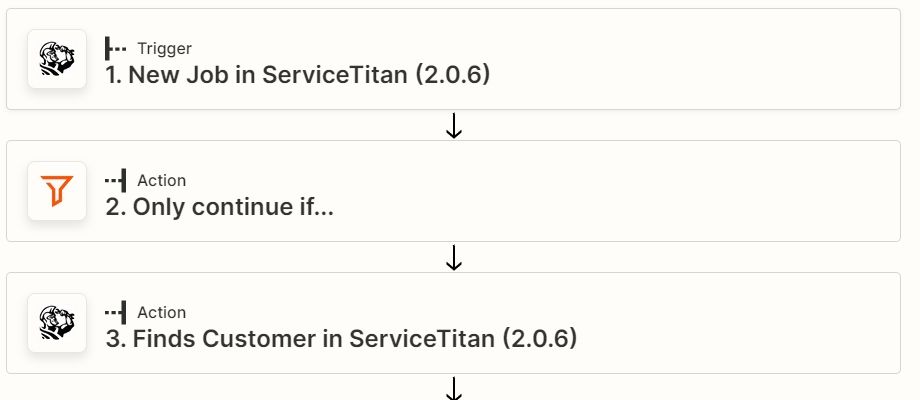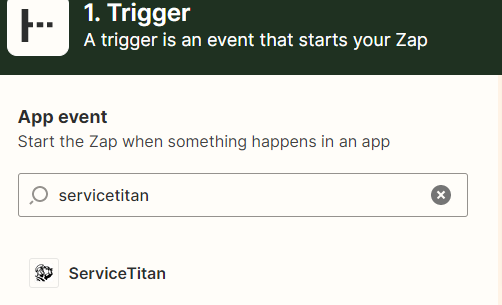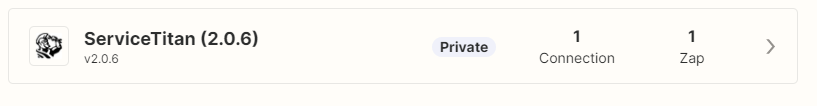- Community
- Discussions
- Integrations
- ServiceTitan Zapier 2.0 API Confusion
- Subscribe to RSS Feed
- Mark Topic as New
- Mark Topic as Read
- Float this Topic for Current User
- Bookmark
- Subscribe
- Mute
- Printer Friendly Page
ServiceTitan Zapier 2.0 API Confusion
- Mark as New
- Bookmark
- Subscribe
- Mute
- Subscribe to RSS Feed
- Permalink
- Report Content
05-06-2022 04:02 PM - edited 05-06-2022 04:12 PM
I have been trying to migrate my old zaps and create new ones on the ServiceTitan 2.0 API. I have been having a lot of trouble getting anything to work properly or at all. Does anyone know of some documentation or tutorials to get zaps running on 2.0? The previous version seemed to be pretty user friendly but maybe I just don't understand how to use 2.0 yet.
Specifically, I have been trying to trigger off of new jobs. If it is associated with a specific campaign, then add a tag to the customer profile. I can't figure out how to make any of this work.
- Labels:
-
Integrations
- Mark as New
- Bookmark
- Subscribe
- Mute
- Subscribe to RSS Feed
- Permalink
- Report Content
08-03-2022 11:20 AM
So I have a zap set up like this and it's been working (not exactly like i want, but running) for the past two weeks. Yesterday it started throwing an error:
Bad Request: {
"type": "https://tools.ietf.org/html/rfc7231#section-6.5", "status": 400, "title": "Sort and OrderBy parameters cannot be used at the same time. Please use one or the other.", "traceId": "7ab549cb-236a-427e-95de-88db64b8ee49"
Anyone else?
- Mark as New
- Bookmark
- Subscribe
- Mute
- Subscribe to RSS Feed
- Permalink
- Report Content
08-11-2022 05:32 AM
Are you still getting the error or was it a one-off?
- Mark as New
- Bookmark
- Subscribe
- Mute
- Subscribe to RSS Feed
- Permalink
- Report Content
08-12-2022 05:30 AM
Still getting the error. Zapier turned off my zap because of the continuous errors. I just tried turning it back on but I've seen others posting on FB that they are having the same issue.
- Mark as New
- Bookmark
- Subscribe
- Mute
- Subscribe to RSS Feed
- Permalink
- Report Content
08-12-2022 05:10 AM
No we are all good now - our client didn't send me the link to accept the "private invite" that came back after he filled in the original form. Once we received that link and clicked on it, ServiceTitan 2.06 started to show in our Zapier profile as an option.
- Mark as New
- Bookmark
- Subscribe
- Mute
- Subscribe to RSS Feed
- Permalink
- Report Content
08-02-2022 06:09 AM
- Mark as New
- Bookmark
- Subscribe
- Mute
- Subscribe to RSS Feed
- Permalink
- Report Content
08-02-2022 06:07 AM
Yes, after you set up your trigger select Servicetitan as another task. Here you can that task set to "Find" information (Ie Customer, Job, Location ect..)
- Mark as New
- Bookmark
- Subscribe
- Mute
- Subscribe to RSS Feed
- Permalink
- Report Content
08-01-2022 07:51 AM
On v1, we were able to pull the customer phone #. On v2, the options are so limited. Has anyone figured this out?
- Mark as New
- Bookmark
- Subscribe
- Mute
- Subscribe to RSS Feed
- Permalink
- Report Content
07-29-2022 05:19 AM
We are experiencing the same thing - we have existing ServiceTitan Zaps that work on the API 1 that we need to keep live. When we try to add a new ZAP with ServiceTitan 2.0 its not even coming up as an option.
When we bring up the Connect - it just asks for API Key
Contact your ServiceTitan representative to obtain an API Key support@servicetitan.com. You can visit http://www.servicetitan.com/zapier to get started.
- Mark as New
- Bookmark
- Subscribe
- Mute
- Subscribe to RSS Feed
- Permalink
- Report Content
07-25-2022 08:50 AM
Here is what I have. Not sure why you don't have access to it. Do you have any Zaps that use the 1.0 API