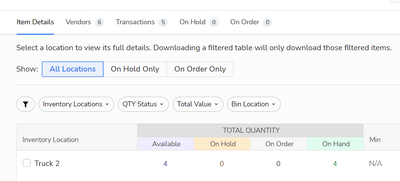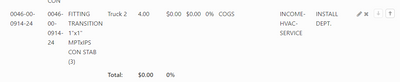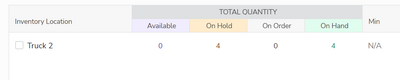- Community
- Discussions
- Inventory
- Re: inventory tracking items
- Subscribe to RSS Feed
- Mark Topic as New
- Mark Topic as Read
- Float this Topic for Current User
- Bookmark
- Subscribe
- Mute
- Printer Friendly Page
- Mark as New
- Bookmark
- Subscribe
- Mute
- Subscribe to RSS Feed
- Permalink
- Report Content
04-18-2023 12:17 PM
Why don't my items update the appropriate number when I add them to my invoice. The inventory item tracking is only updating per invoice not the actual inventory item itself
Solved! Go to Solution.
- Labels:
-
Inventory Counts
- Mark as New
- Bookmark
- Subscribe
- Mute
- Subscribe to RSS Feed
- Permalink
- Report Content
04-20-2023 03:27 AM
@TSTEVENS Welcome to the Community and congrats on your first post!
Let's see if one of our Inventory experts @Jeremy_Wick can share some Inventory best practices.
- Mark as New
- Bookmark
- Subscribe
- Mute
- Subscribe to RSS Feed
- Permalink
- Report Content
04-20-2023 05:18 AM
I do not believe your platform has a solution for this as my question is geared towards inventory tracking and the ability for future purchased based on tracking through your inventory portion of your CRM.
- Mark as New
- Bookmark
- Subscribe
- Mute
- Subscribe to RSS Feed
- Permalink
- Report Content
04-20-2023 05:19 AM
This is based on assistance I received from your Chat help Yesterday. Thank you.
- Mark as New
- Bookmark
- Subscribe
- Mute
- Subscribe to RSS Feed
- Permalink
- Report Content
04-20-2023 06:57 AM
Hey @TSTEVENS when you add an item to an Invoice The QTY available Decreases and the QTY on Hold increases. The Qty On Hand is not effected until the invoice has been completed. Once the invoice is completed the QTY on hold decreases and the Qty On Hand also Decreases. Is this not happening in your account?
- Mark as New
- Bookmark
- Subscribe
- Mute
- Subscribe to RSS Feed
- Permalink
- Report Content
04-20-2023 12:21 PM
I understand this, My question has to do with quantities.
EX.
If I add something and its a Quantity of 4 it still only shows one because it is tracking the item to the invoice not the total amount of items, i.e., the total quantity. This is an issue for future ordering and accurate inventory tracking. It seems like inefficient time management to put on serialized tracking and add a 1 or a 2 and so on behind the same piece of equipment to fix this issue.
Please advise.
Thank you
- Mark as New
- Bookmark
- Subscribe
- Mute
- Subscribe to RSS Feed
- Permalink
- Report Content
04-21-2023 01:36 PM
@TSTEVENS The First Screenshot shows the total Available for the Inventory Item is 4, the second shows the item added to the invoice the qty of the item is 4 and it is coming from the same Inventory Location. The third shows the Inventory Item after it was added to the invoice. This shows that we have 4 On hand because we haven't consumed those items yet. They are on hold now for this Job, this makes no more of those Items Available because they are marked for this job. Once the Invoice is completed the on hold and on hand amounts are removed leaving 0's across the board.
- Mark as New
- Bookmark
- Subscribe
- Mute
- Subscribe to RSS Feed
- Permalink
- Report Content
04-20-2023 06:57 AM
Hey @TSTEVENS when you add an item to an Invoice The QTY available Decreases and the QTY on Hold increases. The Qty On Hand is not effected until the invoice has been completed. Once the invoice is completed the QTY on hold decreases and the Qty On Hand also Decreases. Is this not happening in your account?
- Mark as New
- Bookmark
- Subscribe
- Mute
- Subscribe to RSS Feed
- Permalink
- Report Content
04-20-2023 12:21 PM
I understand this, My question has to do with quantities.
EX.
If I add something and its a Quantity of 4 it still only shows one because it is tracking the item to the invoice not the total amount of items, i.e., the total quantity. This is an issue for future ordering and accurate inventory tracking. It seems like inefficient time management to put on serialized tracking and add a 1 or a 2 and so on behind the same piece of equipment to fix this issue.
Please advise.
Thank you
- Mark as New
- Bookmark
- Subscribe
- Mute
- Subscribe to RSS Feed
- Permalink
- Report Content
04-20-2023 05:19 AM
This is based on assistance I received from your Chat help Yesterday. Thank you.
- Mark as New
- Bookmark
- Subscribe
- Mute
- Subscribe to RSS Feed
- Permalink
- Report Content
04-20-2023 05:18 AM
I do not believe your platform has a solution for this as my question is geared towards inventory tracking and the ability for future purchased based on tracking through your inventory portion of your CRM.
- Mark as New
- Bookmark
- Subscribe
- Mute
- Subscribe to RSS Feed
- Permalink
- Report Content
04-22-2024 08:03 AM
Hey @TSTEVENS My company Ply (getply.com) is an official Gold Partner of ServiceTitan and integrates directly with the platform to make it even more powerful.
With a core focus on inventory management, Ply compliments your ServiceTitan account with:
- on-site auditing services with 1:1 training & continued support
- mobile app scanning for iOS & Android to track inventory in the warehouse/field
- inventory health insights
- barcode optionality with print integrations
- automated pricing data from suppliers with auto Pricebook updates
Happy to share more if interested.
- Mark as New
- Bookmark
- Subscribe
- Mute
- Subscribe to RSS Feed
- Permalink
- Report Content
04-20-2023 03:27 AM
@TSTEVENS Welcome to the Community and congrats on your first post!
Let's see if one of our Inventory experts @Jeremy_Wick can share some Inventory best practices.
- Does anyone here use Sortly for their HVAC inventory? in Inventory
- Inactivate equipment but keep the serialization history in Pricebook
- Unit of Measure tracking for Refrigerants? in Pricebook
- Spring 2024 Feature Release [ST-69] in General
- Service Titan Inventory APP Needs to change: "Available" VS "On Hand"- Why you went negative. in Inventory