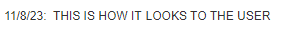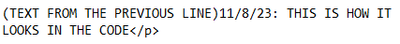"Code View" is different from what is visible
- Mark as New
- Bookmark
- Subscribe
- Mute
- Subscribe to RSS Feed
- Permalink
- Report Content
12-20-2023 12:09 PM
Hi there!
We have an integration that receives the text from Job proposal description field.
Sometimes, users are entering info that looks normal, but the integrated system is receiving text with extra line breaks. I can see where this is coming from if I click on "code view" or "source code". The line breaks that should be created from the standard </p><p> aren't showing up, and instead line breaks from the "code view" are. The "clear formats" button removed the fonts but not the line breaks. Any idea where these are coming from and/or how to get rid of them quickly?
For example:
- Labels:
-
Editing Jobs-Office
- Mark as New
- Bookmark
- Subscribe
- Mute
- Subscribe to RSS Feed
- Permalink
- Report Content
12-26-2023 04:40 AM
Hi @dtemike,
I couldn't locate any ServiceTitan account associated with your email address so I can forward all the issue details you provided to the team of technical specialists to further help you.
If you still need help with this, please provide contact info, email address that is associated with ServiceTitan account.