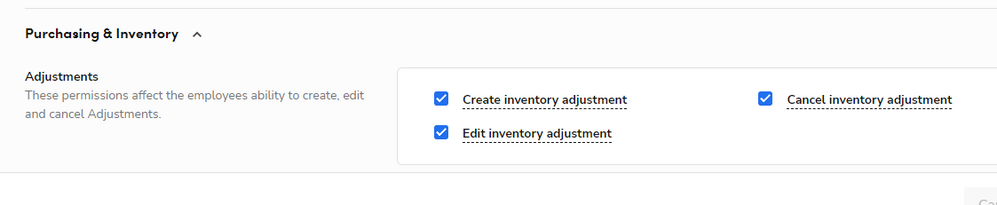- Community
- Discussions
- Project Tracking
- Duplicating a Material that is Inventoried
- Subscribe to RSS Feed
- Mark Topic as New
- Mark Topic as Read
- Float this Topic for Current User
- Bookmark
- Subscribe
- Mute
- Printer Friendly Page
- Mark as New
- Bookmark
- Subscribe
- Mute
- Subscribe to RSS Feed
- Permalink
- Report Content
10-06-2022 02:17 PM
Hey all, I am in need of some assistance!
So after getting all my materials inventoried, I noticed that I was in need of a few more materials, and went to duplicate some of the already created materials (since it was simpler, and had most the info I needed), and when duplicating the material, it let me know the material I am trying to duplicate is an inventory item, and asked if I would like the new material to be inventory as well. I selected yes, and that item appeared in the inventory.
Now the issue I am having is, I needed at least 5 more of that item, so I duplicated the duplicate, since it was seemingly more convenient for me, and it still asked the inventory question, however, none of the additional 5 duplicated appear in the inventory.
To attempt to fix the issue, I did a PO adding all the new duplicated with their quantities, however, it still did not add the additional 5 to the inventory list.
Here is an example:
Current item, set to Inventory Item: Current item, not present in the inventory list:
Current item, not present in the inventory list:
I have additionally waited at least an hour for it to possible find its way there and update, but it still has not.
Any assistance is greatly welcome!
Thank you,
Zach R.
Solved! Go to Solution.
- Mark as New
- Bookmark
- Subscribe
- Mute
- Subscribe to RSS Feed
- Permalink
- Report Content
10-06-2022 02:40 PM
I always try to create one item at a time when duplicating them as the UI can get finicky and I have seen some strange items come out. If you have 5 of them, recommend you do them 1 at a time and then check that those 5 items came out as expected. If more than 5, I recommend exporting the pricebook and doing it in Excel as oftentimes when making a lot of edits, you can do it quicker in Excel than in the User Interface.
- Mark as New
- Bookmark
- Subscribe
- Mute
- Subscribe to RSS Feed
- Permalink
- Report Content
10-07-2022 07:06 AM
Not a fix for the "I can't find the items" part BUT if your adjustments button is grayed out its probably because you need the permission! Doing adjustments is the easiest way to add those existing items and remove them when necessary.
Bill Joplin's Air Conditioning & Heating
- Mark as New
- Bookmark
- Subscribe
- Mute
- Subscribe to RSS Feed
- Permalink
- Report Content
10-07-2022 07:47 AM
Ah I see. I don't know how I missed it, thank you greatly!
- Mark as New
- Bookmark
- Subscribe
- Mute
- Subscribe to RSS Feed
- Permalink
- Report Content
10-06-2022 02:40 PM
I always try to create one item at a time when duplicating them as the UI can get finicky and I have seen some strange items come out. If you have 5 of them, recommend you do them 1 at a time and then check that those 5 items came out as expected. If more than 5, I recommend exporting the pricebook and doing it in Excel as oftentimes when making a lot of edits, you can do it quicker in Excel than in the User Interface.
- Mark as New
- Bookmark
- Subscribe
- Mute
- Subscribe to RSS Feed
- Permalink
- Report Content
10-07-2022 07:47 AM
So it seems that it just took over 24 hours for it to accept that they were inventory items, even though it didn't yesterday for the few that went through. The items have all appeared now in inventory, thus rendering them deactivated is no longer needed. Thank you for your assistance as well with the speedy version going through Excel!
- Mark as New
- Bookmark
- Subscribe
- Mute
- Subscribe to RSS Feed
- Permalink
- Report Content
10-07-2022 06:13 AM
Well if I have already duplicated them, and done a PO for inventory stock, how do I get rid of the duplicates which don't seem to work? When I attempt to deactivate M-CAP-100-2, it tells me this:
Items cannot be deactivated because it is in stock and/or on order at the following inventory locations. The stock must be removed through adjustments or canceling orders before it can be deactivated.
However, any PO with that item has been sent/received, and I can't view the stock of the item in Inventory. Adjustments is constantly greyed out for me, so that wouldn't work, and I can't cancel the order since I already received and saved it.
Any additional help is appreciated. Definitely will be duplicated slower and one at a time from now on.