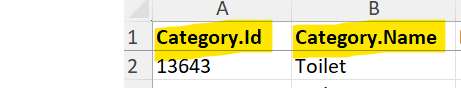- Mark as New
- Bookmark
- Subscribe
- Mute
- Subscribe to RSS Feed
- Permalink
- Report Content
03-14-2023 01:09 PM
HI! I'm working on my pricebook in the excel format - how do utilize subcategories on the excel spreadsheet? Do I just put the subcategory in the category field if it applies to that pricing?
Solved! Go to Solution.
- Labels:
-
Projects
- Mark as New
- Bookmark
- Subscribe
- Mute
- Subscribe to RSS Feed
- Permalink
- Report Content
03-16-2023 06:15 AM - edited 03-16-2023 06:15 AM
Hi @KatieBcbp -- on the pricebook excel sheet the first tab should be listed "Categories" and this is where you would create any subcategories, be sure to line it up with the column title. Then on any other tab, you would just add the subcategory id and name. This way you don't clump it into a main category and it only lives in a specific subcategory. Here's a snippet, hope this helps.
- Mark as New
- Bookmark
- Subscribe
- Mute
- Subscribe to RSS Feed
- Permalink
- Report Content
03-16-2023 06:24 AM
Thank you!
- Mark as New
- Bookmark
- Subscribe
- Mute
- Subscribe to RSS Feed
- Permalink
- Report Content
03-16-2023 06:15 AM - edited 03-16-2023 06:15 AM
Hi @KatieBcbp -- on the pricebook excel sheet the first tab should be listed "Categories" and this is where you would create any subcategories, be sure to line it up with the column title. Then on any other tab, you would just add the subcategory id and name. This way you don't clump it into a main category and it only lives in a specific subcategory. Here's a snippet, hope this helps.