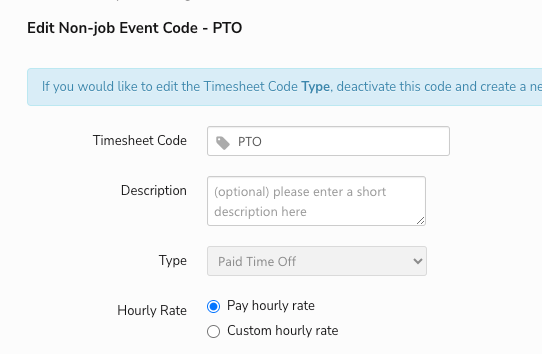- Community
- Discussions
- Timesheets and Payroll
- Re: Holiday Pay
- Subscribe to RSS Feed
- Mark Topic as New
- Mark Topic as Read
- Float this Topic for Current User
- Bookmark
- Subscribe
- Mute
- Printer Friendly Page
- Mark as New
- Bookmark
- Subscribe
- Mute
- Subscribe to RSS Feed
- Permalink
- Report Content
12-28-2022 12:26 PM
Is anyone else running into an issue when trying to add "holiday pay" to the timesheets? It's adding the "holiday hours" into the regular hours worked and trying to pay out overtime.
Solved! Go to Solution.
- Labels:
-
Technician Timesheets
- Mark as New
- Bookmark
- Subscribe
- Mute
- Subscribe to RSS Feed
- Permalink
- Report Content
07-12-2023 08:51 AM
Hi everyone! The reason why the Holiday hours are being funneled into actual hours work instead of being PTO hours is because the timesheet code needs to be set up correctly (Settings > People > Payroll > Timesheet Codes):
The Type field needs to have Paid Time Off selected rather than Paid. That way the system knows that the hours are PTO hours, and they should not contribute to regular hours worked that week. The Type field isn't editable after the timesheet code is created, so a new timesheet code will need to be created. I would suggest putting an * at the end of the timesheet code that is going to be deactivated. That way, you can use the same name when creating the new timesheet code. You are unable to have timesheet codes that have the same name whether they are active or deactivate. Keep us posted if you have any other questions, thanks! CC: @Zakster45
- Mark as New
- Bookmark
- Subscribe
- Mute
- Subscribe to RSS Feed
- Permalink
- Report Content
07-12-2023 08:51 AM
Hi everyone! The reason why the Holiday hours are being funneled into actual hours work instead of being PTO hours is because the timesheet code needs to be set up correctly (Settings > People > Payroll > Timesheet Codes):
The Type field needs to have Paid Time Off selected rather than Paid. That way the system knows that the hours are PTO hours, and they should not contribute to regular hours worked that week. The Type field isn't editable after the timesheet code is created, so a new timesheet code will need to be created. I would suggest putting an * at the end of the timesheet code that is going to be deactivated. That way, you can use the same name when creating the new timesheet code. You are unable to have timesheet codes that have the same name whether they are active or deactivate. Keep us posted if you have any other questions, thanks! CC: @Zakster45
- Mark as New
- Bookmark
- Subscribe
- Mute
- Subscribe to RSS Feed
- Permalink
- Report Content
07-11-2023 03:10 PM
We just went through our first Holiday with ST and yes, I'm having the same exact issue... was anyone able to come up with a solution by chance?
- Mark as New
- Bookmark
- Subscribe
- Mute
- Subscribe to RSS Feed
- Permalink
- Report Content
01-25-2023 10:58 AM
Same issue here. I was going to delete the code and try to do it over, but I'm afraid it would just be the same all over again.
- Mark as New
- Bookmark
- Subscribe
- Mute
- Subscribe to RSS Feed
- Permalink
- Report Content
01-11-2023 06:57 AM
Did anyone come up with a solution to this? We are having the same problem
- Mark as New
- Bookmark
- Subscribe
- Mute
- Subscribe to RSS Feed
- Permalink
- Report Content
01-03-2023 10:45 AM
Hey @knsmall is this an ongoing issue for you?
ServiceTitan Community Team
- Mark as New
- Bookmark
- Subscribe
- Mute
- Subscribe to RSS Feed
- Permalink
- Report Content
01-04-2023 11:49 AM
Yes ma'am