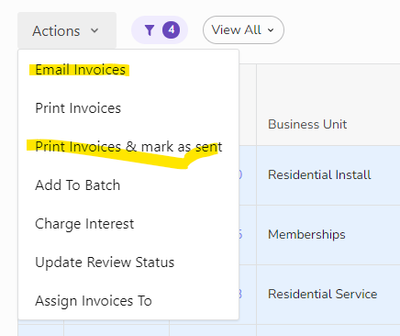- Community
- Discussions
- Accounting
- Best ways to manage paper invoice mailings
- Subscribe to RSS Feed
- Mark Topic as New
- Mark Topic as Read
- Float this Topic for Current User
- Bookmark
- Subscribe
- Mute
- Printer Friendly Page
- Mark as New
- Bookmark
- Subscribe
- Mute
- Subscribe to RSS Feed
- Permalink
- Report Content
11-01-2023 03:50 PM
We have a few customers who absolutely insist on having invoices either mailed or faxed to them. However, during the usual flow of sending out invoices, more often than not their invoices will be emailed to them, as the only way of marking them as hard copy recipients is with notes on their customer profile.
Is there a better way to mark these customers as needing their invoice mailed in hard copy? What has worked for y'all?
Cheers!
Solved! Go to Solution.
- Mark as New
- Bookmark
- Subscribe
- Mute
- Subscribe to RSS Feed
- Permalink
- Report Content
11-02-2023 05:12 AM
We put their email address in their notes area and in their email section, we put print@korrectplumbing.com. That way if it does happen to get emailed in error, the box it comes to knows to print it and mail it. The people in the office usually look at the email address and stop there and print it. Then in the job history notes, we type, "Mailed invoice".
- Mark as New
- Bookmark
- Subscribe
- Mute
- Subscribe to RSS Feed
- Permalink
- Report Content
12-08-2023 08:24 AM
None of these are acceptable "solutions". The person doing invoicing cannot tell if the customer prefers to have their invoice mailed. Tags won't help, Clicking ST's "prefers mail" is useless. You need to put systems in place that actually work, ST. Still over here waiting.....
- Mark as New
- Bookmark
- Subscribe
- Mute
- Subscribe to RSS Feed
- Permalink
- Report Content
11-02-2023 05:12 AM
We put their email address in their notes area and in their email section, we put print@korrectplumbing.com. That way if it does happen to get emailed in error, the box it comes to knows to print it and mail it. The people in the office usually look at the email address and stop there and print it. Then in the job history notes, we type, "Mailed invoice".
- Mark as New
- Bookmark
- Subscribe
- Mute
- Subscribe to RSS Feed
- Permalink
- Report Content
11-02-2023 04:51 AM
There's a valuable feature within ServiceTitan in the Invoices section of the Transaction Hub. In the recently updated accounting section of ServiceTitan, you can effectively manage your invoices. This feature allows you to filter invoices based on whether they have been marked as "Sent" or "Not Sent." These filters are available for each of the three categories of invoice types: Needs Review, On Hold, and Reviewed.
Here's how I've been utilizing this feature: Once the responsible party has reviewed the invoices, I navigate to the "Reviewed" category and apply the "Not Sent" filter. This action filters the table, displaying only those invoices that haven't been sent out yet. Next, I select all the unsent invoices from the "Reviewed" category, and an option appears to email all these invoices.
For customers who have provided an email address, this feature enables you to send them their invoice electronically. However, for customers without an email address or those whose profiles are marked as "Mail" recipients rather than "Email," these invoices will remain on the unsent list.
For customers who prefer paper mail or don't have an email address, there's also an option to "Print Invoices & mark as sent," which we use to handle their requests for paper mail.
This feature has been quite helpful in streamlining our invoicing process within ServiceTitan, but it's always a good practice to test it on your end to ensure it works the same way in your specific setup.
- Mark as New
- Bookmark
- Subscribe
- Mute
- Subscribe to RSS Feed
- Permalink
- Report Content
11-01-2023 05:35 PM
Agree, a form might be the only way to get an “in your face” alert…or have the tech pause the job with a note to mail the invoice.
Acclaimed! Heating Cooling and Furnace Cleaning
- Mark as New
- Bookmark
- Subscribe
- Mute
- Subscribe to RSS Feed
- Permalink
- Report Content
11-01-2023 04:52 PM
If you mark customer's invoice preferences (email or mail) in the customer profile, their preference will show up when you download the invoices/statements. However, I have yet to find a report that includes that detail. You might be able to create a trigger...